
The Bottom Line
Introduction, Specifications, and Pricing

Another day another motherboard, and today we have one from the team at ASRock. We recently checked out the new ASRock Z490 Taichi which left us quite impressed, so needless to say we are excited to see what sort of performance and features ASRock has built into the value segment AMD 500 series board.
The Taichi is always the top of the line model as long as you disclude the Aqua series, which you should stay tuned for as we have one of those coming soon as well. But the Taichi is a sort of apex for ASRock as they have not made an OCF mainstream board in a while. So with that said, this will be the top dog, so to speak for B550 from ASRock. Let's dive in and see what the board has to offer.
Specifications
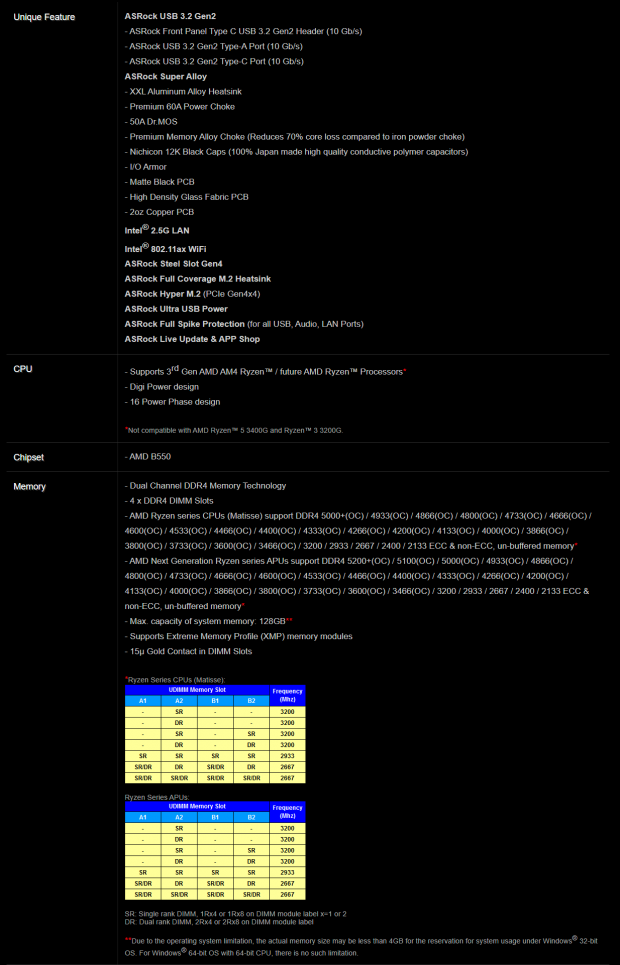
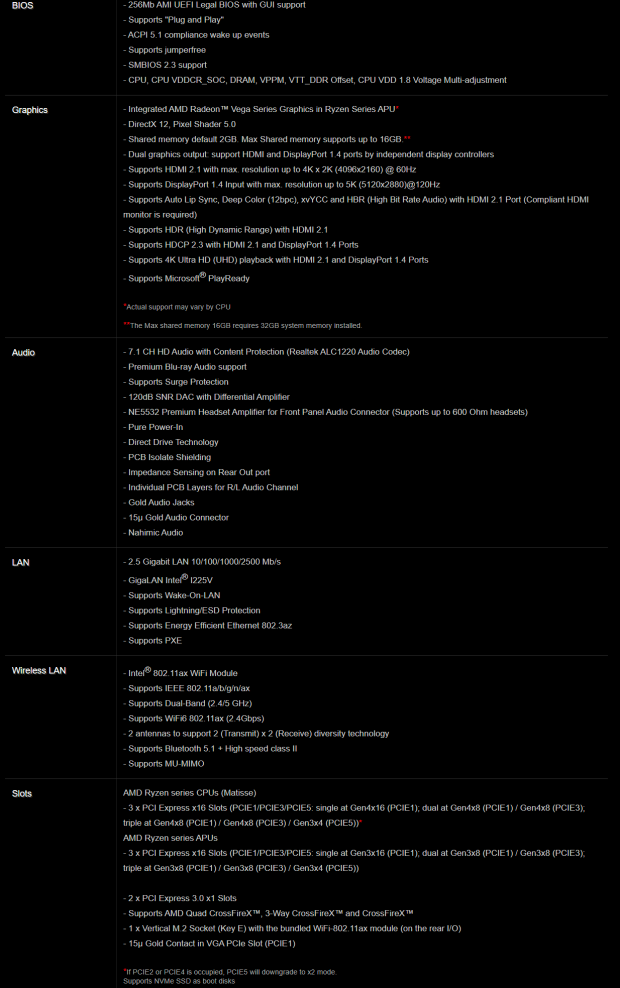
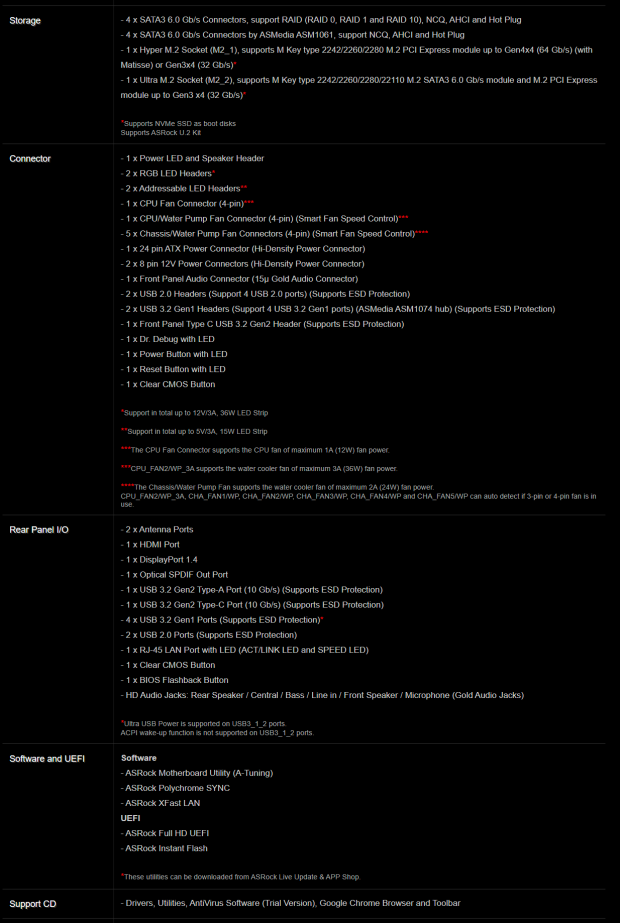
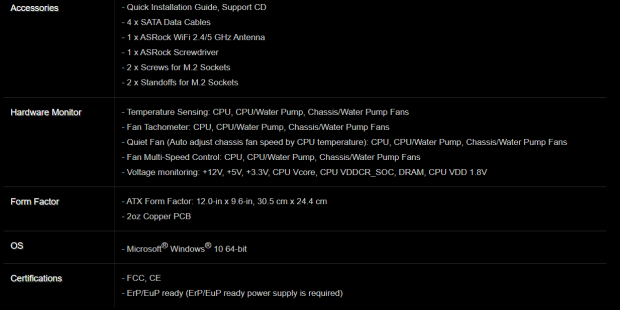
Memory support being Zen 2 is excellent, reaching up to 5000MHz+ for existing Matisse processors, and the recently announced/released APUs such as the Ryzen 7 4700G are stated to reach up to 5200MHz+. This is interesting, but as those CPUs are OEM only, for the time being, we will have to hold off judgment on that claim.
The I/O on the rear panel is stuffed with connectivity as follows.
- 2x Wi-Fi (Intel 802.11AX) antennae ports
- Bios flashback button
- Clear CMOS button
- DisplayPort 1.4 port
- HDMI port
- 4x USB 3.2 Gen 1 Type-A ports
- 2x USB 2.0 Type-A
- USB 3.2 Gen 2 type-A port
- USB 3.2 Gen 2 type-C port
- RJ45 (Intel I225V) 2.5Gbps LAN port
- 7.1ch HD audio with optical SPDIF out
The onboard connectivity also includes a USB 3.2 Gen 1 20-pin header along with a USB 3.2 Gen 2 header for front panel connectivity. There are also dual USB 2.0 headers, which will be welcome for those with devices needing the 10-pin header, such as an AIO or RGB controller.
The VRM for the B550 Taichi is robust with a stated 16-phase VRM, powered by 50A DR Mos components. The phase count for VCore is fourteen, while the SOC makes up the other two stages. We will look at this more in-depth further in the board teardown.
Being B550, we know that the chipset is PCIe gen three spec, but the lanes from an installed Matisse (Ryzen 3000) CPU are gen 4. The two main GPU slots (PCIe 1 & PCIe3) support bifurcation to x8/x8 or a full x16 on the top slot at PCIe gen four x16 for a single or dual (CrossfireX) GPU solution.
Keep in mind that since ASRock does not have an SLI license for the board, SLI is not possible even with the full x8 dual slot support, but I think that is less of an issue on B550 as most users wanting to run SLI are opting for the X570 chipset anyways.
The last full x16 mechanical slot is PCIe gen three x4 from the chipset along with dual x1 slots also sharing lanes from the chipset. The first M.2 slot is direct CPU lanes and, therefore, will support a PCIe gen four x4 M.2 drive. The lower M.2 is from the chipset with Gen three x4 lanes.
Pricing
The B550 Taichi comes to the market at $299.99, which is admittedly in the upper echelon of B550 pricing. This is going to be a rough place for the ASRock offering as this encroaches into the X570 space for several boards. Let's see if the B550 Taichi has the muster to prove its meddle at this price point.

Motherboard Features and Marketing
Here we give space to the motherboard manufacturer to talk about their marketing points, and we assess them and provide our point of view on the claims.


ASRock opens its webpage marketing showing off the cooling fixtures of the front and rear plates. The rear uses thermal pads to cool the back of the VRM while the front plates help sink heat for the chipset along with the dual M.2 slots. Also, being a Taichi board, we know it's going to have diffused board edge lighting along with RGB on the I/O cover.
The next slide of the marketing covers much of the rear panel connectivity, such as the Type-A and Type-C 20Gbps capable) combo on the rear I/O. There is also the 2.5Gb wired LAN and Wi-Fi AX on the back along with the adjustable I/O shield to ensure optimum fitment to your chassis. Lastly would be the audio solution, which carries the 1220 codec and Nichicon gold caps and other audio goodies.
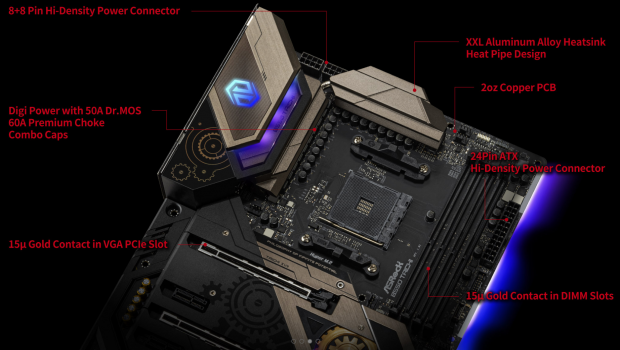
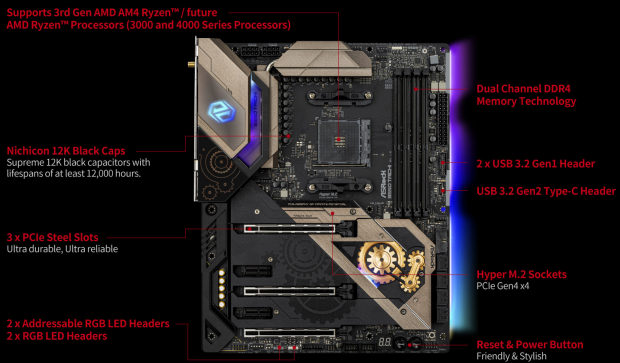
Next up, we look at some of the VRM goodies, and ASRock places dual 8-pin EPS connectors on this board to ensure even at max loading, the Taichi can push the power the CPU may need. Being that this board will support Ryzen 4000 when that comes about, we do not know core counts or power draw, so its always an excellent choice to have the extra power on tap.
The VRM is, of course, powered by an array of 50A Drmos components and 60A inductors to stiffen up the power delivery. All of this is cooled by a beefy aluminum alloy heat sink pair, which is connected via heat pipe. The PCB is 2oz copper, which can help with not only signal integrity but heat sinking away from critical components as the PCB works to dissipate heat the same way a heat sink does.
There are also notations on the Nichicon 12K black capacitors used in the VRM output side. At the same time, the ESR of flat POSCAPs is always preferred; these 12K black caps have a proven history and deliver consistency and a substantial lifespan balance.
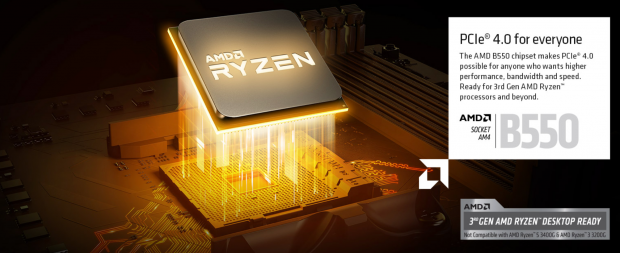
This one is lifted directly from the AMD press deck for B550 and is to show that B550 offers PCIe gen four on a more affordable platform for the most part when compared to the high-end X570 platform top dogs.

Here we see a reminder of what I mentioned before. The top slot is direct-attached to the CPU and, therefore, Hyper M.2 Gen 4, while the lower slot goes through the B550 chipset and supports Ultra M.2 ort Gen 3 lanes. It also shows here is the backplate, which works as an additional heat sink to the rear of the VRM.
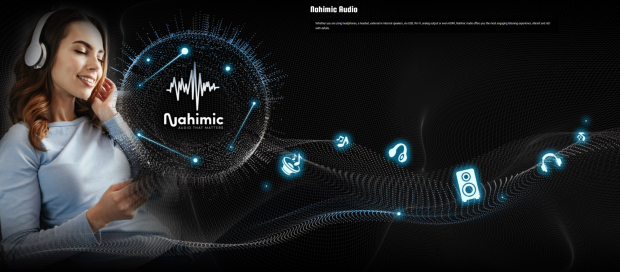
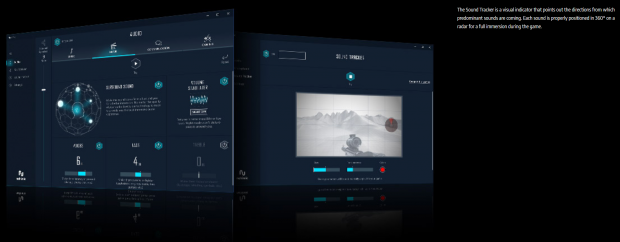
Another enhancement offered with the B550 Taichi is Nahimic audio, which is a software overlay to tune the sound to fit your use case best. Another feature is directional notifications, which can help visually indicate where sounds are coming from. Still, most gamers would consider this cheating, and you will have to be cautious using this in online play as many games anti-cheat software will kick or ban you for using it.
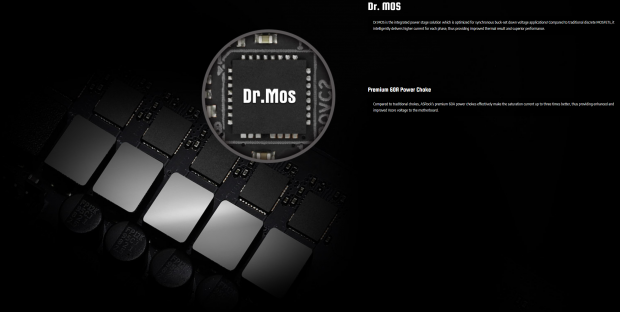
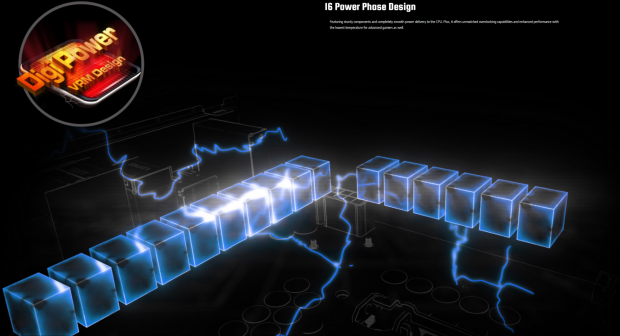
Here we get a visual representation of the 16-phase VRM (14x VCore/2x VSoc) DRMos equipped power delivery. The units used are DRMos 50A power stage backed by a 60A rated inductor solution.
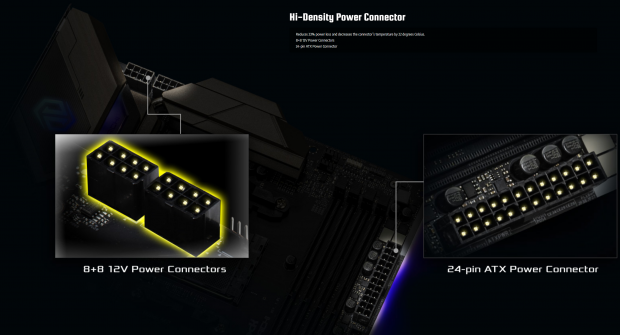
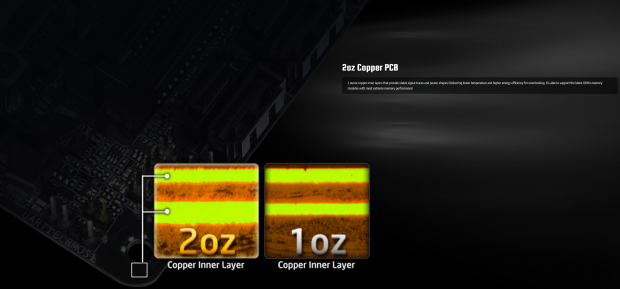
The power connectors are a point of focus for ASRock as they have paid attention here to provide high-density connectors which are claimed to cut down on losses and thermals, likely by having beefier pins to handle more current.
Also, shown is the 2oz copper PCB versus the standard 1oz units. A higher copper content means more substantial traces and better overall signal integrity, along with better thermal density.

Here we see the dual x8 slot at PCIe Gen four support. While it does not support SLI, it can support CrossfireX or even dual compute cards, or even a Raid card or HBA.

ASRock Polychrome RGB is in full effect on the B550 Taichi with the previously mentioned lighting zones on the board edge and the I/O cover. There are also dual 5V ARGB and dual 12V RGB 5050 style connectors to ensure off-board connectivity is well supported.
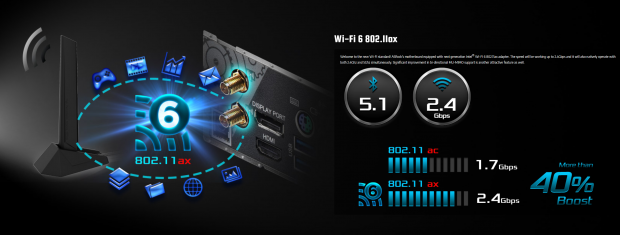

Network connectivity is next with Wireless AX leading the show to support up to 2.4Gbps, which is a massive boost compared to the previous AC wireless options. The Wi-Fi AX solution is almost as fast as the 2.5Gbps wired LAN port powered by the Intel I225V solution.

The PCIe 4 slots are reinforced with steel plating and pass through at the corners to add stability and rigidity to the PCIe slots of the board.
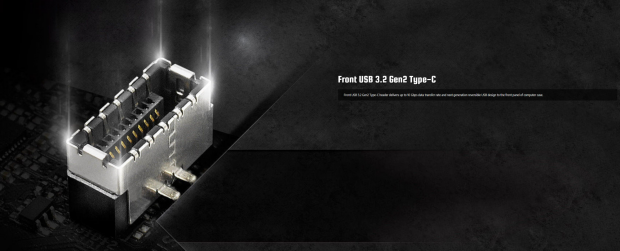
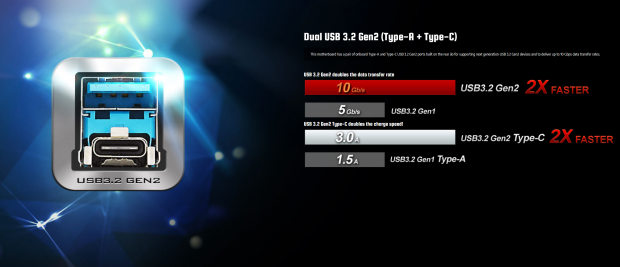
The USB 3.2 Gen 2 solution consists of two ports on the rear I/O. One of these ports is Type-A and one Type-C, while ASRock also installed a header at the board's edge near the main 24-pin ATX connector for front-panel USB Type-C connectivity.
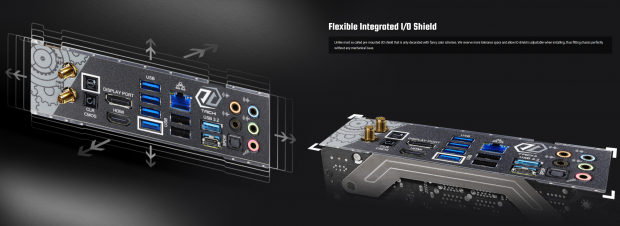
The I/O shield on the Taichi is adjustable to fit your chassis best as not all chassis are 100% spot on with placement, and the few mm of adjustment can ensure the I/O shield is perfectly placed in your chassis.
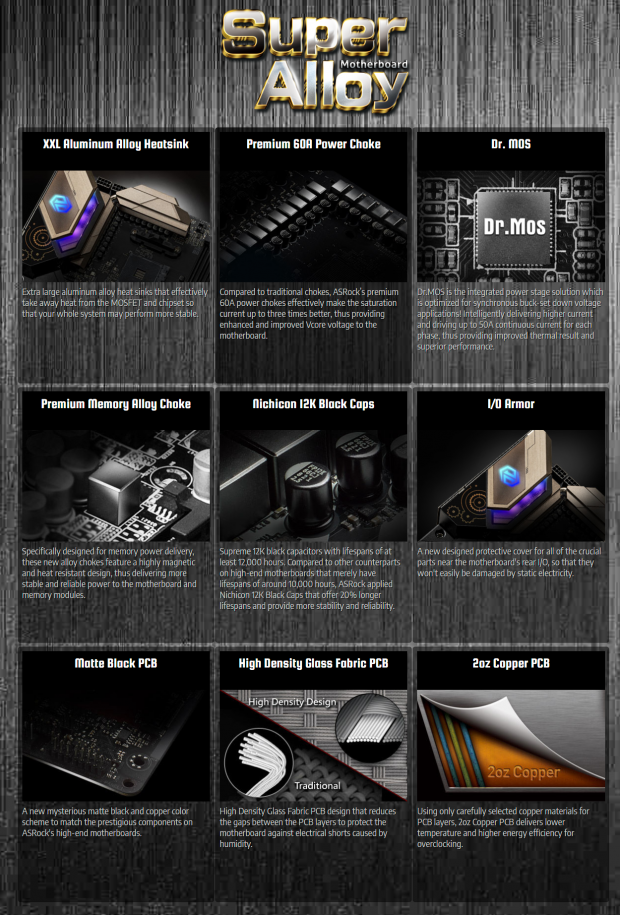
Here at the bottom of the page, we get a roundup showing all of the Super Alloy features of the ASRock board solutions and a quick synopsis of their benefits.
With all of the marketing fluff out of the way, let's take a look at the packaging and the B550 Taichi itself.
Packaging and Accessories


The front of the B550 packaging is what you would expect with the steampunk styled gear and cog design along with the B550 Taichi name taking the lead position. This front, however, does include several feature support icons across the lower edge, and this surface is, in reality, a flip-open door which we will peek inside now.
Opening the front flap and we get a window to view our B550 Taichi motherboard on the right, while the rear of the flap shows several of the marketing points we assessed on the preceding page.

The rear of the package has the motherboard lit and several marketing points along with an I/O layout and a spec sheet.

In the accessory pack, we have several items which will likely be needed for your build:
- Wi-Fi Antennae
- 2x M.2 screws and standoffs
- 4x plastic SATA cables
- T8 Torx driver
- 2x Velcro cable ties
This is a simple yet effective accessory array for what the board needs. With that out of the way, let's check out the paper goods.

The paper materials include the following.
- Software guide
- Quick installation guide
- Sticker sheet
- ASRock Taichi guide
- Driver disc
Now that the accessories are out of the way, let's take a look at the board itself.
ASRock B550 Taichi Overview

The B550 Taichi comes with seven total fan headers; the red circled fan header is 3A capable made for attaching things such as liquid cooling pumps or high draw fans. The light blue header is the CPU fan header rated at 1A. The yellow headers are chassis or water cooling hybrid headers capable of 2A each, and all of the ports can auto-detect whether a 3-pin DC or 4-pin PWM device is installed.

The rear of the B550 Taichi, we see that the backplate covers around 60-70% of the board with the area under the PCIe slots cutting away. The two spaces behind the VRM sections are indented as they use a thermal pad interface to sink heat away from the rear of the VRM. You will also notice thee I/O shield, and it's two screws that have slotted holes to allow the previously mentioned adjustment.

The I/O on the Taichi is well-appointed as follows:
- 2x Wi-Fi (Intel 802.11AX) antennae ports
- Bios flashback button
- Clear CMOS button
- DisplayPort 1.4 port
- HDMI port
- 4x USB 3.2 Gen 1 Type-A ports
- 2x USB 2.0 Type-A
- USB 3.2 Gen 2 type-A port
- USB 3.2 Gen 2 type-C port
- RJ45 (Intel I225V) 2.5Gbps LAN port
- 7.1ch HD audio with optical SPDIF out
As you can see, the B550 Taichi has a myriad of connectivity on the rear I/O section to support any devices need you may have. The onboard HDMI and DisplayPort will not function unless you have a supported APU installed, as the Matisse CPUs we have on hand presently do not have an iGPU.

The two top x16 slots support x16/0 or x8/x8 for a dual gen 4 PCIe x8 solution. These are direct CPU attach lanes, while the bottom mechanical x16 slot supports PCIe Gen 3 at up to x4 lane width. This slot is from the B550 chipset along with the two x1 slots.

Pulling the front shielding off of the Taichi and we see it is three pieces. The top M.2 and bottom M.2 cooling pieces come off separately to allow the SSD to be swapped without removing the larger main portion. As you can see, the large main part transfers heat from the chipset heat sink with a thermal pad, which allows the entire decorative metal cover to work as a heat spreader.

The lower edge of the board carries various connectivity as follows:
- Front panel audio header
- 12V RGB and 5V ARGB headers
- 2x Fan/pump 2A fan headers
- Clear CMOS Jumper
- Power LED/Speaker header
- 2x USB 2.0 headers
- Hex post code LED display
- Power Button
- Reset Button
- Clear CMOS Button
- Front panel header
This connectivity is very similar to what we observed on the Z490 Taichi, except for the TPM header and Thunderbolt headers.
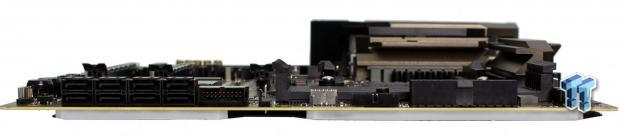
The 24-pin side of the board hosts various connectivity as follows:
- Fan/pump 2A fan header
- 8x SATA 6Gb ports (4x B550 Chipset/4x ASMedia ASM1061)
- USB 3.2 Gen 2 header
- USB 3.2 Gen 1 header
- 24-pin main ATX connector
This leading-edge carries a variety of connectivity in a perfect location for cable management. I do like that ASRock put a right-angle 20-pin USB 3.2 gen 1 header to help make for a cleaner cabling run. Looking below the PCB, we see the diffusers for the ARGB edge lighting solution.
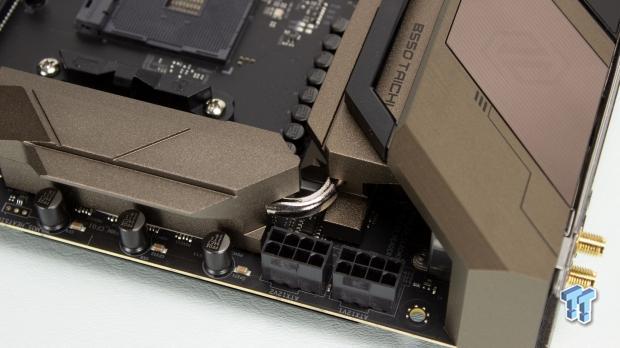
A pair of EPS 8-pin connectors power the VRM. While the CPU in most cases will run just fine with a single connector attached, if your PSU has two, it is always better to connect both as with heavy loading it will be less stress on the connector.
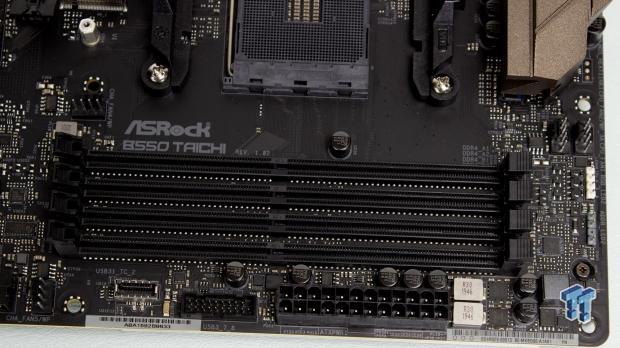
The top edge near the memory is where we traditionally find overclocking controls, such as the power and reset. Still, with the Taichi, ASRock places them at the bottom right, as we observed previously. Up here, we have the previously mentioned connectivity along with the memory VRM, which is a dual-phase using Dual N-Channel MOSFETs.

Here we take a look at the CPU socket area and note the massive array of inductors with the output side 12K Nichicon black caps.


We are removing the rest of the cooling and embellishments along with backplate to give them a look. First up, we see the backplate, which has two large thick thermal pads in place to help supplemental cooling on the rear of the VRM.
The rest of the VRM cooling we see good impressions on the thermal pads, which means that the components of the VRM should be cooled well. The Chipset heat sink, while small, uses a thermal pad and makes good contact with the chipset. The heat sink passes the heat to the cover plate, as we showed earlier to act as a further heat spreader.
Now, I think it's about time we move on to the PCB and circuit analysis of the B550 Taichi.
PCB and Circuit Analysis


The ASRock B550 Taichi, when stripped of the cooling and embellishments, we can now see that there's a lot of components to cover here, so let's dive in and see what makes this new board tick.
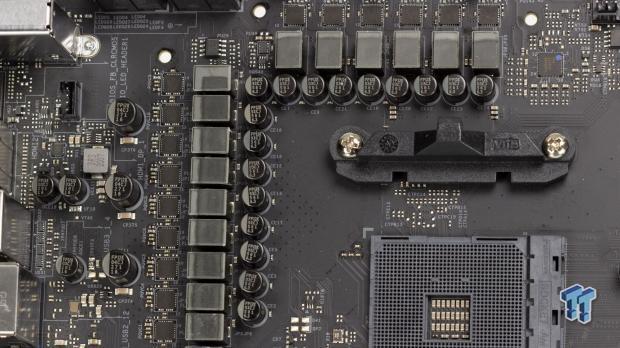
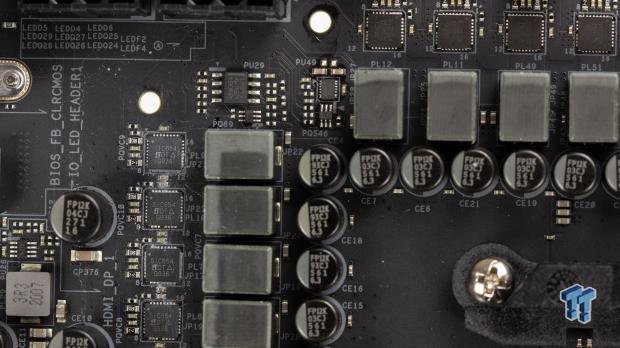
Here we see the 16-phase (14+2) DRMos VRM, which is powered by the Intersil ISL229004, an 8-phase controller running with doublers for the phases. The power stages are DRMos SiC654 50A units and are backed by 60A inductors for the CPU and SOC power delivery.
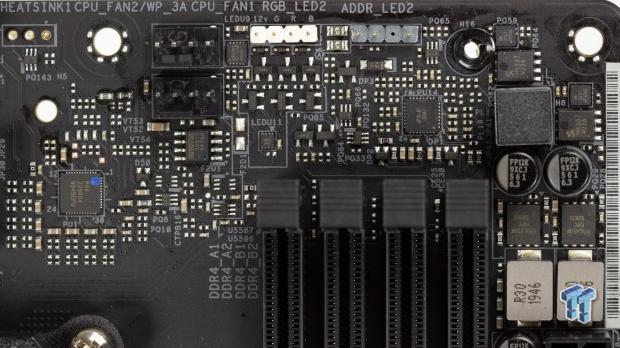
Here we see the two-phase memory VRM powered by the uP1674P controller and dual Onsemi N-channel MOSFETs. We also get a closer shot on the CPU/SOC PWM controller, thee ISL229004
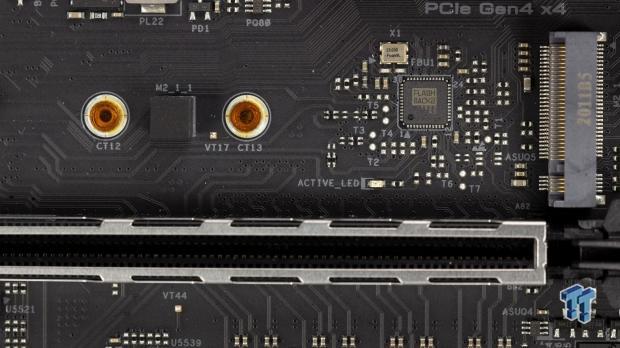

Here we have the Bios Flashback controller, which allows you to update the UEFI without a supported CPU installed. This means as long as you have a 24-pin ATX connector powering the board, you can upgrade to the newest UEFI to support a CPU that may not be otherwise supported out of the box.
Here we have the B550 chipset, and adjacent to it, we have the ASM1074, which is what feeds the 20-pin USB 3.0/3.2 Gen 1 header.
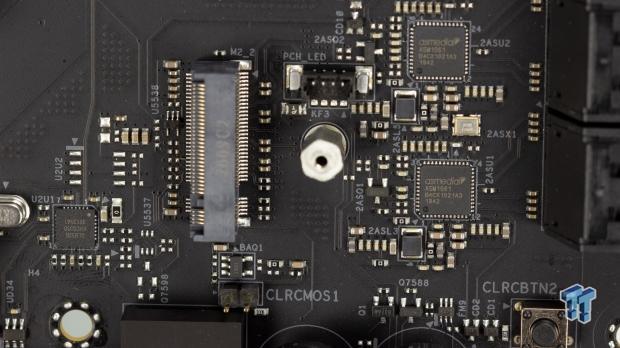
The ASMedia ASM1061 supports two SATA 3 (6Gb) ports, and the pair supplies four of the SATA ports on the board's edge.

Here we see the ALC1220 Realtek audio codec, which a lot of current generation boards offer. Here we also see the PCB separation for the audio circuit isolation. The audio circuit employs the popular Nichicon gold caps made for audio solutions as well, which is an excellent addition.
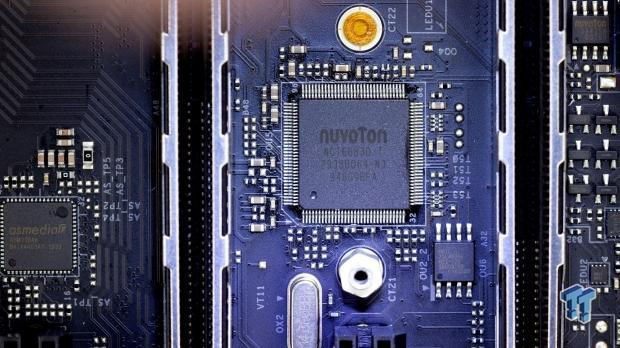
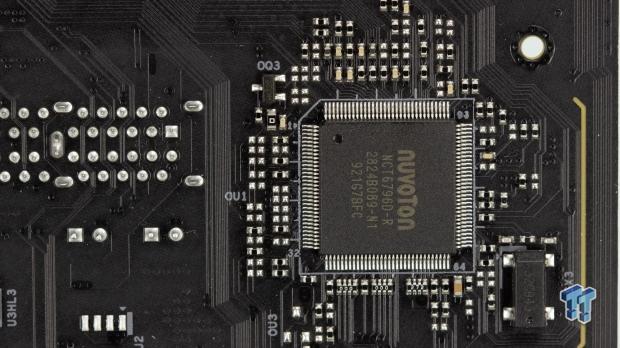
Here we have the SuperIO ICs, which the first NCT6683D is found on the front between the PCIe slots. The other NCT6796D-R is located on the rear of the board and traditionally offers fan control along with monitoring functionality.
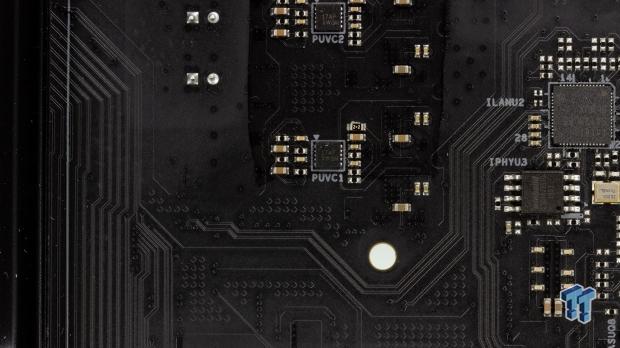
The 16-phases of VRM coming from an 8-channel Intersil controller means that some form of teaming or doubling is at play. For this configuration, ASRock chose ISL6617A doublers, which have output monitoring features. This doubler can be configured for quad output should a need for something like a 32-phase VRM arise, but overall these are relatively standard.
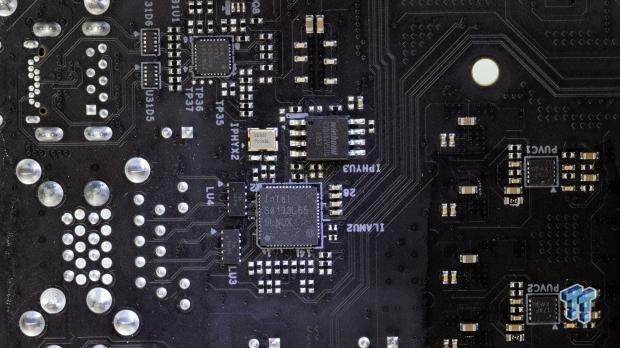
Rounding out the IC's on the rear of the board, and we have the I225V 2.5Gbps LAN controller from Intel. Everyone has been so used to Gigabit Ethernet on motherboards for the better part of a few decades now; we are starting to see needs exceed the Gigabit we have grown used to. I think 2.5Gbps LAN will become the standard soon, with Gigabit either being a backup or failover option as we are seeing high-end boards now equipping up to 10Gb ports.
With all of the technical details out of the way, lets fire up the new B550 Taichi.
BIOS/UEFI and Software
UEFI

Moving to the UEFI and we see the same UEFI interface we are used to with both keyboard and mouse support. We opted for the Advanced BIOS as it's the easiest for us to work in as the easy mode is a minimal but straightforward interface.

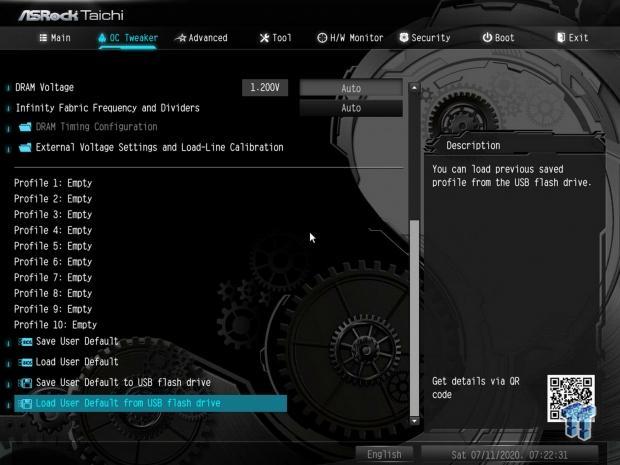






















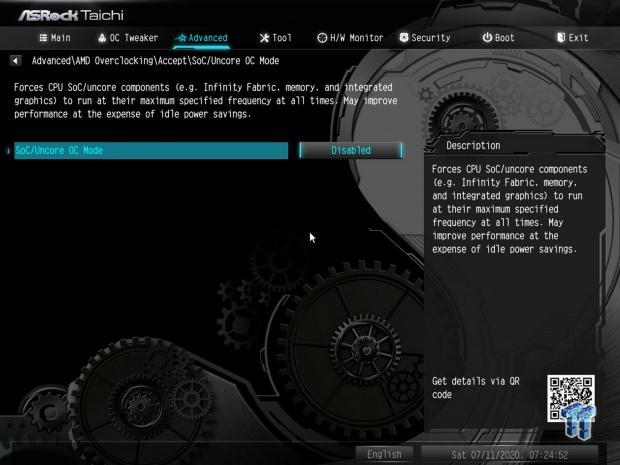
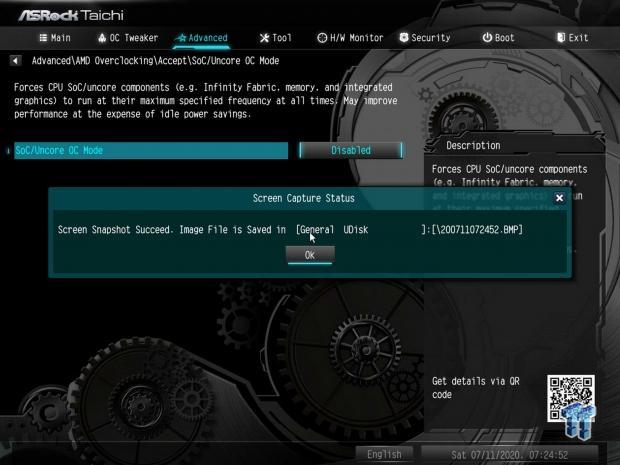






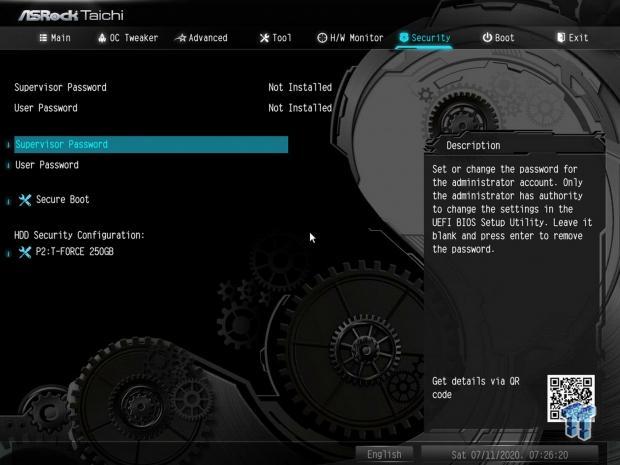


As you can see, the UEFI has a myriad of options both for overclock and tuning to allow you to make the B550 Taichi be the board you need it to be.
One thing worth noting is if you notice when enabling XMP and entering windows that your memory latency is abnormally high, manually set your FCLK 1:1 with your memory clock as some boards can swap to 1:2 mode with some high-speed DR DIMMs.
Software
The ASRock B550 Taichi has the same Polychrome RGB, App Shop, and motherboard utilities, as we have covered with the other ASRock boards, we have reviewed. Full motherboard overclocks, and tuning is possible from the motherboard application. At the same time, the Polychrome app allows RGB control, and the App shop allows quick access to the latest ASRock apps along with other applications.
Test System and Configuration
Test Setup
My testbench is strictly controlled with a fresh OS for any platform or component change. The system uses all the same components whenever possible to maintain comparable results between platforms. The ambient in the test lab is rigorously controlled at 22C +/- 1C. All tests are run a minimum of three times, and any outliers are discarded, and a replacement test run will be completed to achieve our average results. The use of a TITAN RTX for the testing is to ensure that the GPU is not the bottleneck for performance results, and will best represent the scaling across CPU and platforms. The CPU cooler is an Alphacool 360mm liquid cooler to ensure the CPU should be adequately cooled for best overall performance, and the Thermal paste Is Arctic MX-4 applied in the spread fashion to ensure comparable results.

- Motherboard: ASRock B550 Taichi (buy from Amazon)
- CPU: AMD Ryzen 9 3900X
- Thermal Paste: Arctic Cooling MX-4 (buy from Amazon)
- Cooler: Alphacool Eisbaer LT 360mm (buy from Amazon)
- Memory: Corsair Dominator RGB 3600MHz 16GBx2 (buy from Amazon)
- Video Card: NVIDIA TITAN RTX (buy from Amazon)
- Storage - Boot Drive: Corsair MP600 (PCIe 4) 2TB (buy from Amazon)
- Network Switch: Buffalo Multi-Gigabit BS-MP2008 (buy from Amazon)
- Testbench: DimasTech Easy XL (buy from Amazon)
- Power Supply: Thermaltake 1200W (buy from Amazon)
- OS: Microsoft Windows 10 (buy from Amazon)
- Monitor: ASUS XG438 43" 4K (buy from Amazon)
- Video Capture: Elgato 4K 60 Pro (buy from Amazon)
- Keyboard: Logitech G910 Orion Spectrum (buy from Amazon)
- Mouse: Corsair Logitech G502 (buy from Amazon)
WPrime, SuperPi, Cinebench, and AIDA64
WPrime
WPrime is first up and being a multi-threaded benchmark. We know it will scale with any CPU we throw at it. You can manually set the number of workers or threads you want to allocate to the calculation, which we did the total thread count for each CPU to ensure we measure the maximum performance the CPU can offer.
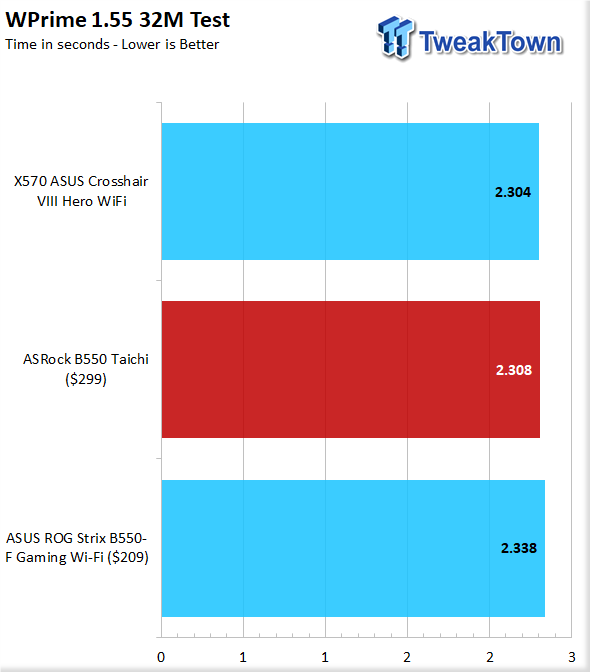
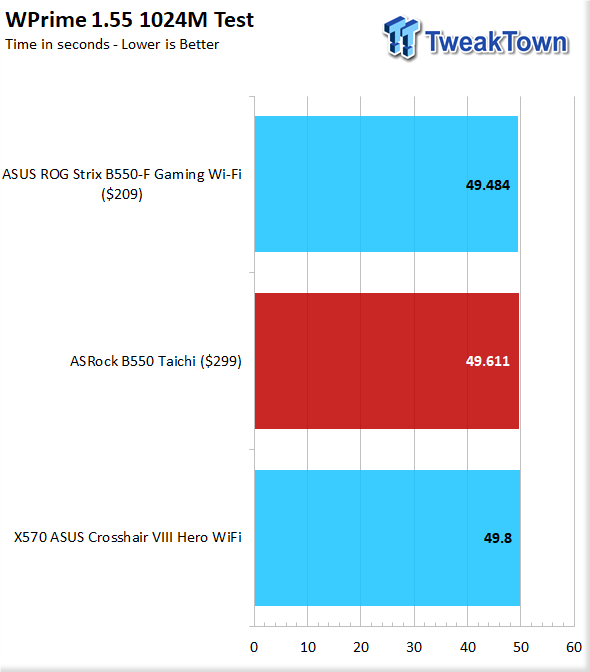
Cinebench
Cinebench is a long-standing render benchmark that has been heavily relied upon by both Intel and AMD to showcase their newest platforms during unveils. The benchmark has two tests, a single-core workload that will utilize one thread or 1T. There is also a multi-threaded test which uses all threads or nT of a tested CPU
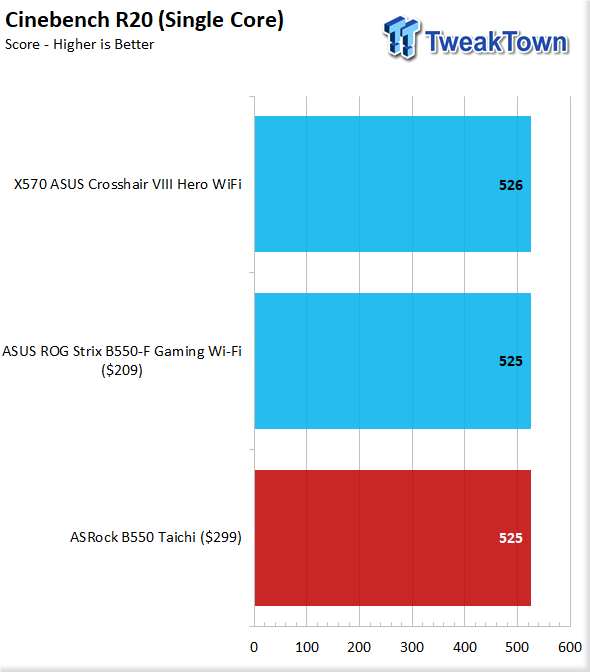
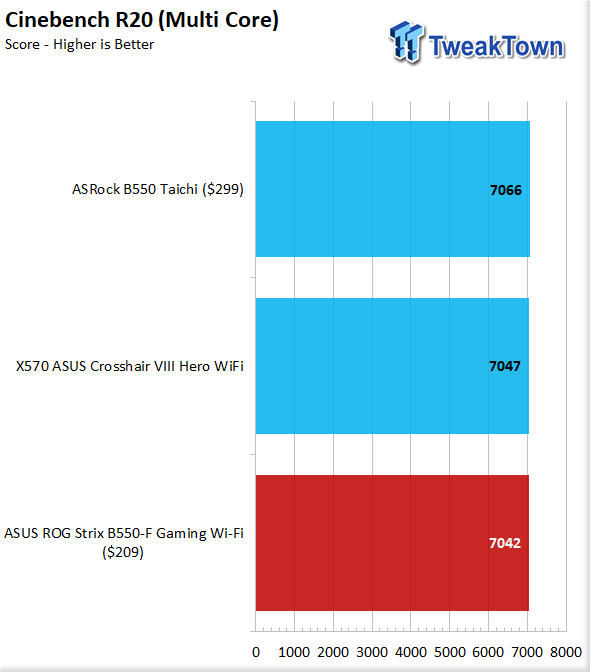
Aida64
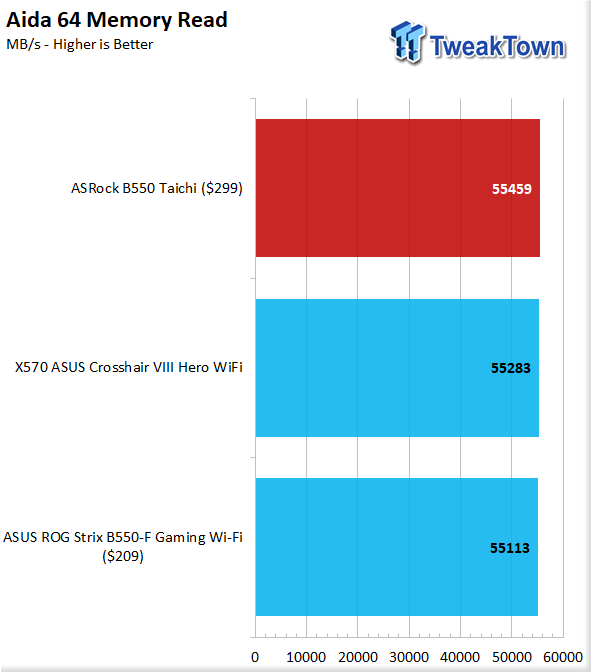
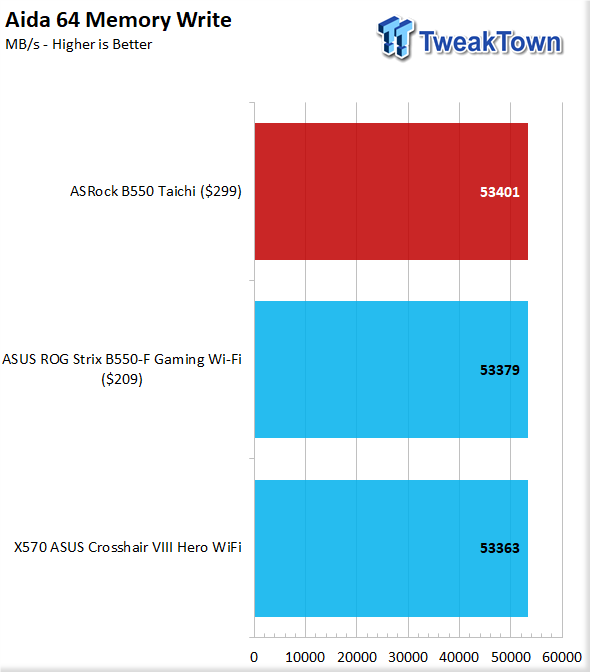
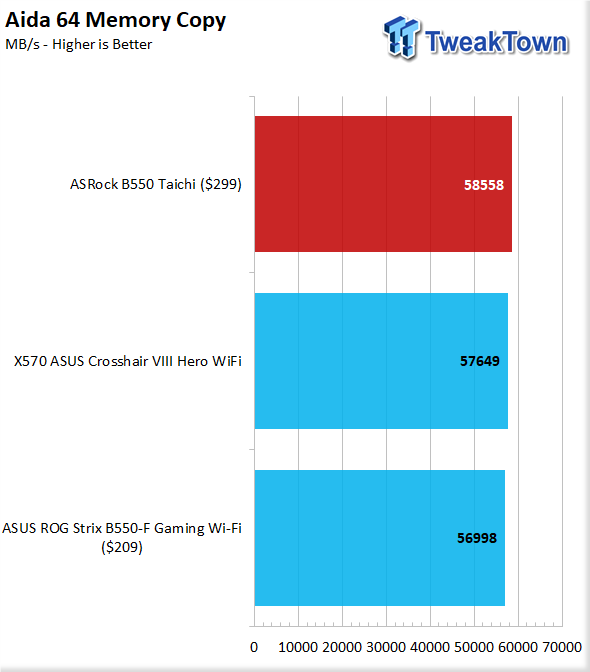
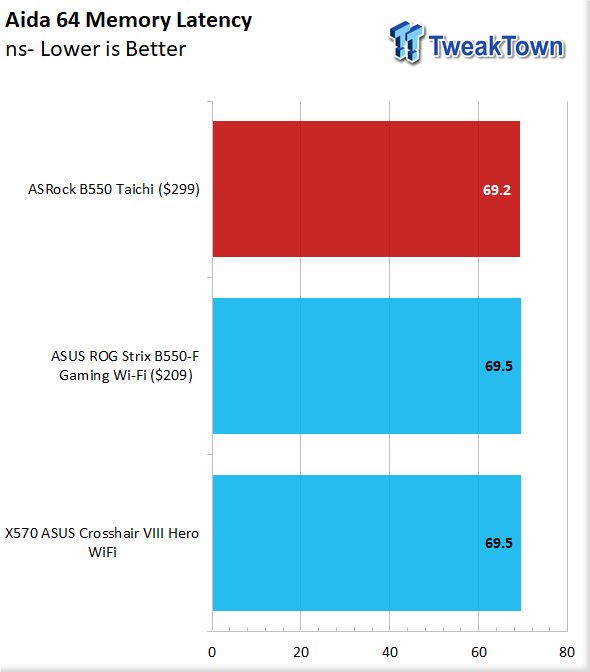
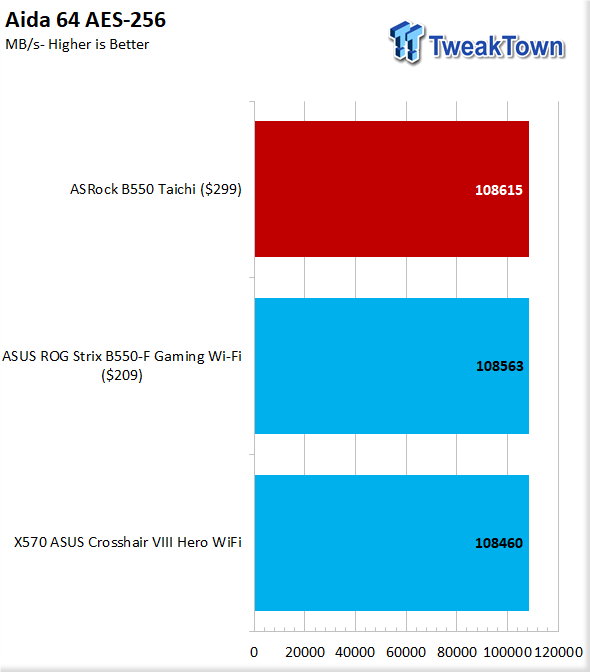
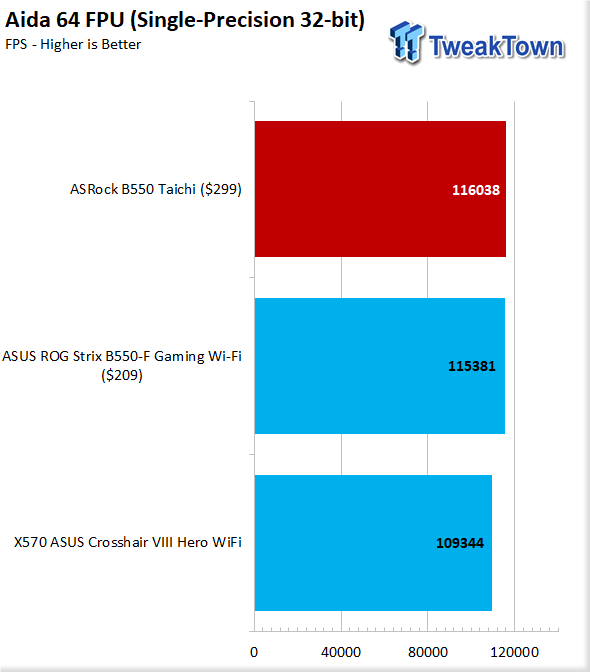
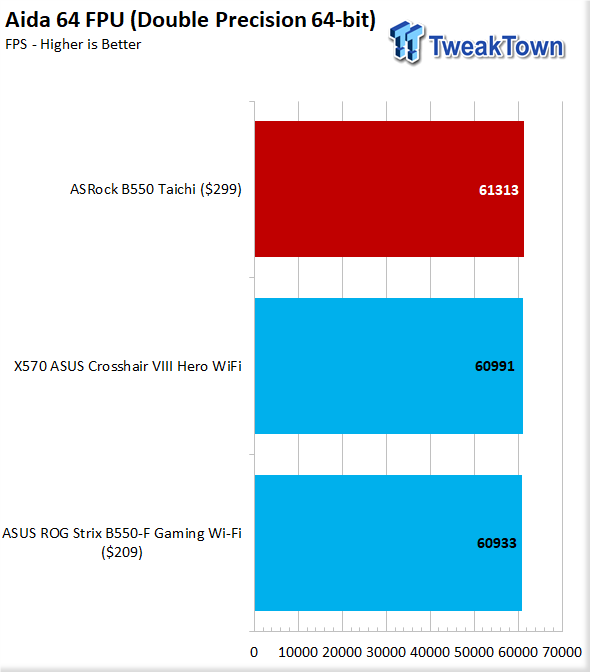
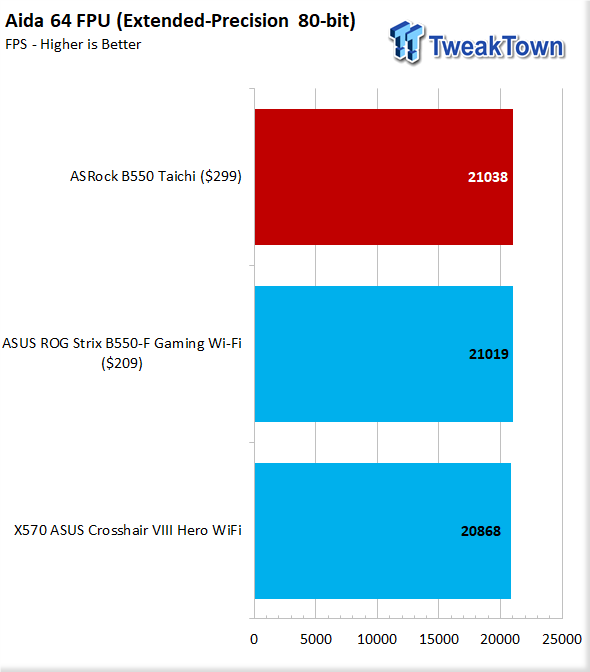
WPrime and Cinebench show the B550 Taichi falling in line with the other boards we have tested thus far, which is good, this means that there is nothing within the board tuning that causes this board to fall off the pace.
The AIDA64 tests show the B550 Taichi delivering great results topping a bit over the other boards with some excellent memory performance. This can be due to sub timings being more aggressive. All of these still fall reasonably within the MOE, but tests such as double-precision seem to get a bit more of a bump, which is likely due to ASRocks performance tuning.
Handbrake, Blender, POV-Ray, CoronaRender, 7-Zip, and WebXPRT
Handbrake
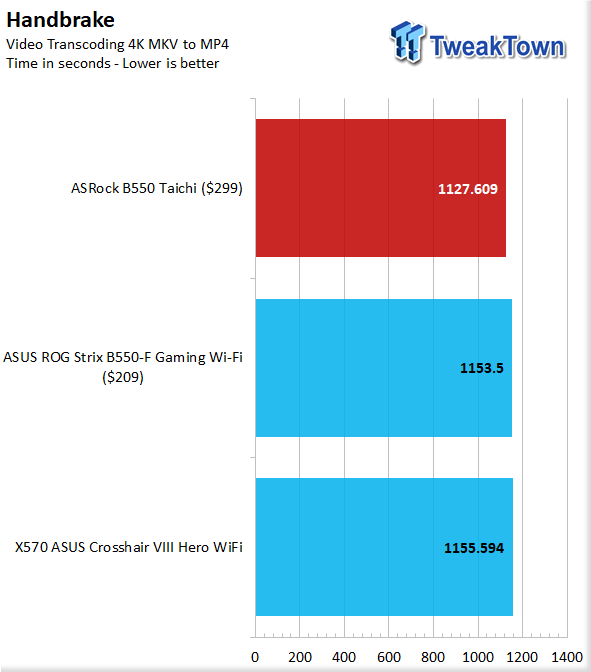
Blender
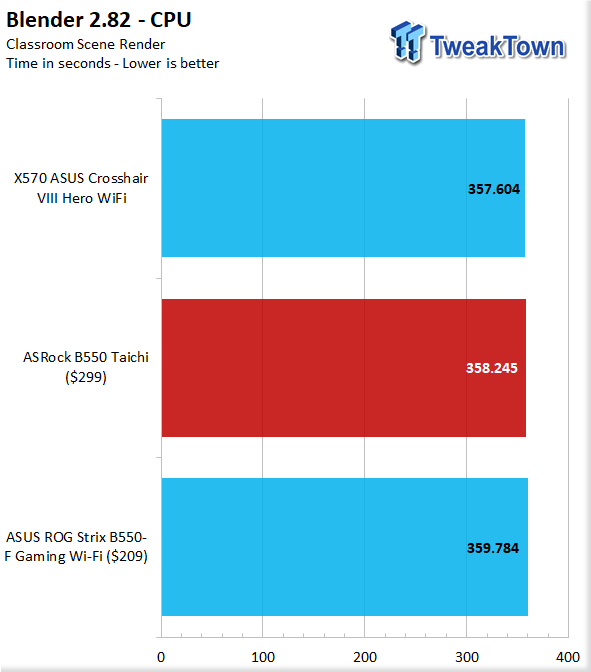
7-Zip
7-Zip is an open-source and free compression application. It works well with multi-threading and also can see gains from clock speed as well.
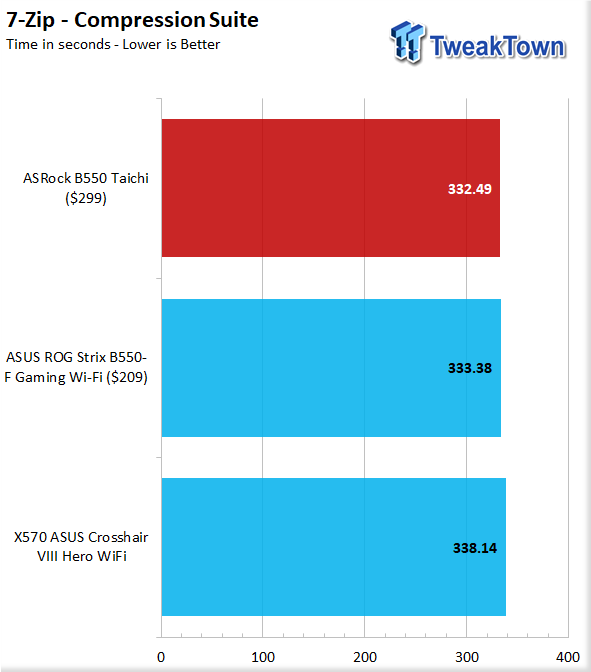
WebXPRT
WebXPRT is a browser-based test, and we like this test as this is one of the areas not many think to test. This also happens to be a real-world usage test that can be impacted by the mitigations which have recently rolled through and were patched.
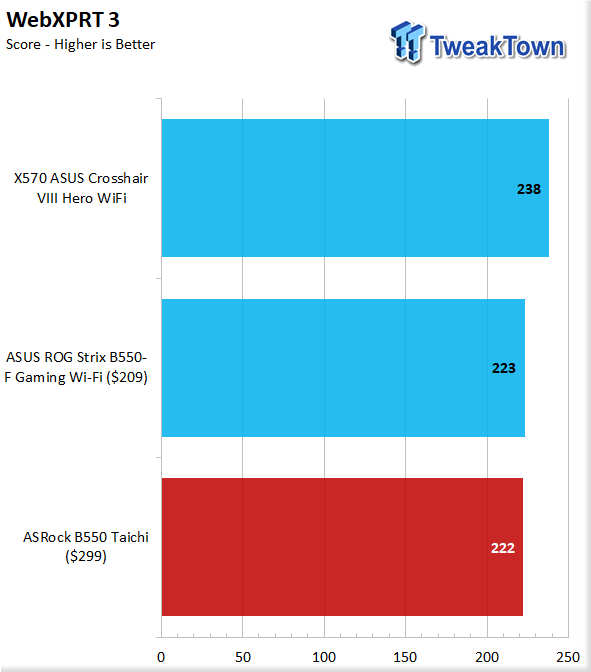
Starting with Handbrake, we see that the B550 Taichi takes a chart-topping spot. This is not a significant gain at only 2.5% or approximately 25 seconds, but it does start to show how the underlying board tuning can make a difference for each board.
Blender shows the B550 Taichi falling in line, as we would expect with the other boards in the stack. 7-Zip once again has the Taichi as a chart-topper but within MOE still; however, it is worth noting as it is consistent. WebXPRT 3 shows the B550 Taichi follow the ASUS B550 board closely and within the margin for error, but still falls a bit behind the X570 equipped 3900X.
Unigine and UL Benchmarks
Unigine Superposition
Superposition from Unigine is a DX12 based benchmark. We test with the 720p LOW preset as this removes all but the most basic GPU loading, and all of the FPS performance comes from the CPUs ability to push frames to the GPU. This test is far more efficient and speed based rather than being highly threaded.
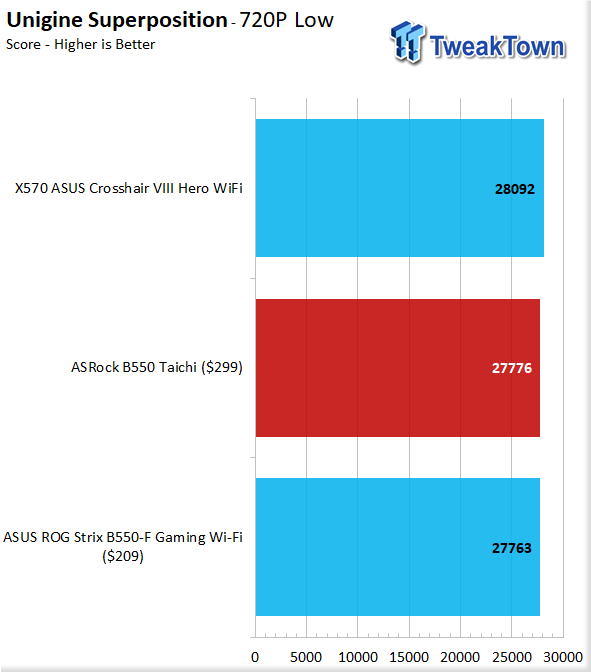
Unigine Superposition is one of our 3D gaming loads, and we test it at the 720p low preset to remove the GPU from the equation as much as possible and show the impact of the system on graphical performance. Here again, we see the B550 Taichi carry similar performance to the other B550 boards.
PCMark 10
PCMark is a benchmark from UL and tests various workload types to represent typical workloads for a PC. Everything from video conferencing, image import, and editing, along with 3D rendering, are tested.
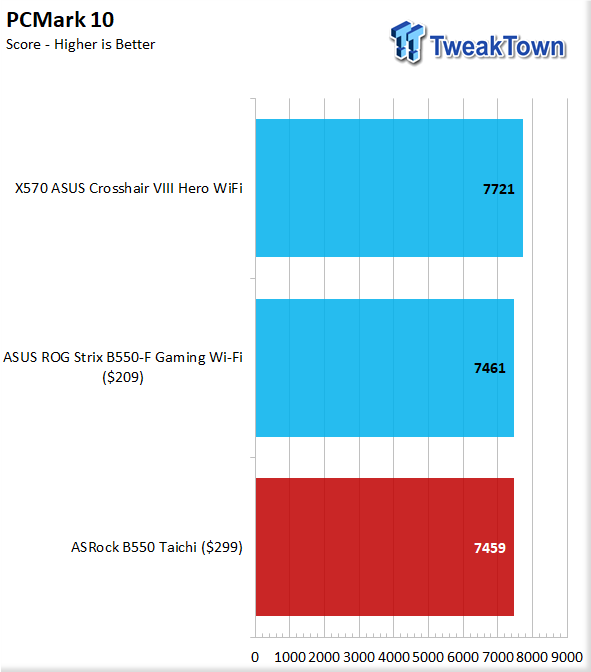
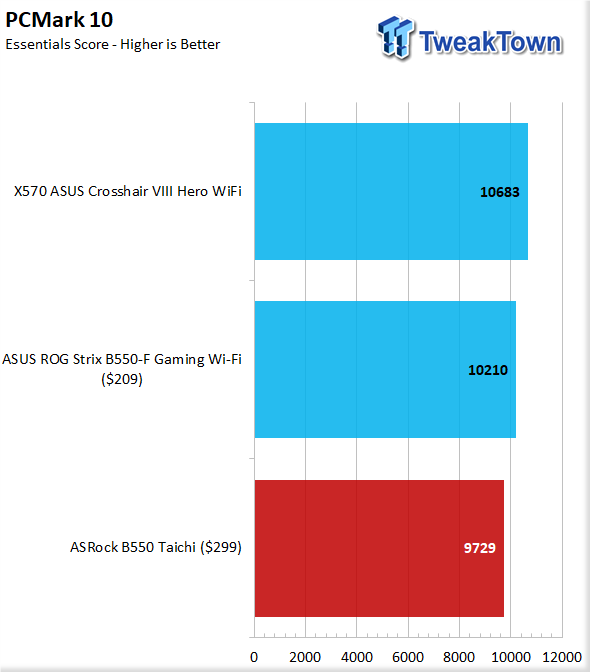
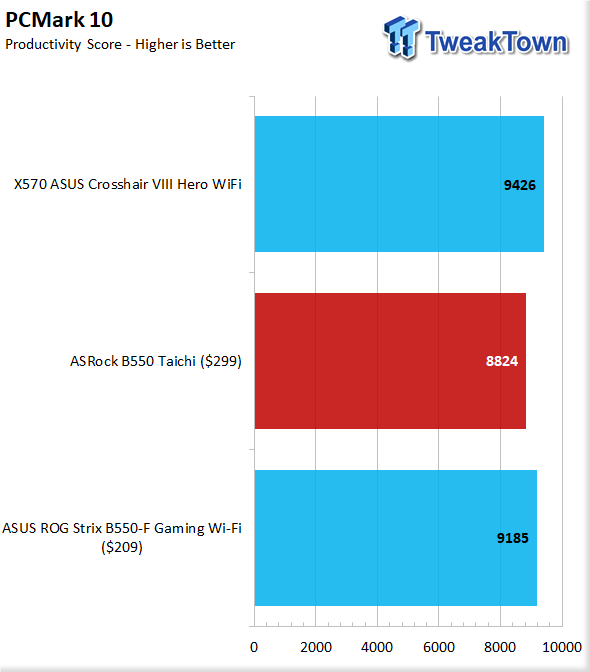
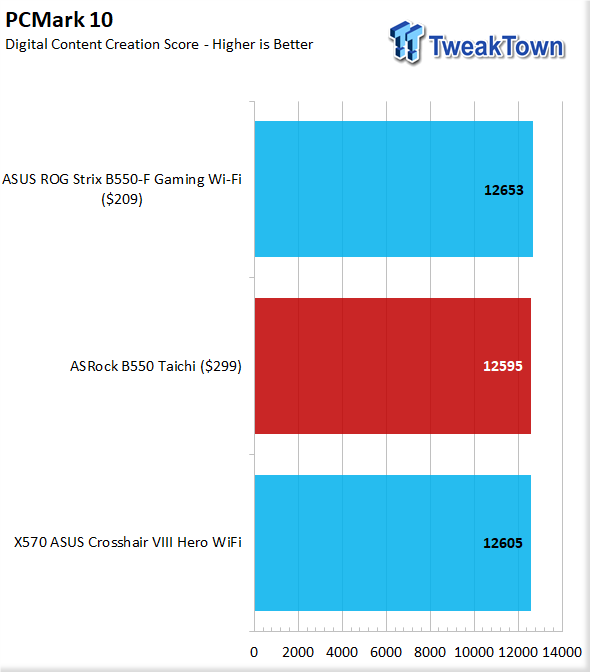
The overall result shows the B550 trailing a bit, and there is no explanation I can muster as to why. For some reason, there is something that does not play nice in the board tuning, which makes PCMark not play well with the Taichi, but this is the performance it gave, so we will have to see how this shakes over time as we get more B550 boards in the lab to test.
3DMark Firestrike
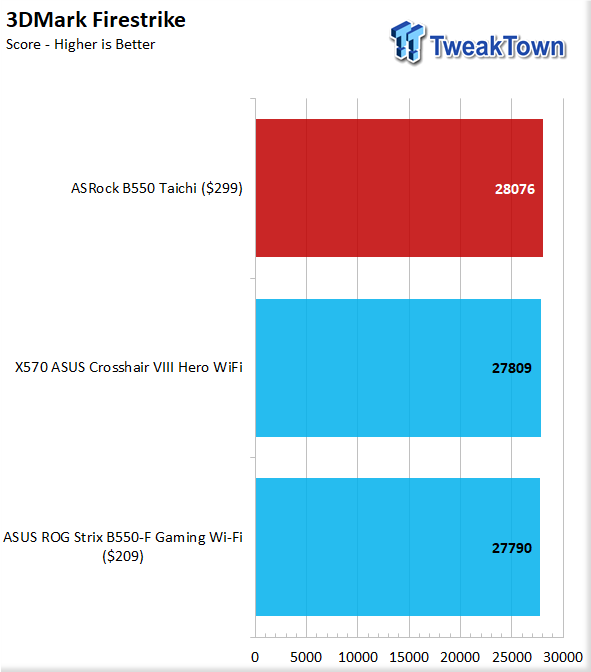
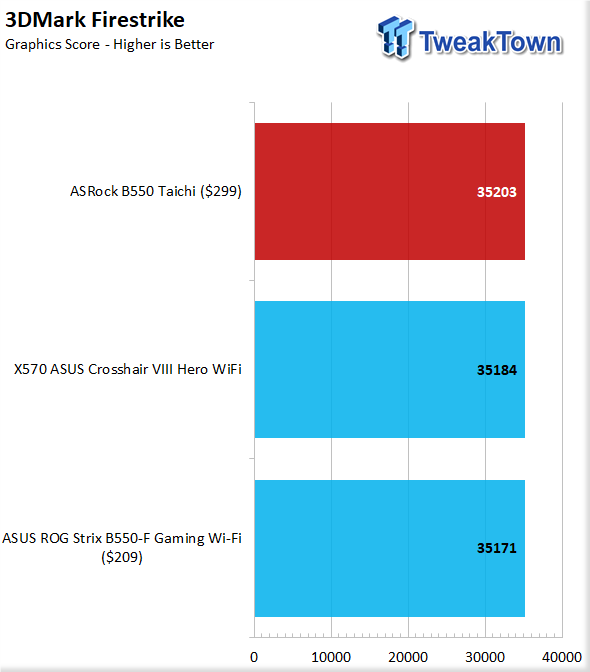
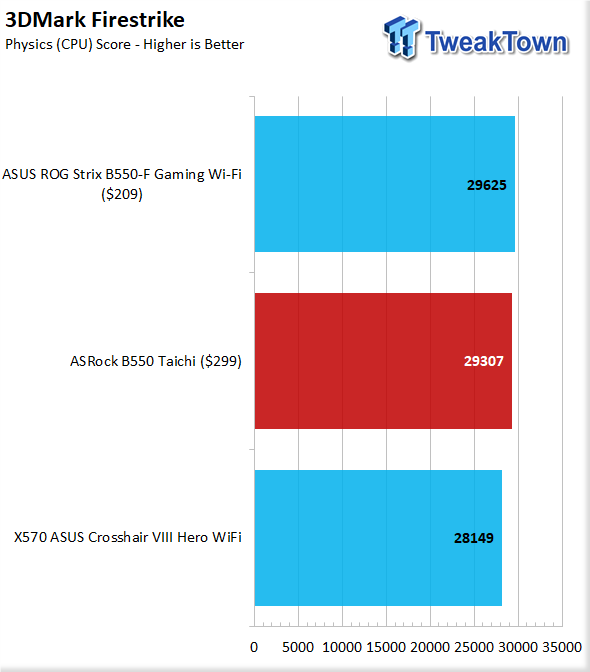
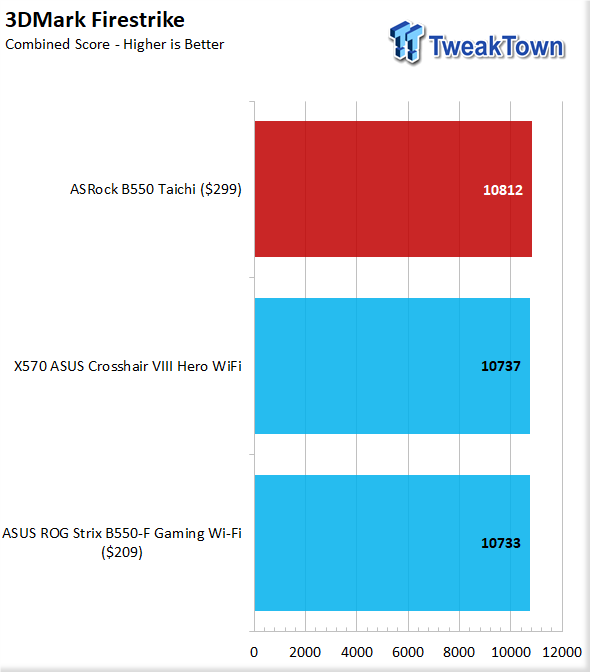
3DMark Firestrike is our second graphics or synthetic gaming test. Here the B550 Taichi takes a leading position in every part of the test, except for the CPU physics test, where it loses to the ASUS B550-F by a sliver of a margin.
3DMark Time Spy
Time Spy is another 3DMark test variant, but this one is for DX12 based systems. This test can be quite stressful, and since its an entirely different load, you may be surprised to see how the results shuffle when compared to Firestrike.
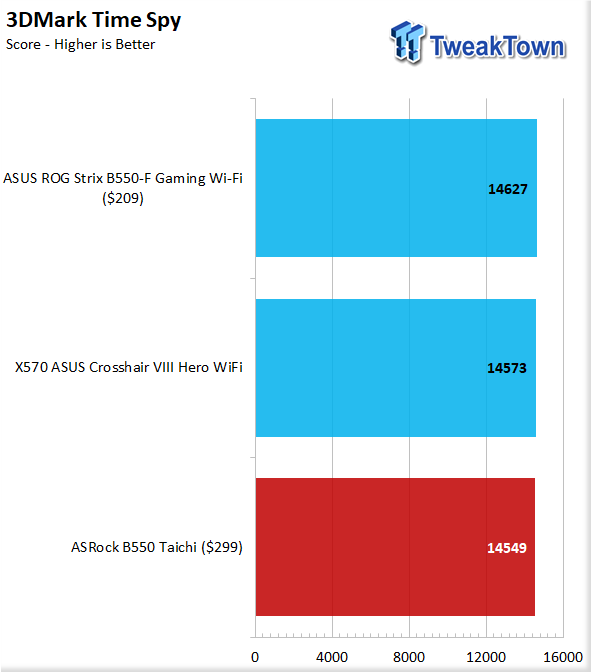
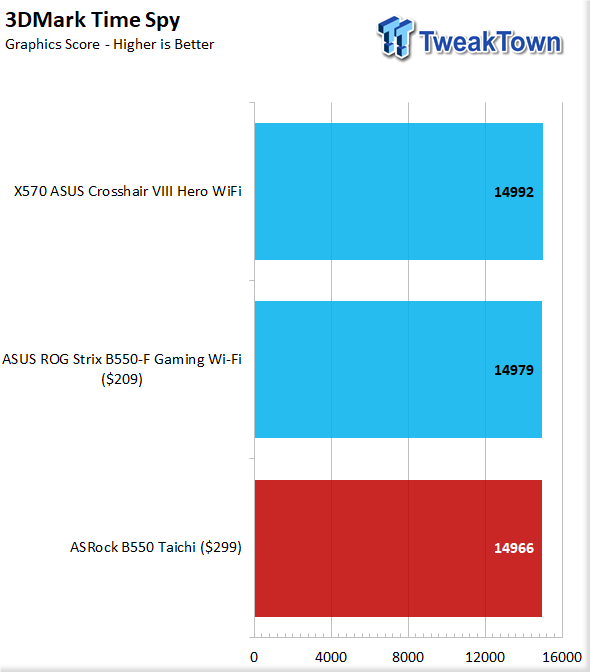
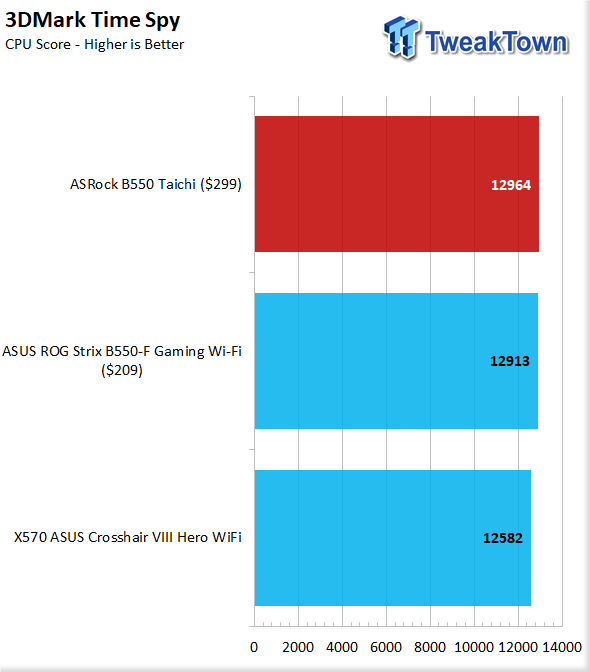
Moving to the newest graphical and gaming benchmark in the UL suite, and Time Spy shows the B550 Taichi at the bottom of the chart by a tight margin. Funny enough, while the total score and graphics were a bit lower, the CPU score was a chart-topper for the Taichi.
System I/O Benchmarks
Storage: CrystalDiskMark
For storage performance, we test the platform using a PCIe 4.0 Corsair MP600 2TB M.2 NVMe drive. It is tested in CrystaldiskMark 7.0.0 x64, and we average the results to ensure a good cross-section of expected performance. Do note that some platforms do not support the new PCIe gen 4, and therefore will cap out around 3400-3500MB/s.

Here we have the three drives tested on the board; we will break each down below.
M.2: MP600 2TB
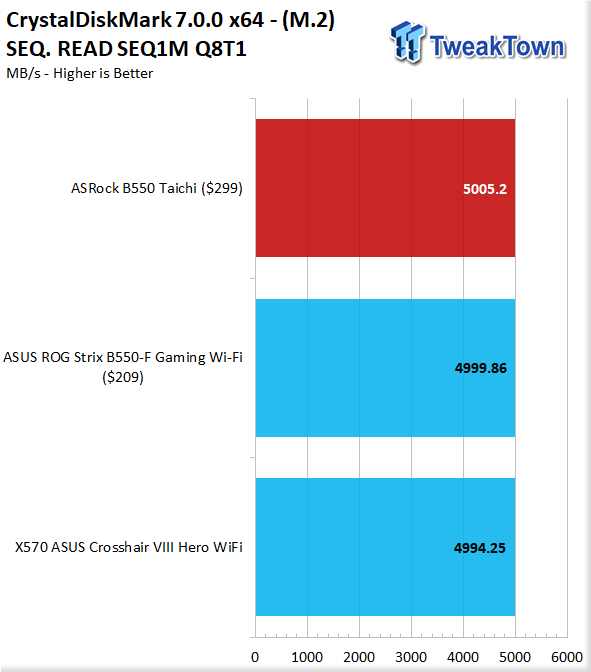
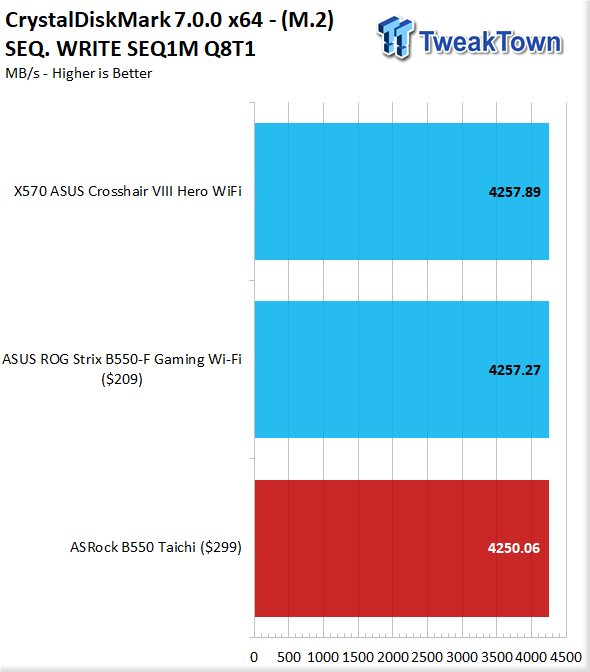
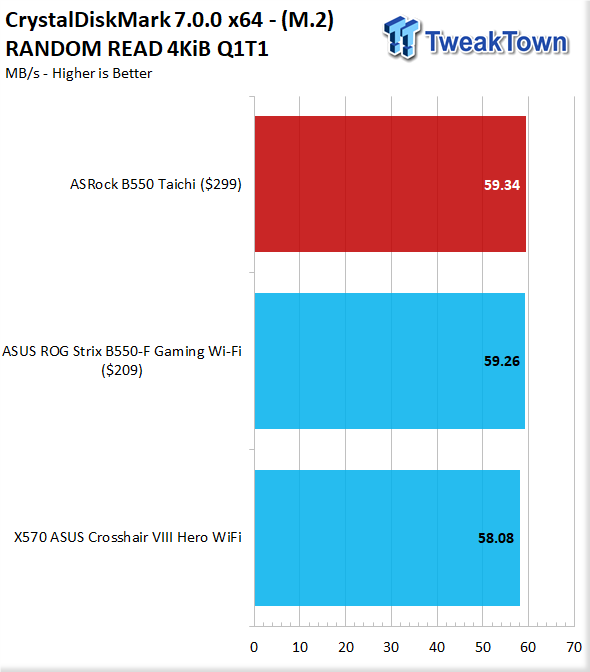
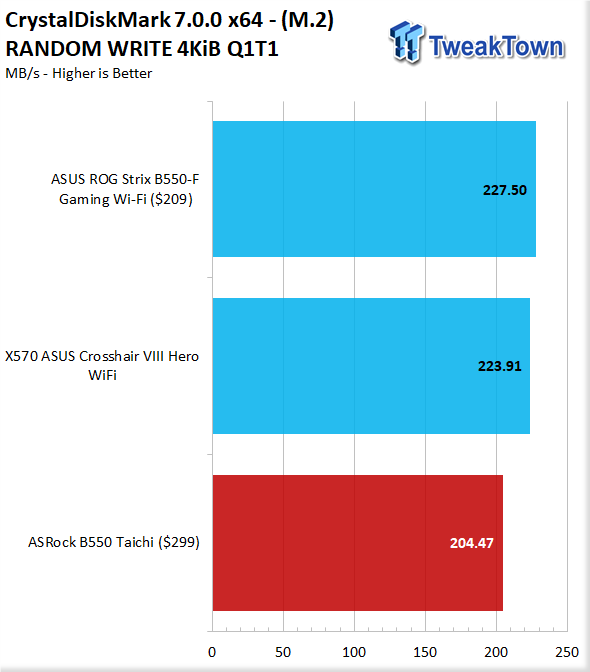
Here, with the MP600, we see that the results have the B550 Taichi in line with expected results except the Random 4K writes. We drop by near 9% or almost 20MB/s here, which is abnormal and may require some tuning via a UEFI update in the near future.
SATA: T-Force 2350GB SSD
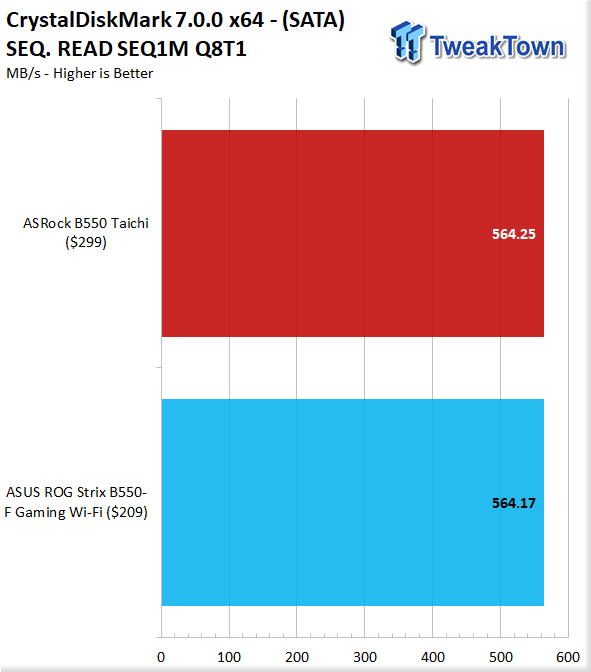
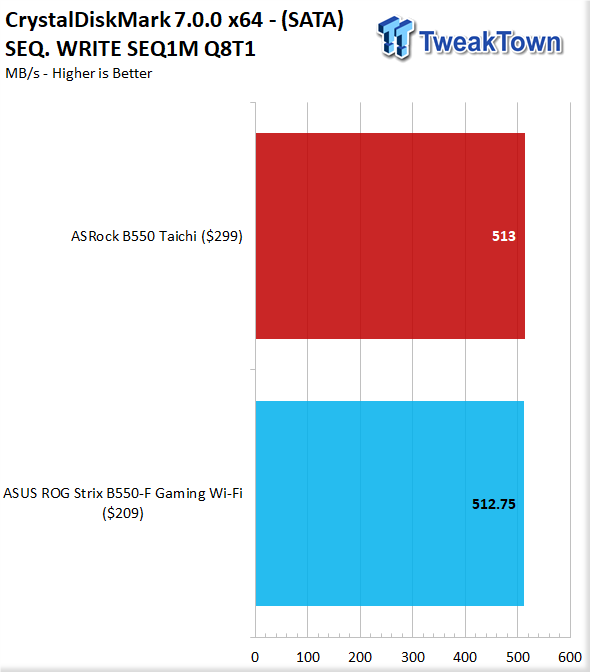
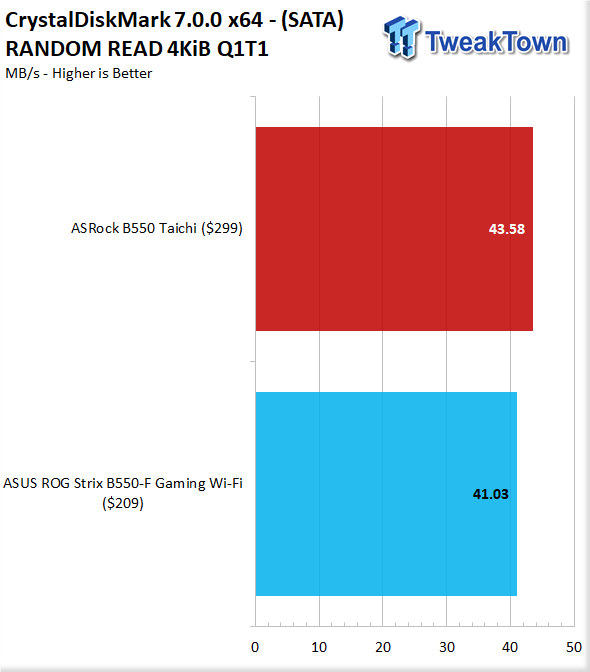
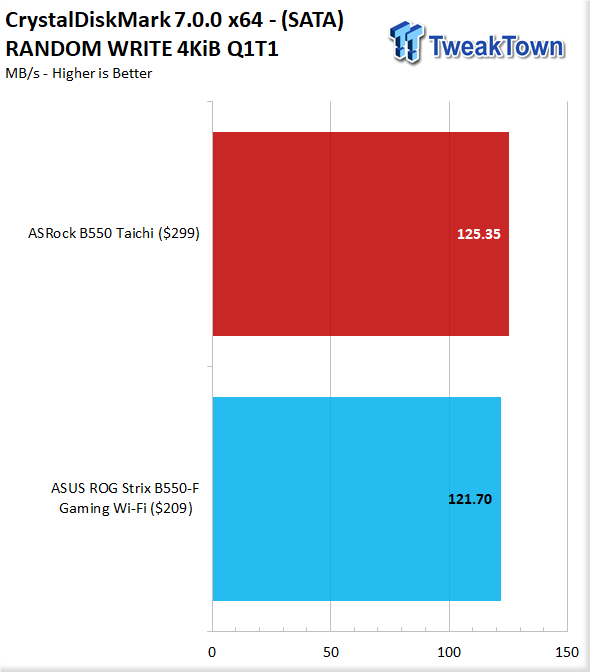
SATA performance is quite good with the B550 Taichi, and we see results in line with the other B550 on the chart. The randoms are a bit above the other B550 board on the chart.
USB: WD P50 1TB
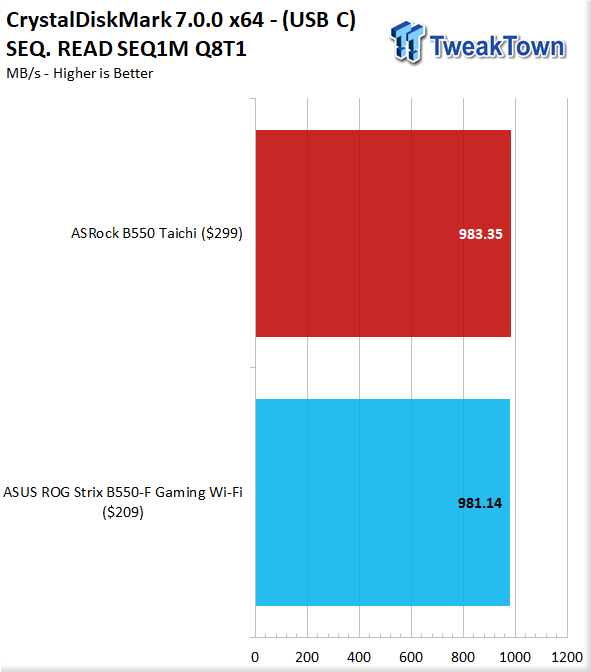
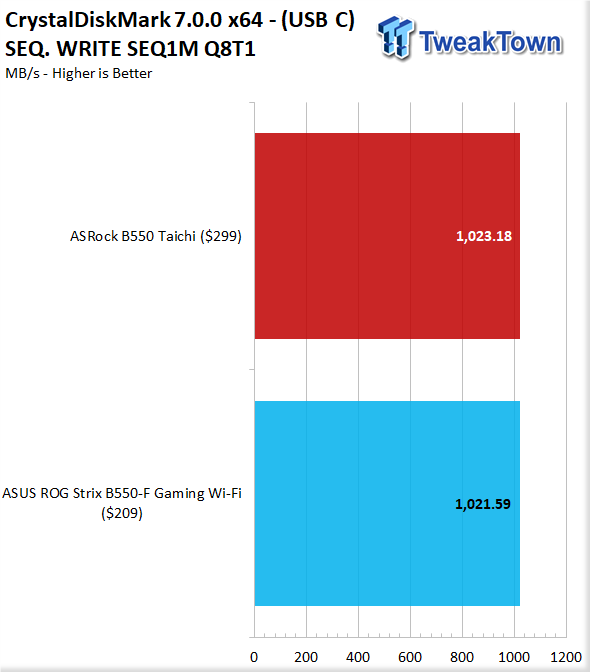
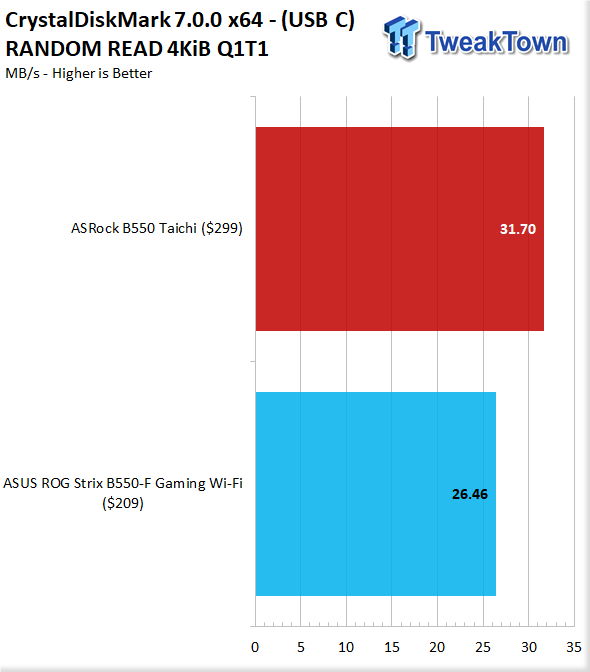
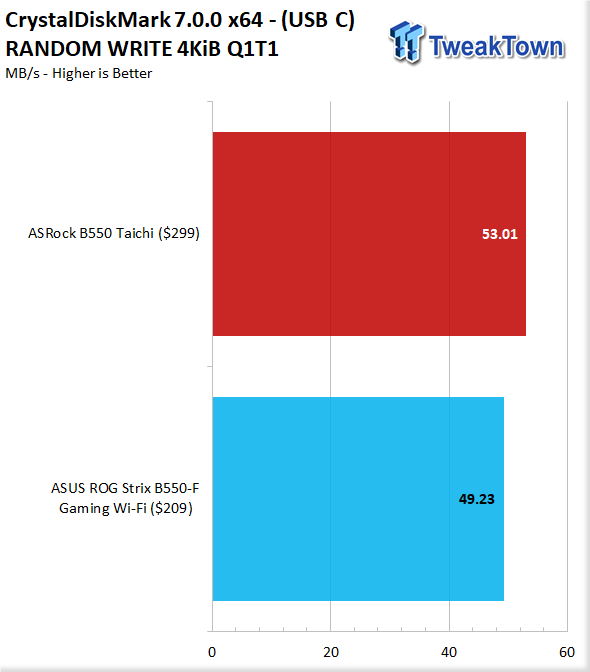
For the external storage, we select the fastest port to test the P50, which is the USB 3.2 Gen 2, which is 10Gbps, and we see that the sequential results in line with what we would expect. Once again, the randoms are a bit higher on the Taichi than we have seen on the other B550 model.
Network testing: Iperf
We use IPerf for network throughput testing; the server is an 8700K based DIY rig with an Aquantia 10Gb interface.
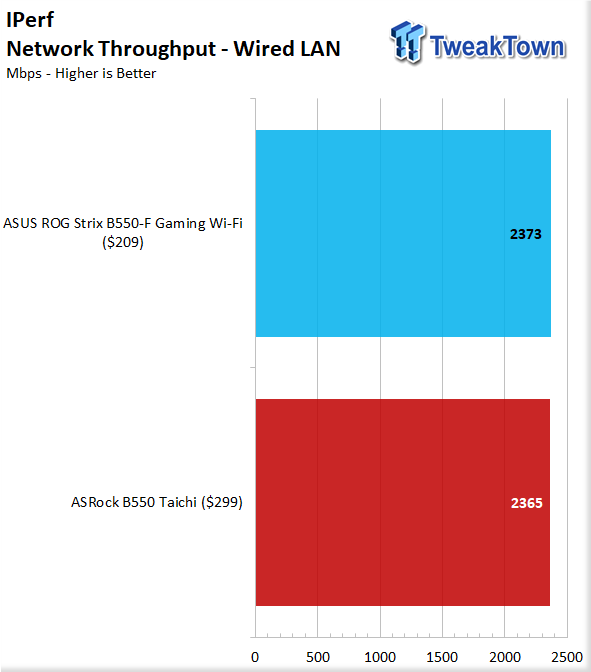
Here we see that the 2.5Gbps port, we get similar performance form both 2.5Gb equipped B550 boards.
The next part of network testing is a file transfer test. We use the same endpoint, but we are transferring data from the internal SanDisk Extreme Pro 1TB NVMe SSD.
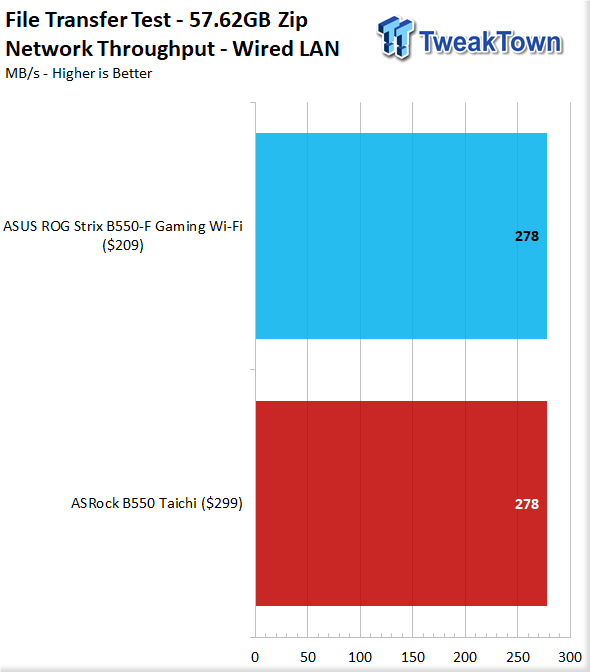
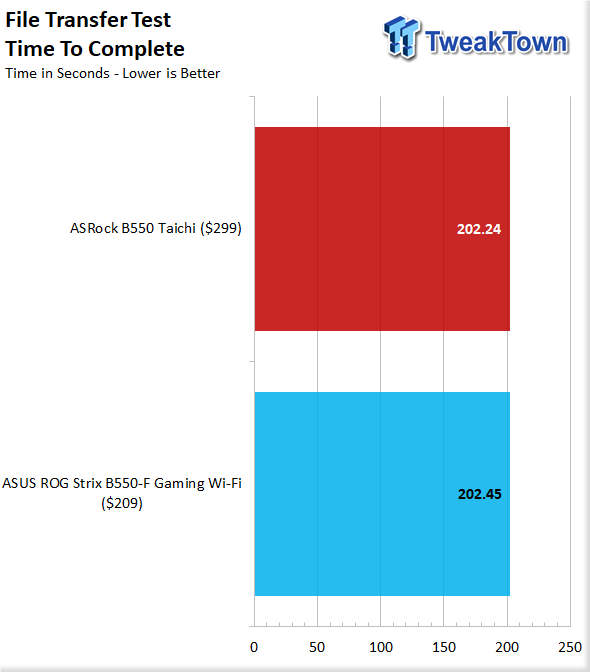
Here we see the file transfer test, which took within two-tenths of a second difference between the two boards, which shows that they are equivalent. The transfer rate was seen as identical at 278MB/s.
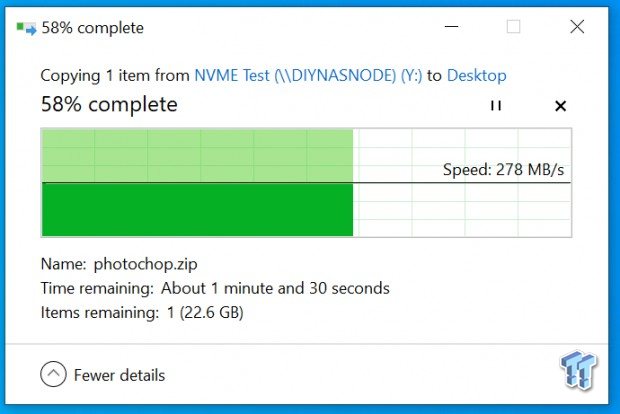
Here we see the actual throughput from windows reporting at an uninterrupted 278MB/s.
Clocks, Overclocking, Thermals, and Power Consumption
Here we will look at the physical and functional performance metrics for the new B550 motherboards. This includes out of the box clocks, thermals, power consumption, and of course overclocking.
Out of the Box Clocks
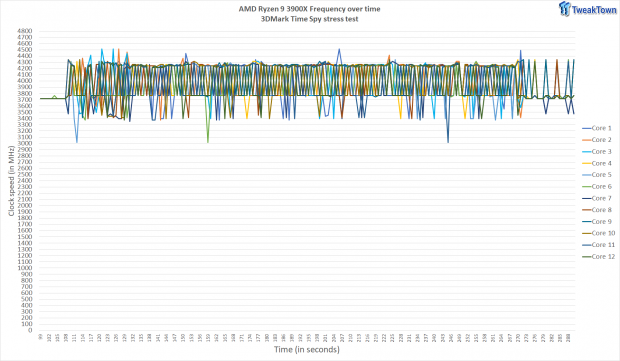
First up is a frequency plot for the 3900X on the B550 Taichi, and we see at idle the 3900X sits around 3.7GHz, but under the Time spy stress test load, we see that it sits around 4.3GHz with spikes over 4.5GHz range.
Power Consumption
For power consumption tests, we use a wall meter to test the full system draw. The reason for this is it will represent what the entire system pulls versus our meter, which shows power draw on each PSU cable. The reason for this is that measuring the power draw from the EPS cable, for example, does not take into account VRM losses and, therefore, can show a much higher power draw for the CPU or other device due to an inefficient VRM design or loading range.
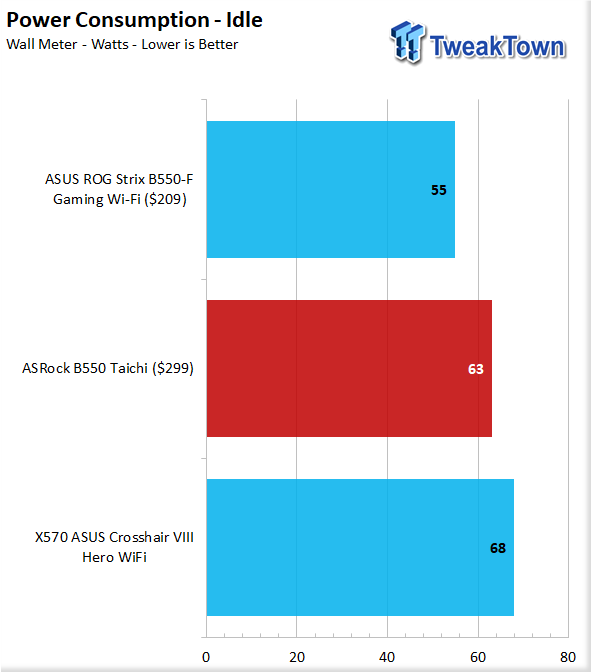
Idle power with the full system and TITAN RTX discrete GPU in place, we see the 3900X pulling 63W, which is a bit over the other B550 board, which could be a result of extra controllers and also a more robust RGB solution.
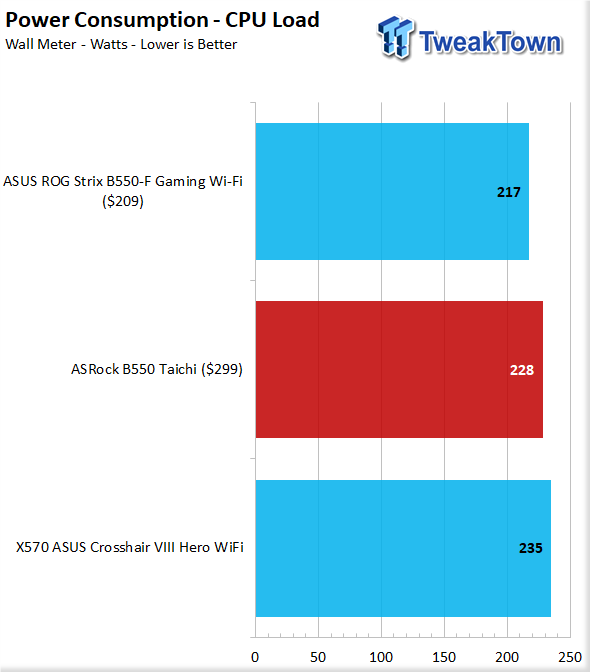
Loading up the CPU with a full FPU load, and we see the B550 taichi system ramp-up to 228W, which is once again between the X570 part and the other B550 board on the chart.
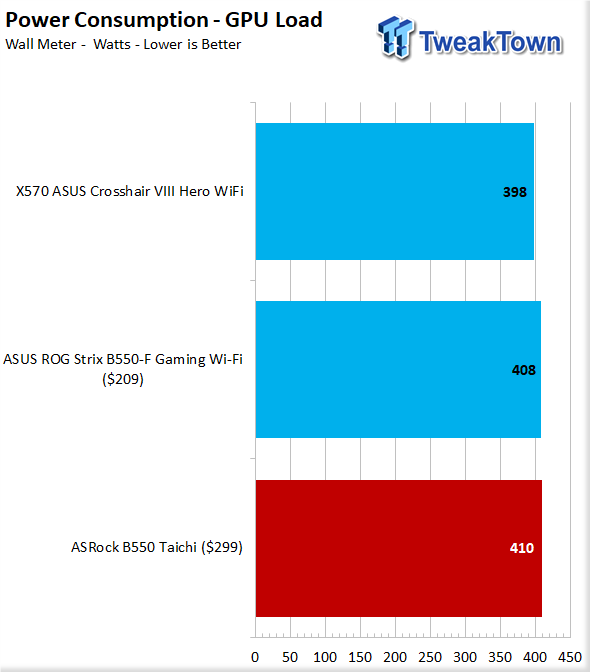
Testing synthetic GPU stress only is an excellent way to show the overhead the CPU adds, as the GPU does not pull more power after it reaches steady state. Here we see the GPU loading, and the B550 Taichi system pulls 410W under a GPU focused loading. This is two Watts higher than the other B550 on the charts and is repeatable, but still within what I would call similar.
Thermals
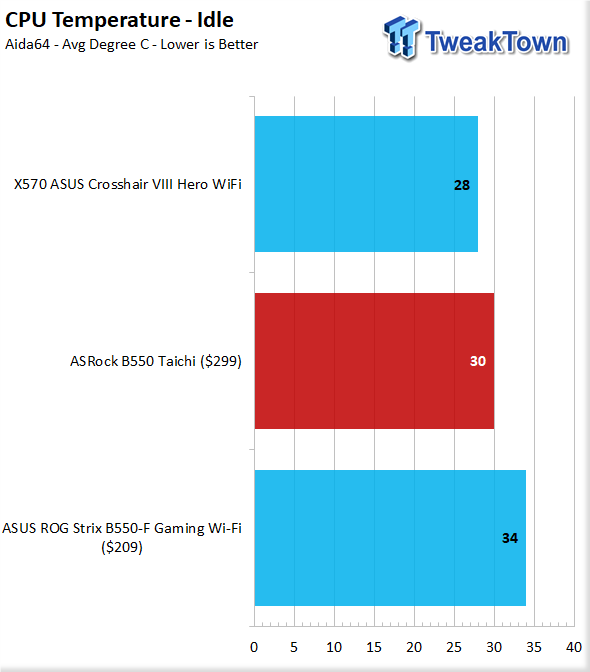
Idle temps for the 3900X in each board are shown here, and we see that the Taichi is at 30C, and while I don't like idle tempos since the sensors are not designed for lower temps and more intended to show loaded temps. However, we see that the B550 Taichi is 4C below the other ASUS B550 board but 2C warmer than the X570. This could be due to different boosting and clock parameters based on the board's underlying tuning or voltage levels.
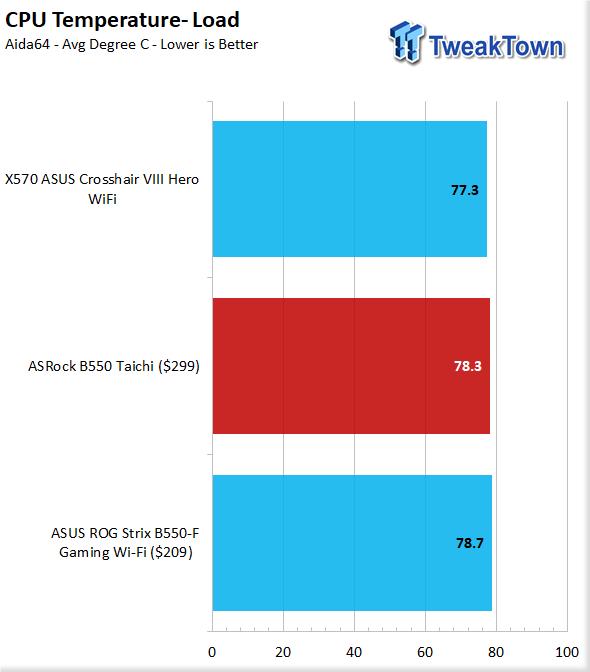
Loading each CPU up with a full burn-in FPU load, and we see the thermals normalize to within 1C or less of each other.
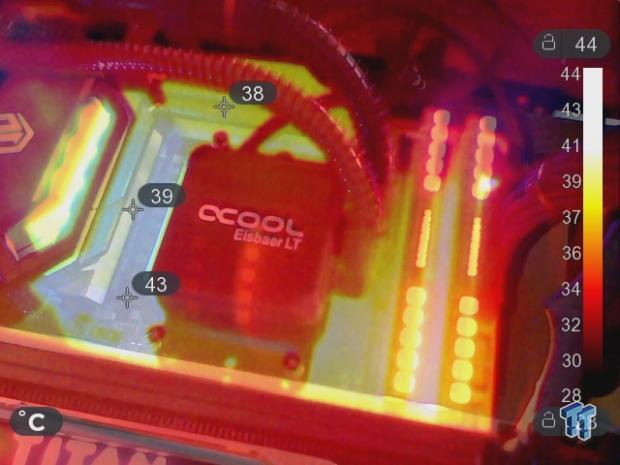
Here we see the Taichi under our thermal imager with a full load on the CPU for over an hour. The VRM cooling reaches a temperature of 39C for the I/O side VRM portion, which makes sense as ten of the power phases are on this side while the shorter 6-phase side sees 38C. As you can see, the PCB between the output side of the VRM and the CPU socket gets up to 43C, which shows some of the PCBs thermal characteristics I had mentioned previously at work.
Overclocking
Overclocking with Ryzen has been something of a lesson in futility. I can get up to a 4.3GHz clock on my 3900X, but that means you take a 1T hit in the process, as you will see below.
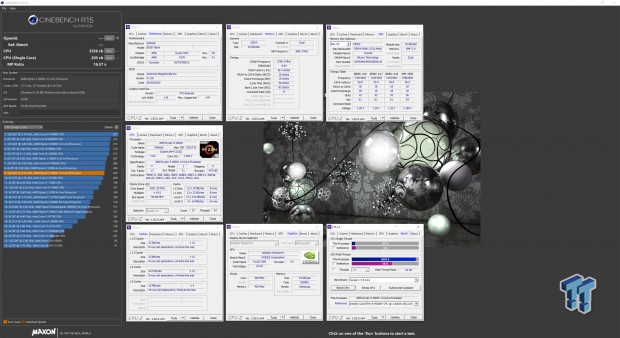
The B550 Taichi was able to get our 3900X up to 4.3GHz solid at 1.35VCore with an actual voltage of around 1.334-1.336VCore tested with DMM. As you can see, we do lose some of that 1T performance, but nT performance is excellent.
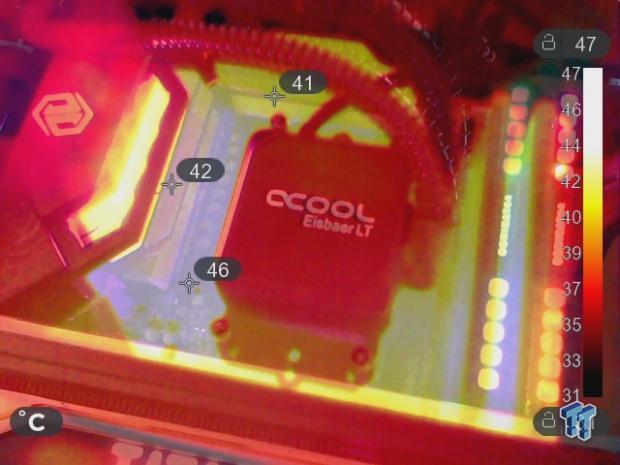
We also stability and stress-tested the B550 Taichi with the overclock, and being that we are pushing a more consistent voltage with the manual overclock, we see the thermals jump up a bit. The more substantial VRM cooling portion reaches 42C while the top smaller part reaches 41C. The PCB between the output side and the CPU socket sees a 46C thermal, which simply shows the copper in the PCB, helping to radiate heat away.
Final Thoughts
When I had first been told that a B550 Taichi was coming, I was admittedly excited as ASRock tends to make some compelling board options without the hefty price tag and extra features higher cost options offer.

What we like
Thermals: The B550 Taichi is not the most insanely features board, but it has the proper components to ensure that parts stay cool under load.
PCIe 4.0: The ability of the B550 Taichi to have PCIe gen 4 to not only the top PCIe slot but also bifurcated to dual x8 links along with an M.2 slot is a great feature set. This ability makes the Taichi an even more suitable solution versus some more expensive X570 parts.
Post code display & Controls: The B550 Taichi has both control buttons along with a postcode display to allows testbench usage and diagnosis much more straightforward. This is very useful versus some board options, which may have only a few LEDs to display post position.
What do we think could be better?
Memory default tuning: The B550 Taichi is an excellent performing board. Still, I did find a bug where some higher speed dual-rank DIMMs can cause the divider to drop before reaching the standard over 3600MHz changeover where the FCLK can drop to a lower divider. This has been reported to ASRock, and I believe that a UEFI update should follow soon, if not out already.
10Gb Network: The Taichi would go a very long way to helping substantiate its value proponent if it offered a higher speed LAN option such as 5Gb or 10Gb networking.
Value: The Taichi at its $299 price point puts it into the range of many X570 boards, including the current price of the ASRock X570 Taichi which is presently listed at $296.99, which makes the new B550 a strange position.
The B550 Taichi is a stout board offering and is essentially an X570 Taichi but without the need for a chipset cooling fan and also sans Thunderbolt header. The price point is a strange one as the X570 Taichi is virtually the same price, but the B550 chipset does not have PCIe 4 lanes, which means you are limited to one PCIe 4 M.2.
The X570 model supports NVIDIA multi GPU, and also PCIe gen 4 lanes from the chipset. These all add up to a strange overall placement of the B550 Taichi, but I do think the board with its VRM design being a viable option going forward as the new upcoming Zen 3 CPUs may very well need the VRM the B550 Taichi offers.

Performance |
95% |
Quality |
95% |
Features |
92% |
Value |
85% |
Overall |
92% |
The B550 Taichi from ASRock is a well built board with a robust cooling solution. If you are building an AMD Ryzen-based system, I believe the B550 Taichi may have the build quality and feature set that will meet your needs.

Related Tags

