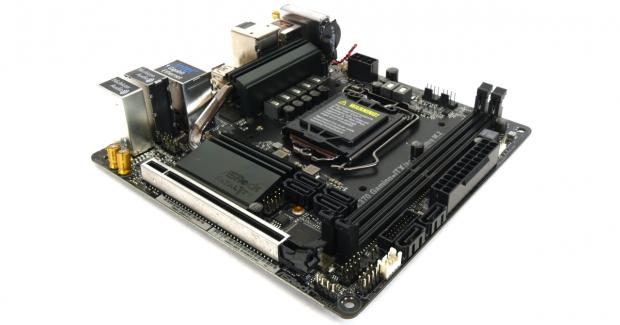The Bottom Line
Introduction, Specifications, and Pricing
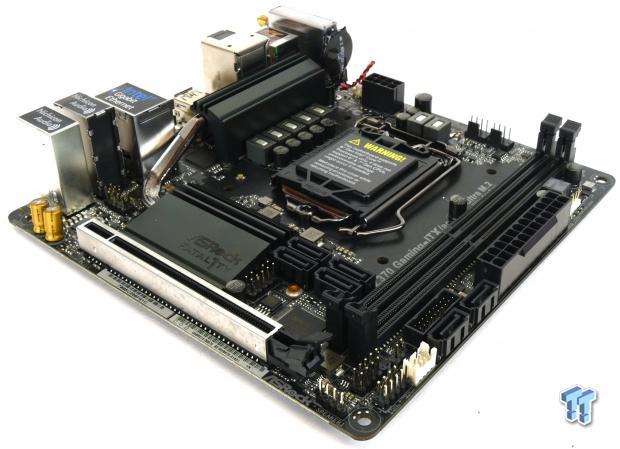
Today we take a look at ASRock's Mini-ITX Z370 motherboard designed for enthusiasts and gamers. It carries the Fatal1ty name, which means it is designed for gaming, but it also carries high-end hardware designed for overclocking as well.
It is one of few Z370 motherboards with Intersil's Smart Power Stages, and it even has Thunderbolt 3, making it extremely unique. The motherboard is also all black, which is something many builders like since it will match pretty much any build.
Let's take a look at this Z370 mini-ITX motherboard!
Specifications
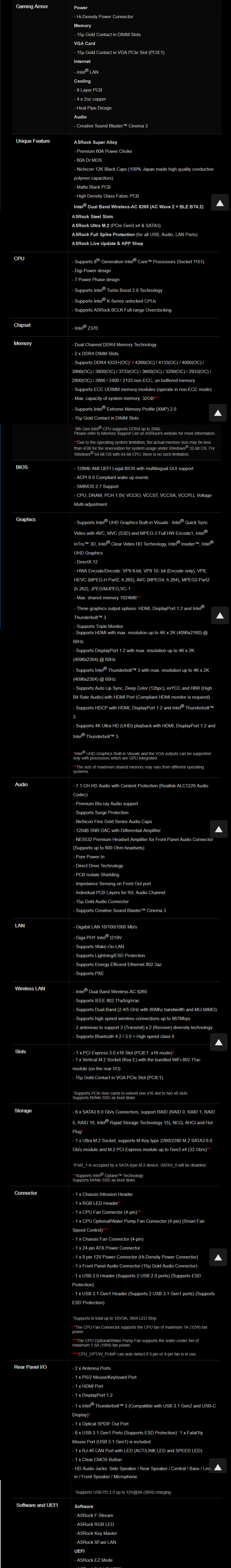
The Fatal1ty Z370 Gaming-ITX/ac features an M.2 slot, Thunderbolt 3.0, Wireless AC, and features such as USB 3.0 and SATA6Gb/s.
Pricing
The Fatal1ty Z370 Gaming-ITX/ac costs $179.99.
Packaging and Fatal1ty Z370 Gaming-ITX/ac Overview
Packaging and Overview


The box for the Fatal1ty Z370 Gaming-ITX/ac is almost identical to that of the Z270 Mini-ITX motherboard this one replaces.

The accessory package includes two SATA 6Gb/s cables, WIFi antenna, IO shield, M.2 screw, driver DVD, postcard, and manual.


The Fatal1ty Z370 Gaming-ITX/ac features three PWM/DC hybrid fan headers, all at the top of the motherboard. The motherboard PCB is all black, and the heat sinks are a very dark gray. The motherboard could be considered all black. The motherboard's aesthetics are nice and simple. The back of the motherboard has some components, including the M.2 slot.

The rear IO panel features PS/2 Keyboard/Mouse, six USB 3.0 ports, a Thunderbolt 3/USB 3.1 type-C port, HDMI 2.0 port, DisplayPort 1.2 port, clear CMOS button, WIFI antenna connectors, S/PDIF optical, 1Gbit LAN, and 7.1 audio jacks.

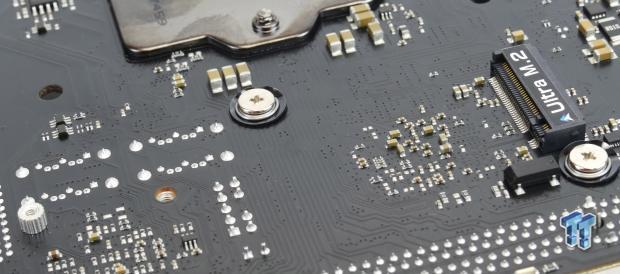
There is a single PCI-E x16 slot on the motherboard, and right above it are the four SATA6Gb/s ports. A single M.2 slot exists on the back of the PCB, it's rated PCI-E x4 32Gb/s and supports SATA drives too.
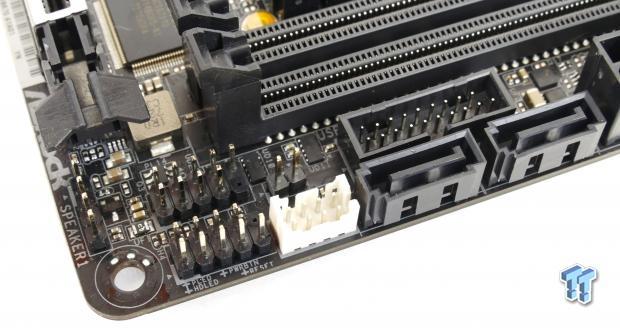

The motherboard features a USB 3.0 internal header as well as two SATA6Gb/s ports. There is a chassis intrusion detection header, as well as two system headers below the SATA ports. The motherboard has an 8-pin connector for CPU power and uses a battery pack for the CMOS battery.
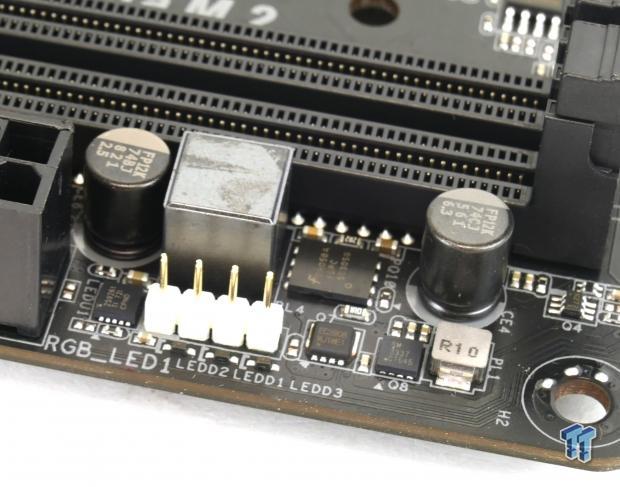
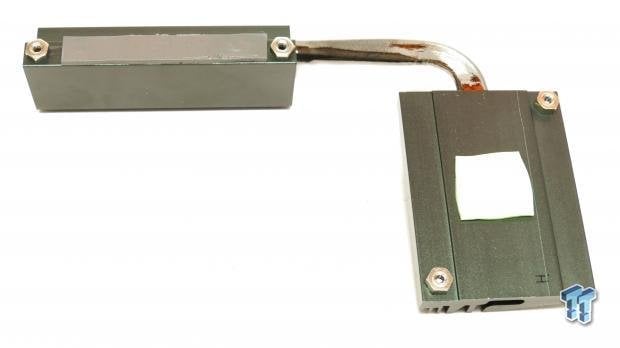
There is a single RGB LED header located above the 24-pin connector. The motherboard has a PCH and VRM heat sink connected through the heat pipe.
ASRock Fatal1ty Z370 Gaming-ITX/ac Circuit Analysis
Circuit Analysis

The Fatal1ty Z370 Gaming-ITX/ac hides the goods under the heat sink.

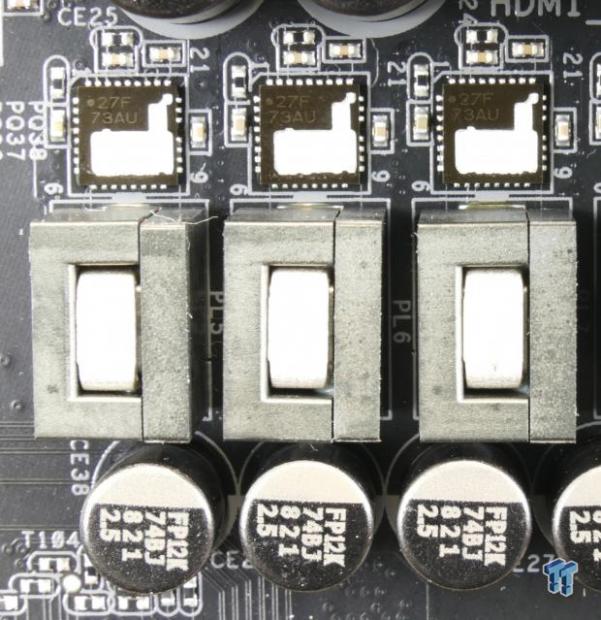
The VRM on this motherboard uses Intersil's new digital PWM, the ISL69128, and new Smart Power Stages, the ISL99227. The VRM is in a 5+2 phase configuration for the CPU VCore and iGPU. The CPU VRM is in an 8+2 phase configuration for the CPU core and iGPU. The power stages are rated for 60A, as are the inductors, and the capacitors are rated 12K.
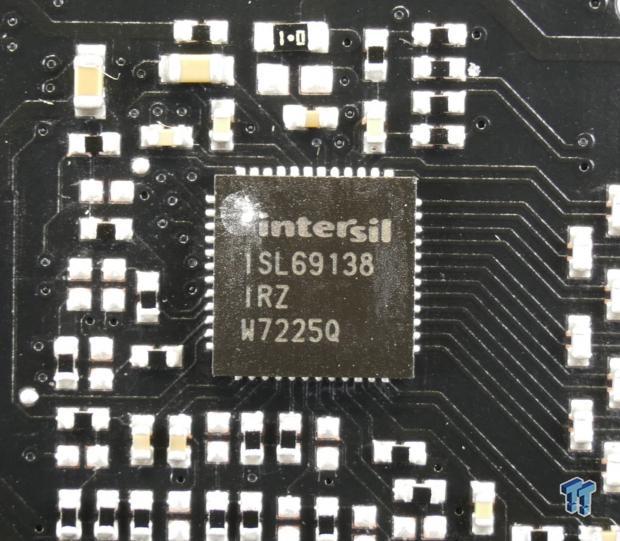
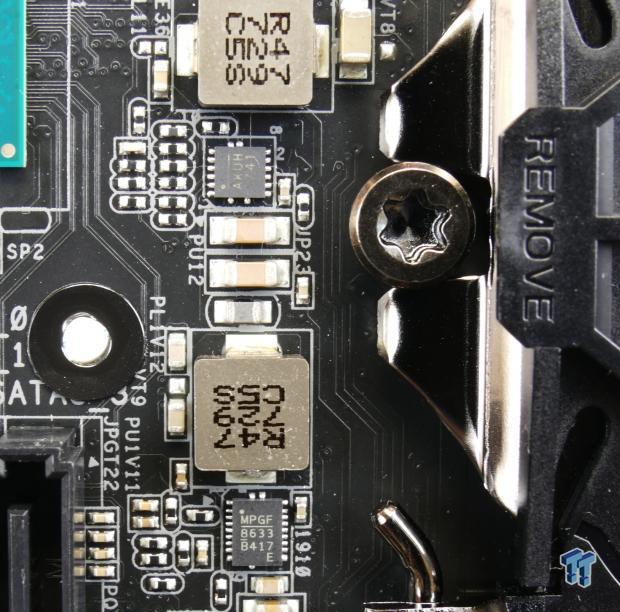
The new PWM controller supports up to 7 phases in two rails, and the power stages report back stats to the digital PWM. Some Maxim Semiconductor PWMs are used to supply more minor rails such as VCCSA and VCCIO.
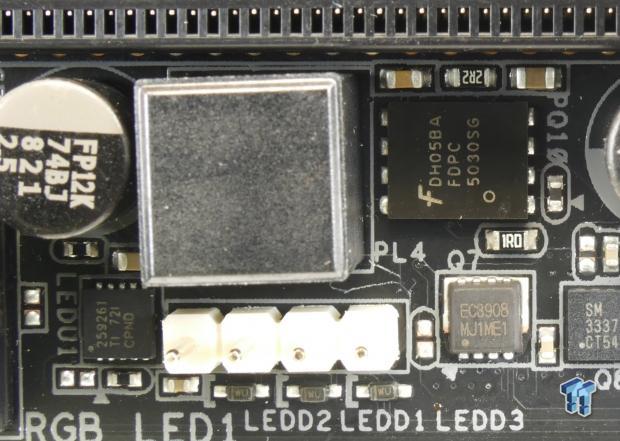
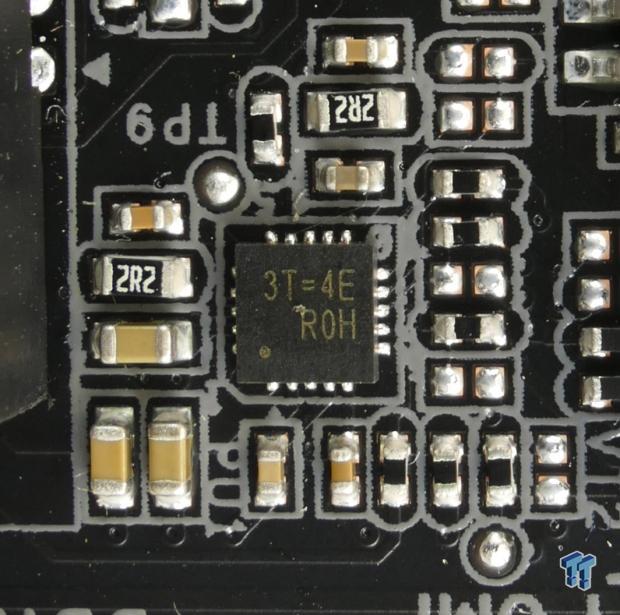
The memory VRM consists of a Fairchild Semiconductor FDPC5030SG dual N-channel MOSFET, which is similar to the 15A/25A NexFETs. It's controlled by a Richtek RT8231, which is a complete DDR4 memory power supply controller. It controls main DDR voltage, DDR VPP, and VTT.
ASRock Fatal1ty Z370 Gaming-ITX/ac Circuit Analysis Continued

ASRock uses the Realtek ALC1220 along with a NE5532 amplifier for the HD audio header. There is also a divide in the PCB to isolate the audio signal, and the motherboard also has Nichicon audio capacitors to improve quality.
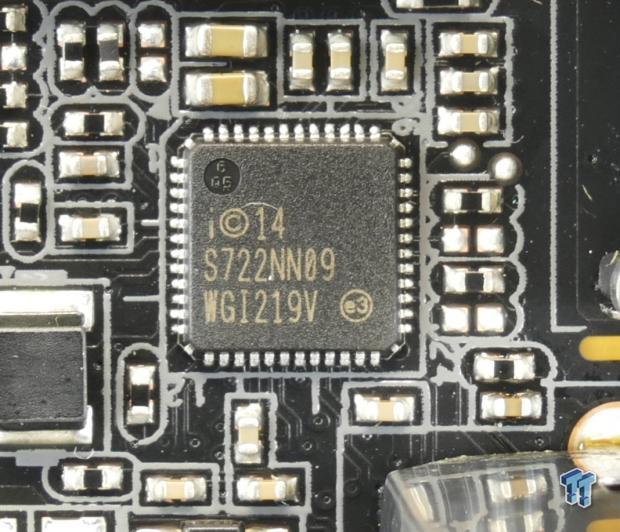

An Intel i219v PHY is used to work with the integrated MAC in the PCH to produce the 1 Gbit NIC. The Intel Wireless AC 8265NGW is used for 867Mbps wireless AC.
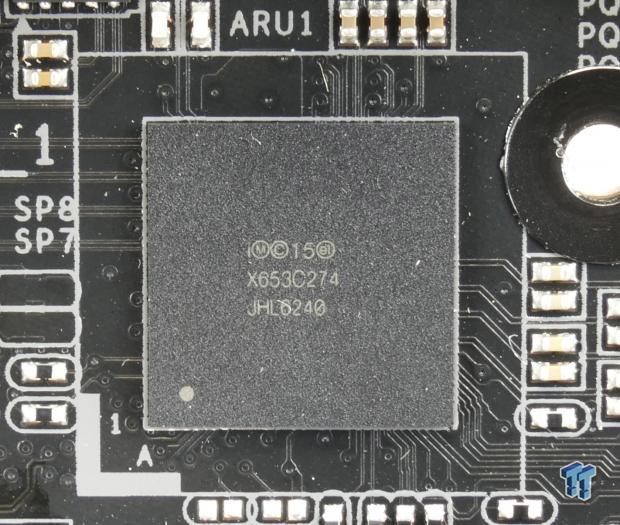
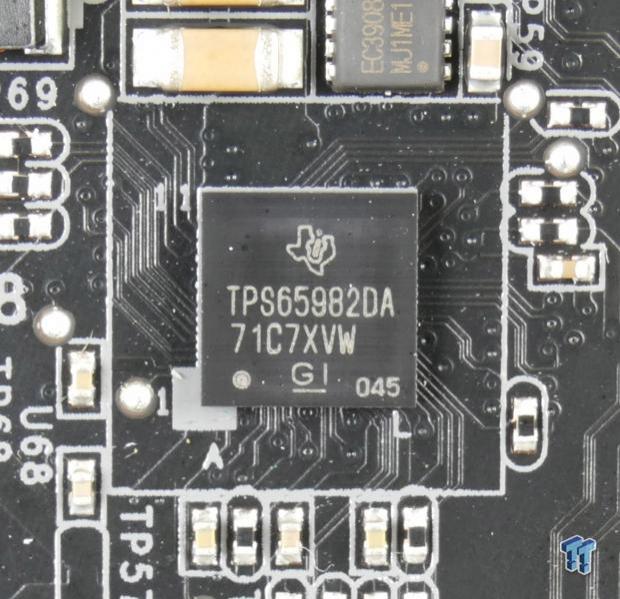
The Thunderbolt 3 controller is the JHL6340, which is a low power Thunderbolt 3 controller with two PCI-E 3.0 lanes. It also will work as USB 3.1. A Texas Instruments TSP65982 power delivery, type-C switch, and CC logic controller is used to provide type-C port capabilities.
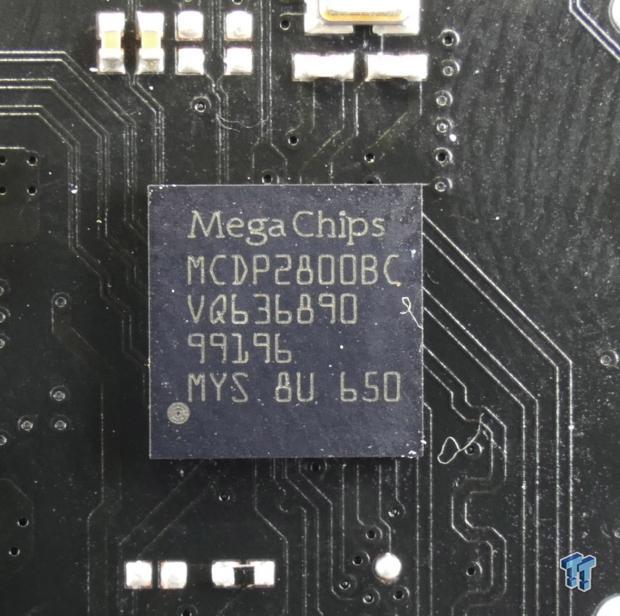
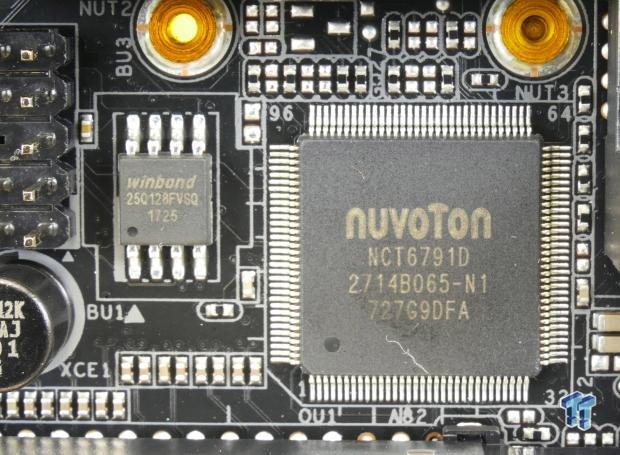
The MegaChips MCDP2800 provides HDMI 2.0. The SuperIO is the NCT6791D, which provides monitoring and PS/2. The motherboard uses a 128Mbit/16MB BIOS ROM.
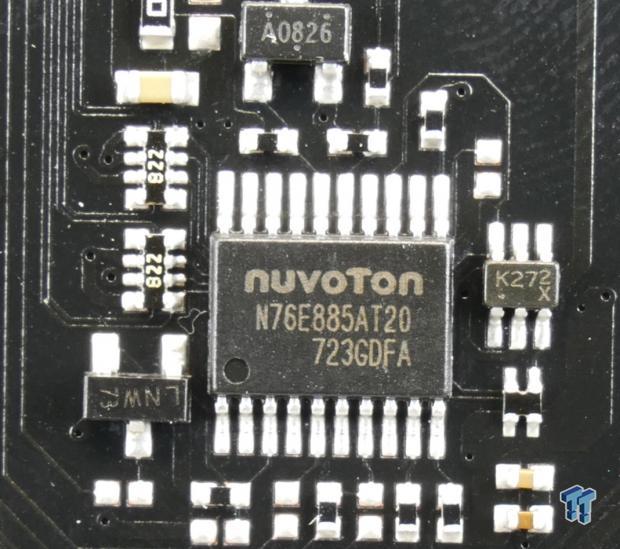
The nuvoTon N76E885AT provides RGB LED capabilities.
BIOS and Software
BIOS


The UEFI is similar to that of the Z370 Taichi. It has some RGB LED support. It offers excellent fan control options, including a GUI and manual menu input. Overclocking was simple, and there are profiles built into the UEFI for overclocking the CPU. Pretty much every overclocking setting you need is present, and the UEFI felt pretty solid.
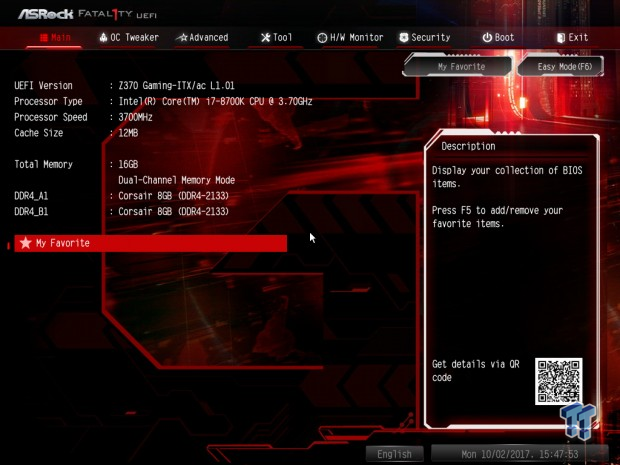
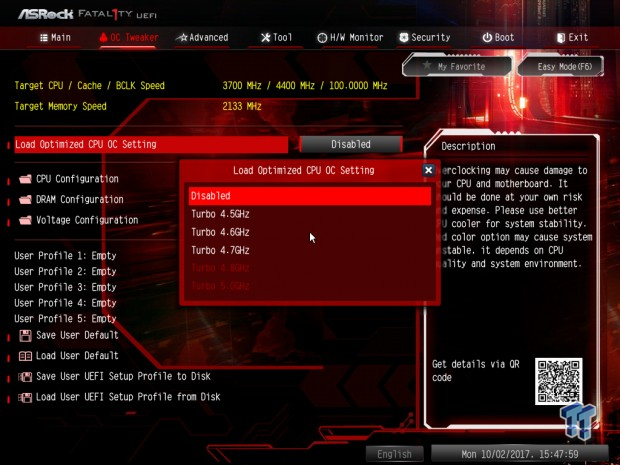
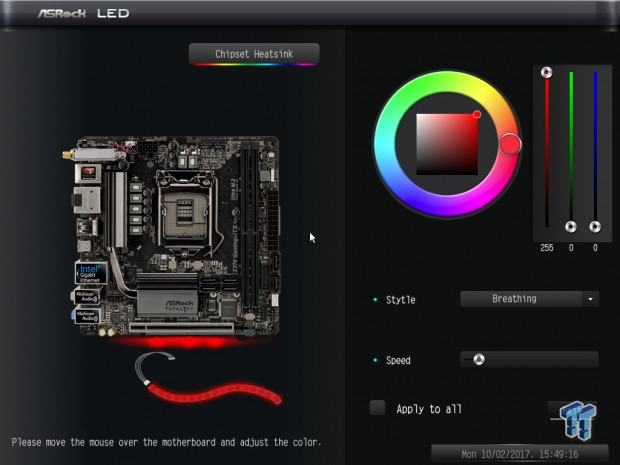
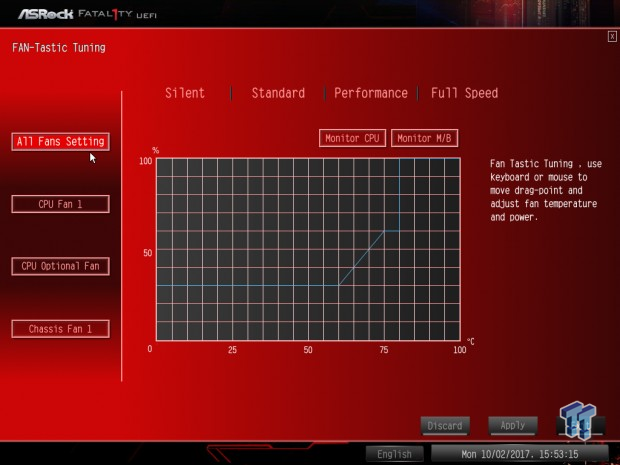

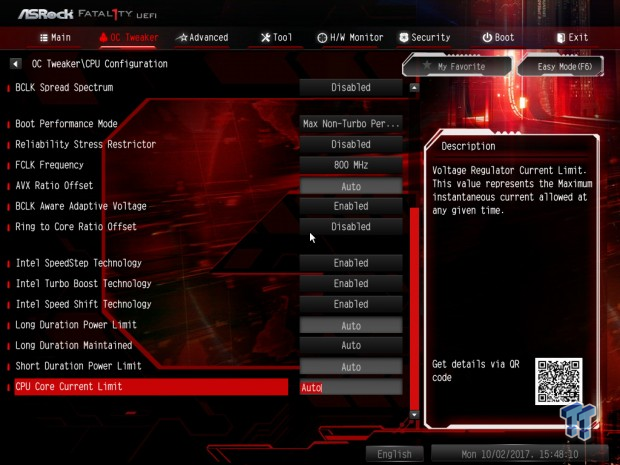






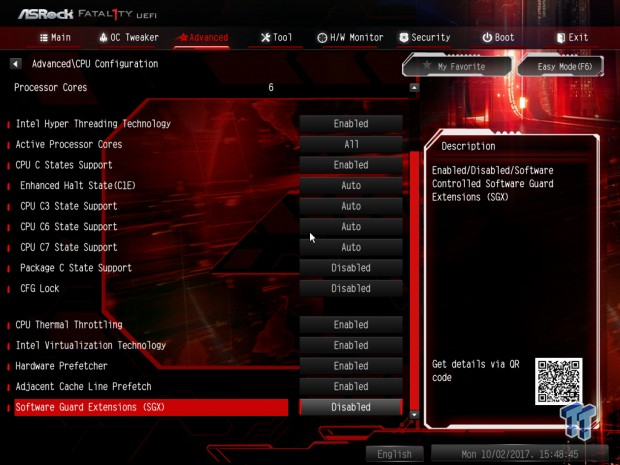

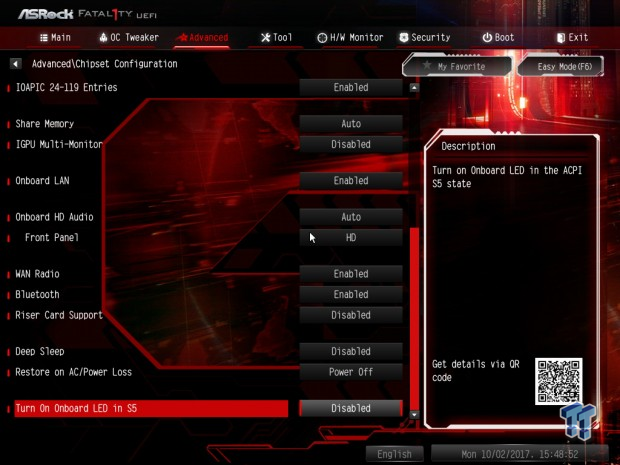


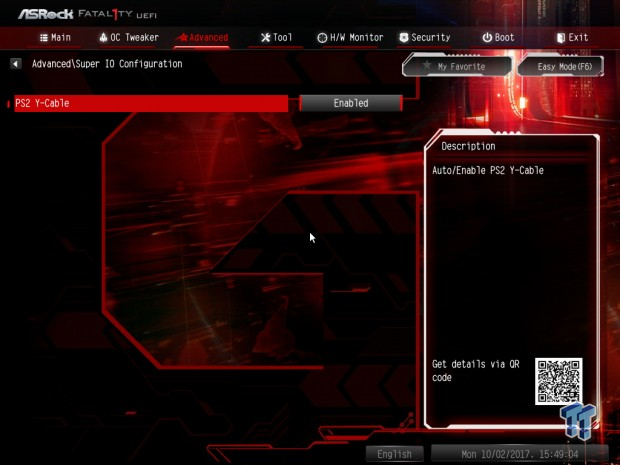
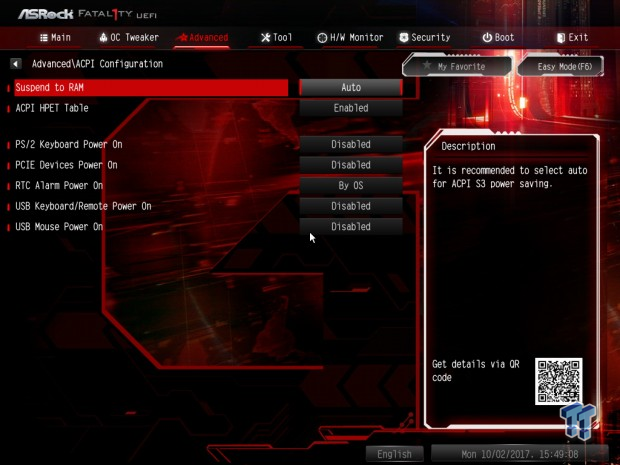
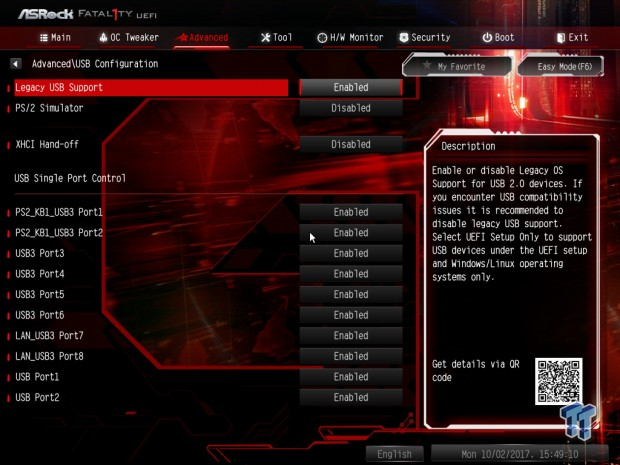
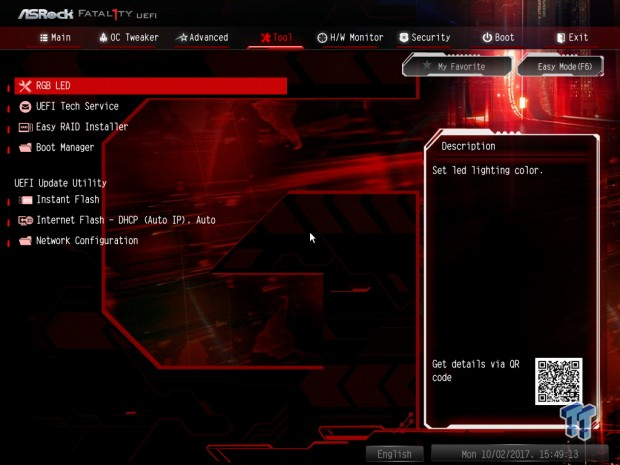
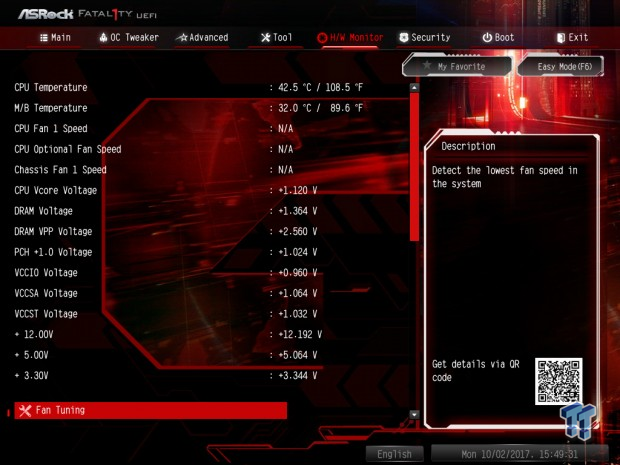
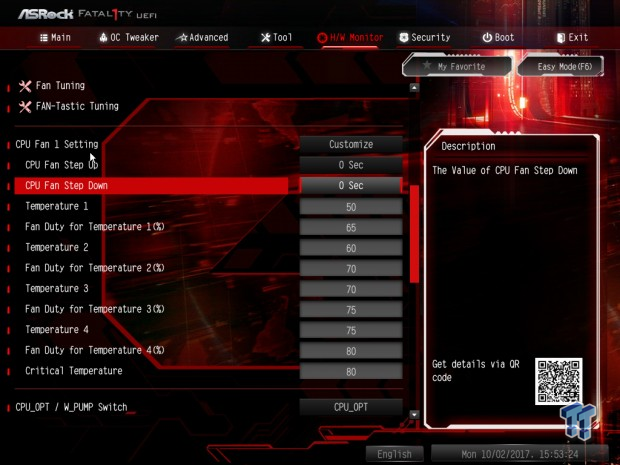
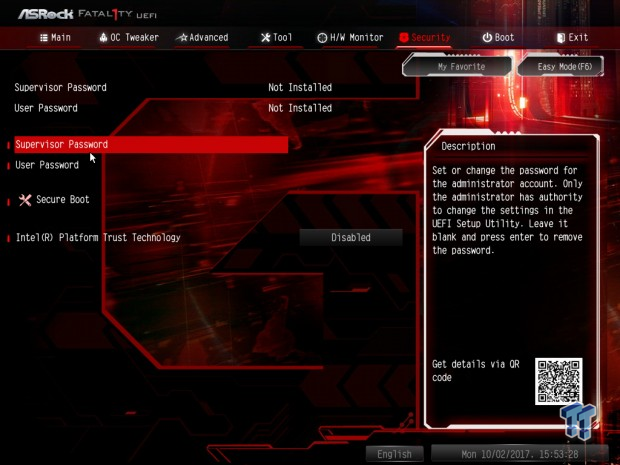
Software

ASRock includes Restart to UEFI, F-Stream, APP Shop, and RGB LED just to name a few.
Test System Setup
Steven's Motherboard Test System Specifications
- Motherboard: ASRock Fatal1ty Z370 Gaming-ITX/ac
- CPU: Intel Core i7 8700K
- Cooler: Corsair H115i GT - Buy from Amazon
- Memory: Corsair Dominator Platinum (2x8GB) 3200MHz
- Video Card: NVIDIA GeForce GTX 1080 Ti FE - Buy from Amazon / Read our review
- Storage - Boot Drive: Samsung 950 Pro 256GB - Buy from Amazon / Read our review
- Storage - SATA6G Drive: Corsair Force LS 240GB - Buy from Amazon / Read our review
- Storage - USB Drive: Corsair Voyager GS 64GB - Buy from Amazon / Read our review
- Case: Corsair Obsidian 900D - Buy from Amazon / Read our review
- Power Supply: Corsair RM1000 - Buy from Amazon / Read our review
- OS: Microsoft Windows 10 - Buy from Amazon
- Monitor: ASUS PA328 ProArt 32" 4K - Buy from Amazon
- Keyboard: Corsair K70 LUX - Buy from Amazon
- Mouse: Corsair M65 PRO RGB - Buy from Amazon / Read our review
- Headset: Corsair VOID RGB Wireless - Buy from Amazon / Read our review
- BIOS: P1.0


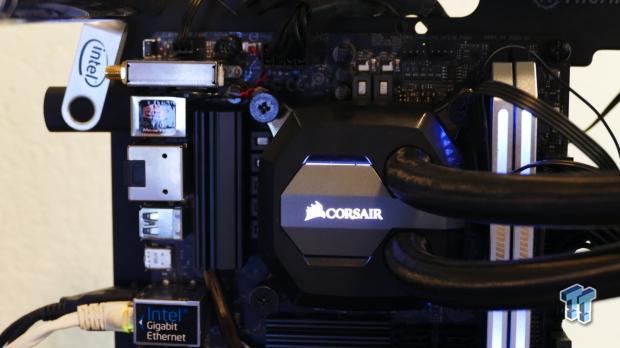
The Fatal1ty Z370 Gaming-ITX/ac has some RGB LEDs right under the PCI-E slot area, so your GPU will have a little glow to it (very little). The heat sinks are very dark, so you can basically choose the color of your system if you want color.
Overclocking
Overclocking Results
CPU Overclocking
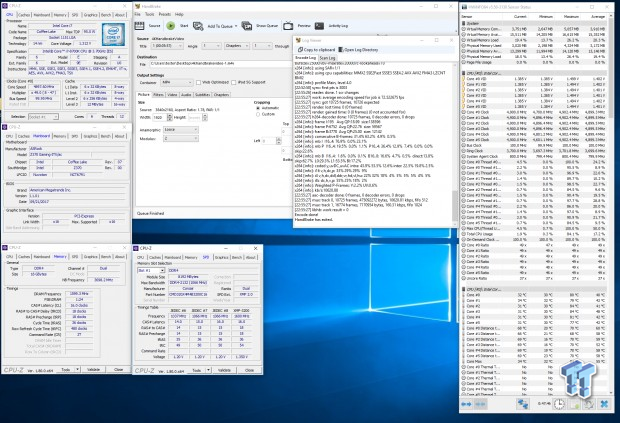
The Z370 Gaming-ITX/ac overclocks like a beast. I was surprised to find just a strong VRM onboard, but it does a great job of unleashing the beast that is the 8700K. With 1.325v set, LLC level 2, and XMP enabled we had no problems hitting out 4.9Ghz overclock with 3200Mhz memory.
With only two DIMMs, the motherboard will overclock memory with ease since it's one DIMM per channel, the data lines can be directly routed to the CPU and memory slots.
Compatible Memory Overclocking Kits
In this section, I overclock four memory kits only using XMP, if the kit works then the results are below. I welcome memory vendors to send in their kits to be tested on each motherboard.
G.Skill 8GBx2 3600MHz Trident-Z RGB Kit

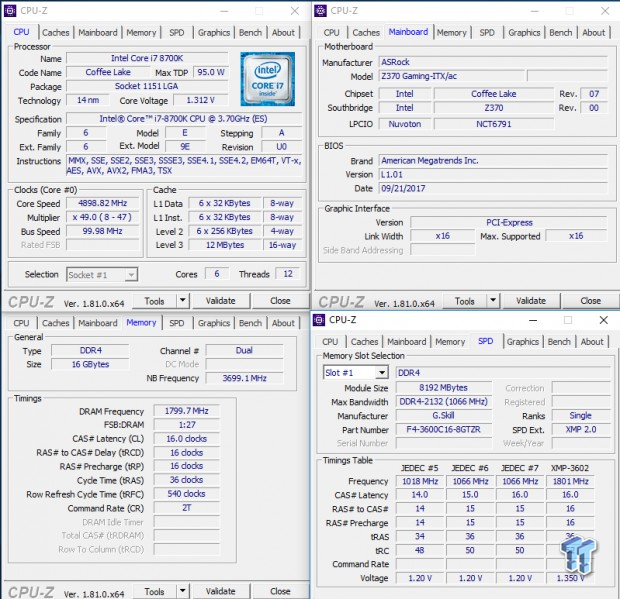
The board easily overclocked the Dominator Platinum RAM to 3200MHz and Trident-Z to 3600MHz.
CPU, Memory, and System Benchmarks
CINEBENCH 11.5
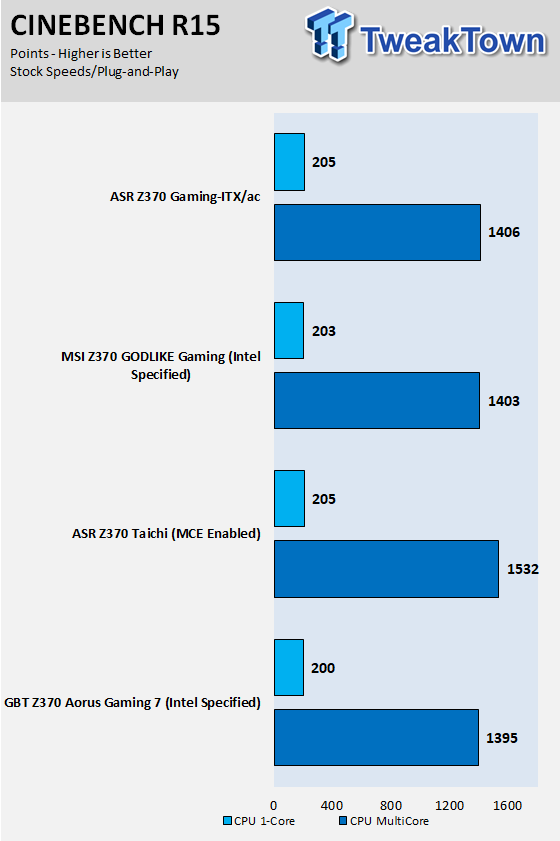
wPrime
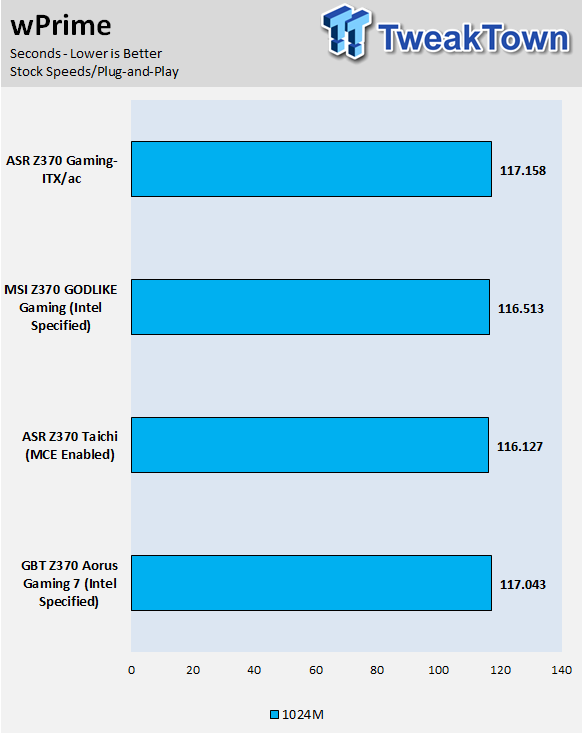
AIDA64 FLOPS and IOPS
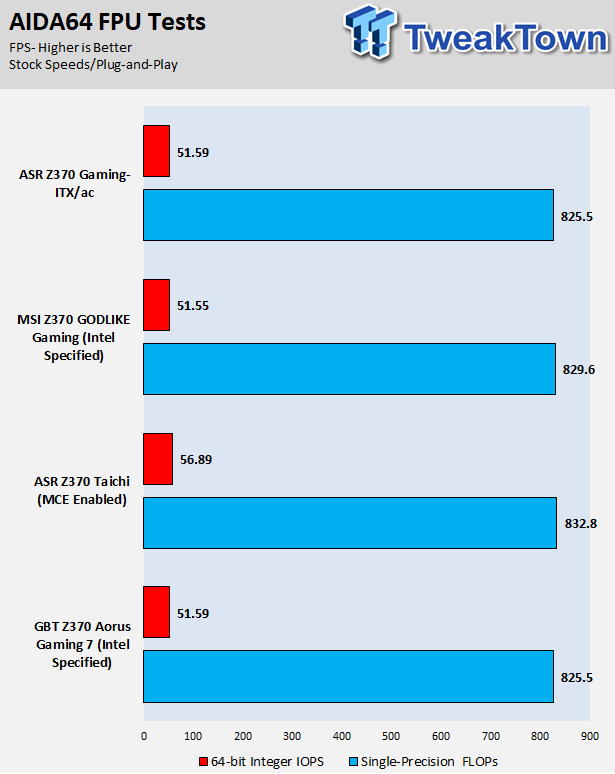
AIDA64 Memory
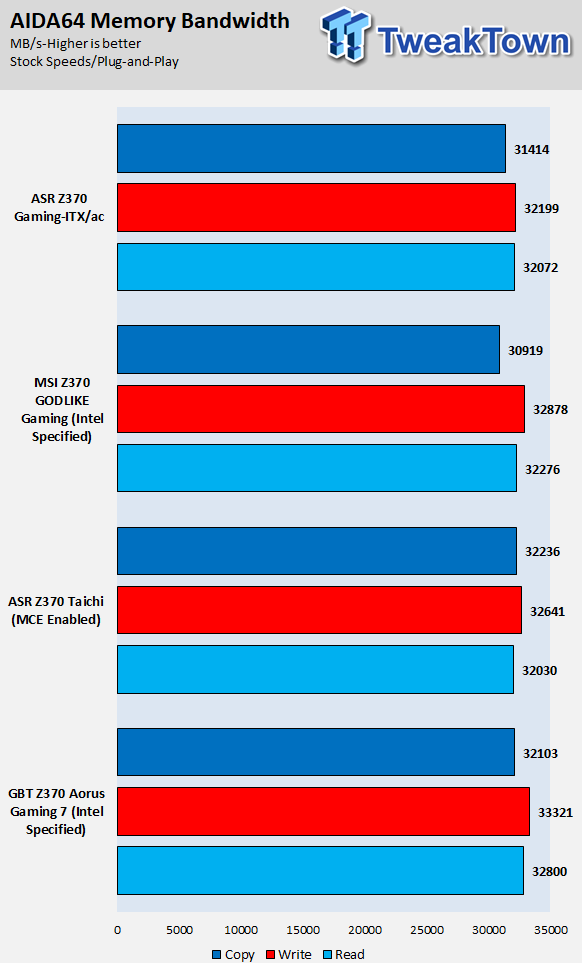
ScienceMark
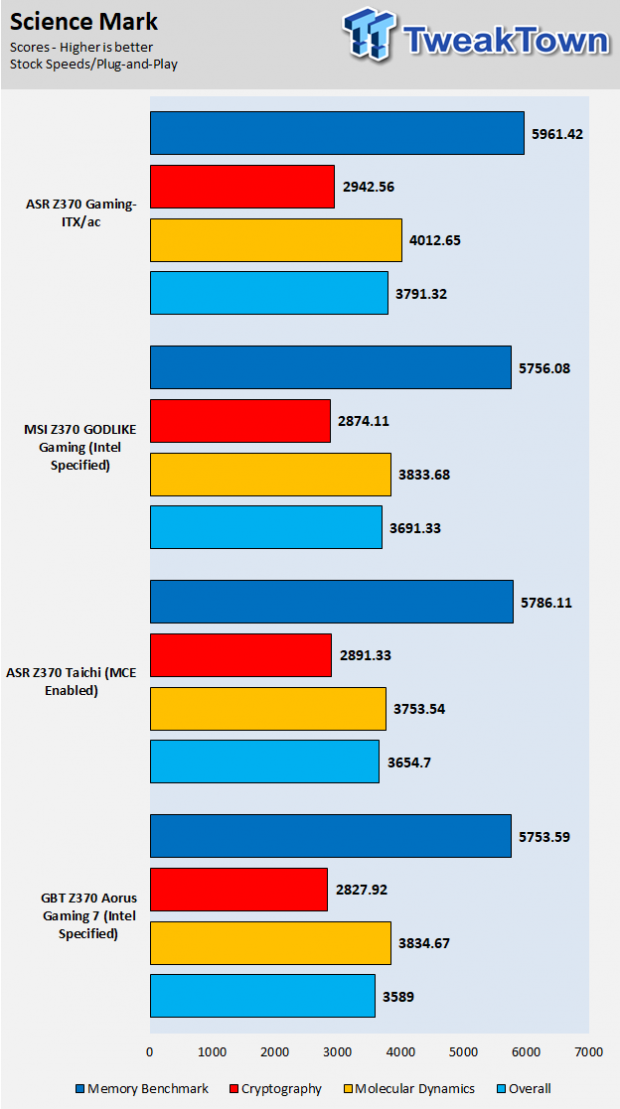
HandBrake
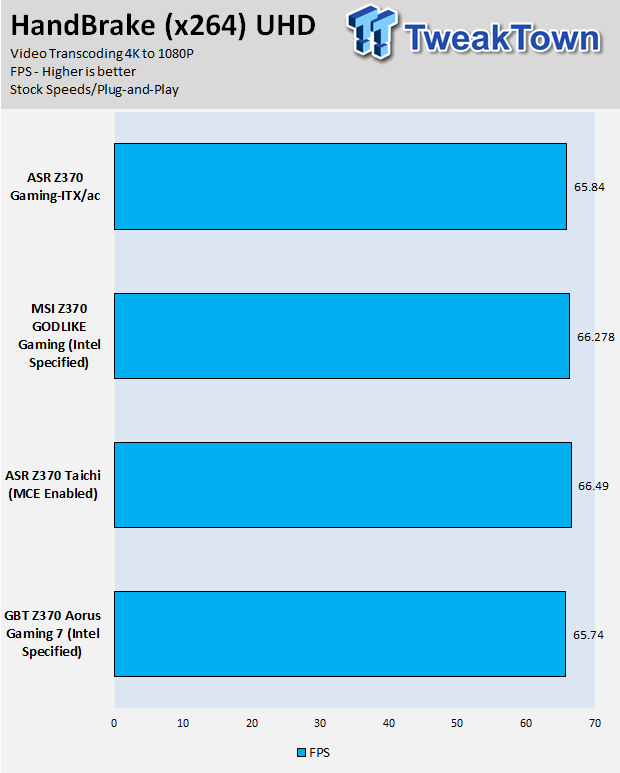
3DMark: Fire Strike
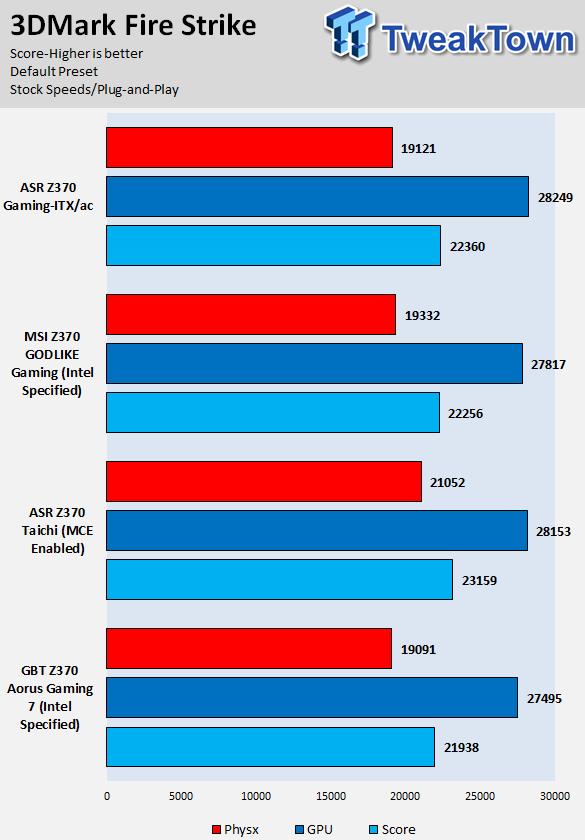
3DMark: Cloud Gate
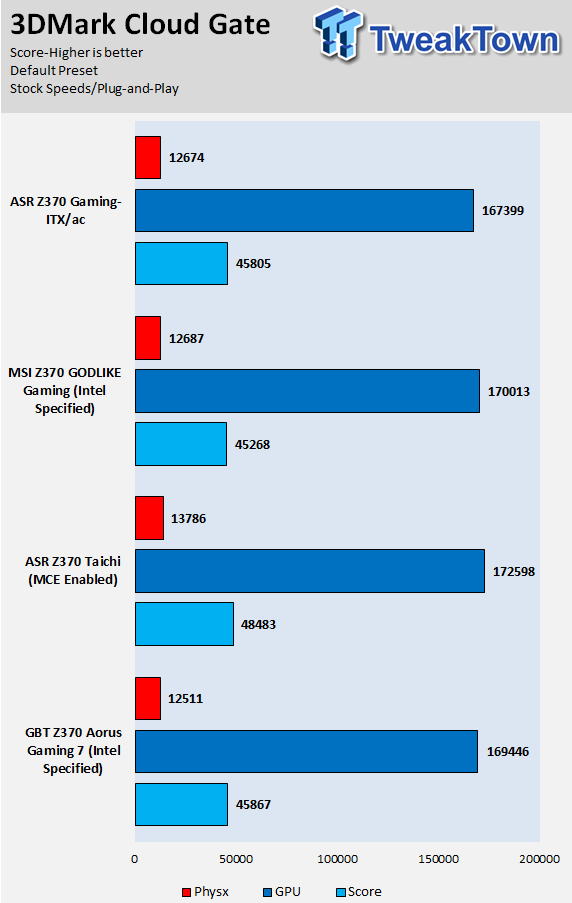
ResidentEvil 6
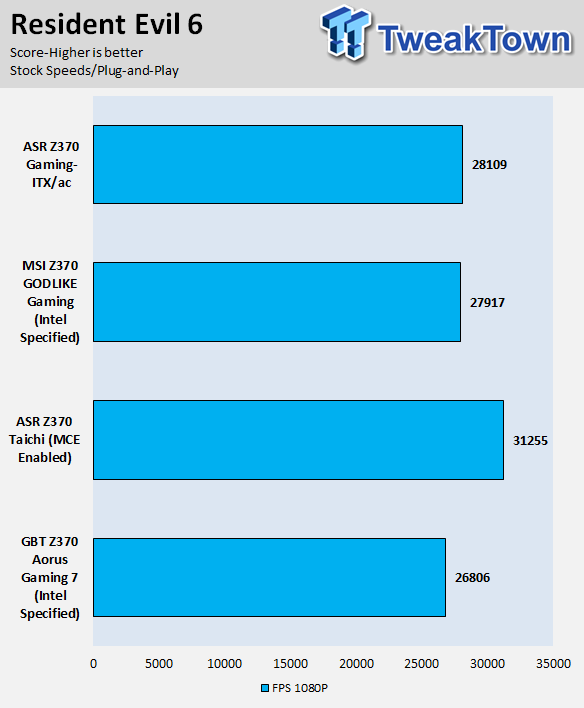
These tests are done out of the box, so I have decided to include whether or not the vendor has implemented some type of default overclocking, such as multi-core enhancement. Multi-core enhancement is when the motherboard vendor pushes all cores to maximum turbo speeds instead of just one or two.
MCE, as I will call it, can cause instability if your CPU isn't great, and we would hope vendors would have it off by default, but it does offer a free performance boost out of the box. Some motherboards also might increase the BCLK a bit over stock to score higher, and some might even mess with the turbo boost table.
It looks like ASRock has decided not to have MCE enabled by default anymore, so the CPU abides by Intel specifications. The motherboard has no performance deficiencies, overall, things are solid.
System IO Benchmarks
CrystalDiskMark SATA6G:
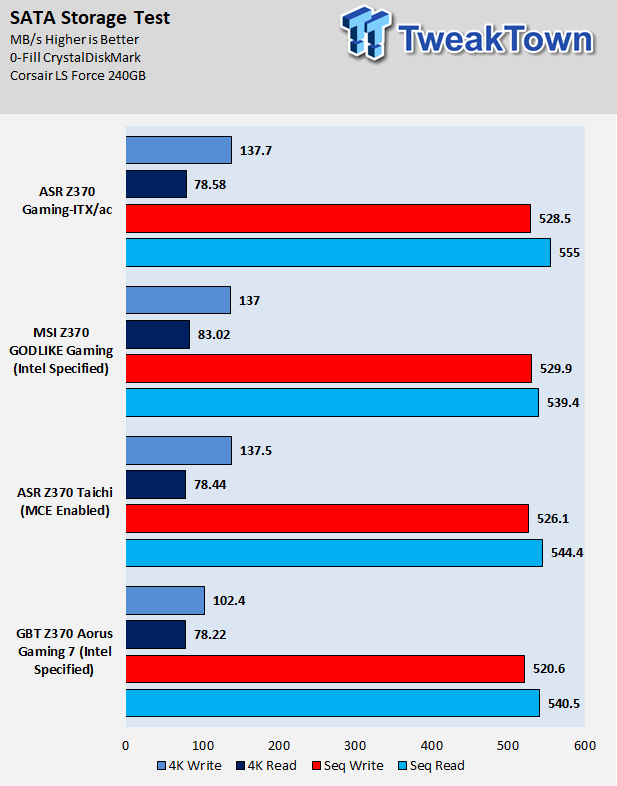
CrystalDiskMark M.2:
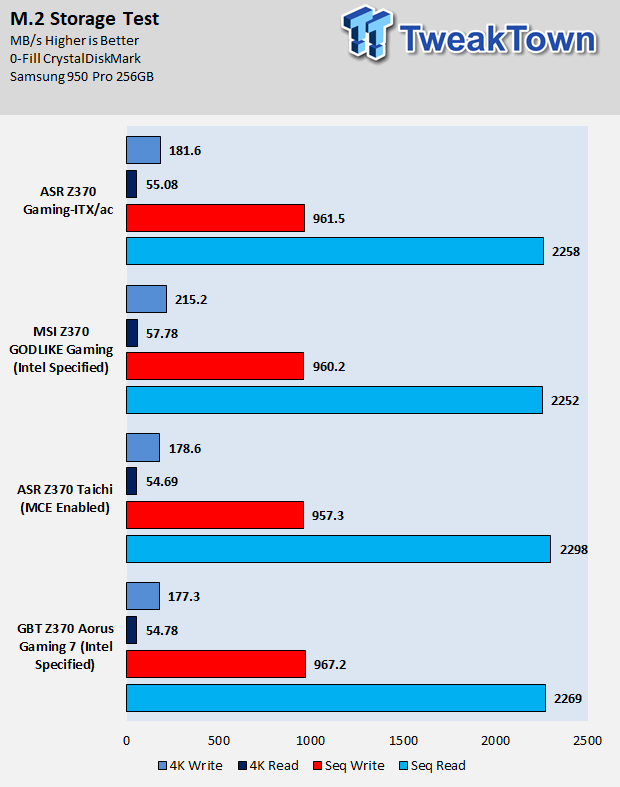
ixChariot Network Throughput:
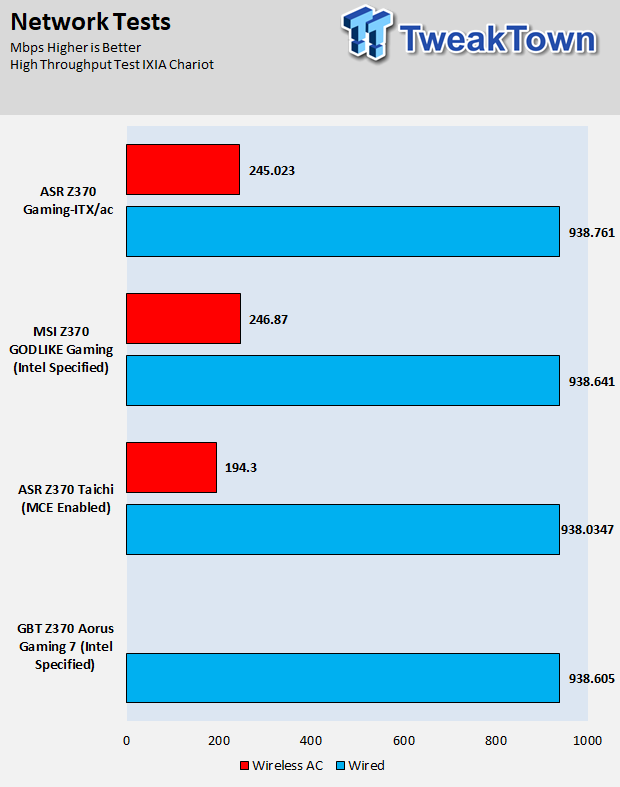
The Fatal1ty Z370 Gaming-ITX/ac's storage performance is excellent, both in our M.2 and SATA tests. Networking performance is quite good; both wired and wireless performance rocks.
Audio RMAA 5.5:
I disable all audio features, set the correct bitrates, and then test the audio with a loopback test.
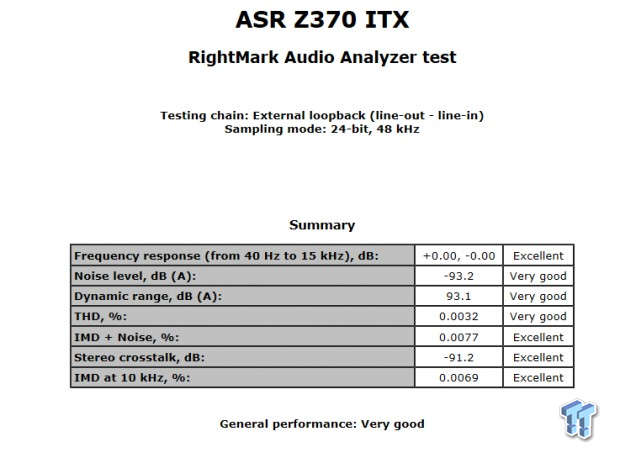
Sound Judgment by Ear: Excellent, but the THD is slightly higher than what we are used to from ASRock's typical implementation. There are five ratings for audio: 1. Problems, 2. Okay, 3. Acceptable, 4. Very good, 5. Excellent
Thermal Imaging and Power Consumption
System power is measured at the wall with an AC power meter.
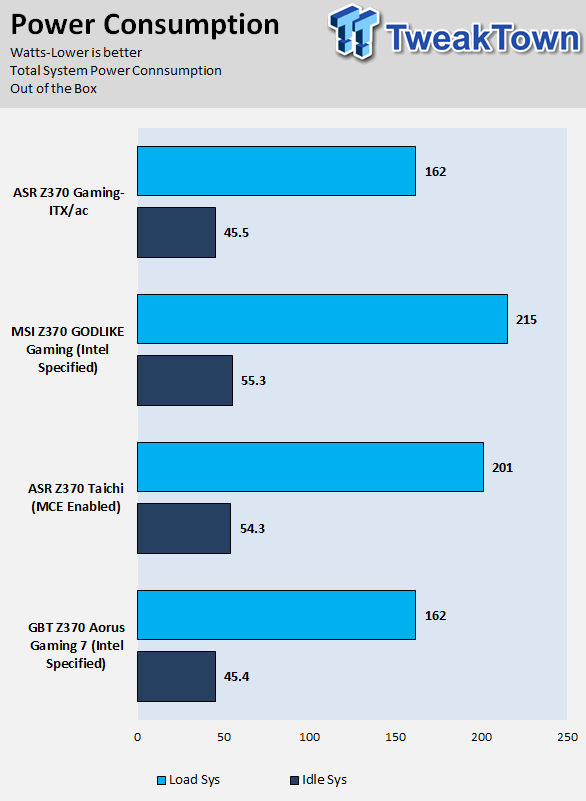
Note on Thermal Images: In the temperature section, we use our Seek thermal imaging camera to capture the surface temperatures of major components on the board. I look at the VRM and then all other things that light up the screen. If there is something to worry about, then I will state it. Otherwise, I will just show the hotter running parts of the board for fun. Unless some component is over 80-90C, then there isn't anything to worry about.
All systems will act differently, so I will look for commonalities, such as how far from the VRM the heat spreads through the PCB and the difference in temperature between the front side and backside of the PCB. Keep in mind, the majority of the heat from the VRM goes into the PCB as it is a giant soldered on copper heat sink. A larger difference in temperature between the back and front of the PCB points towards a more effective heat sink.
Thermal Testing at Stock Speeds:
The image on the left is always at idle, and the image on the right is at load. During ALL TESTS, fans to the right of the motherboard from the (Corsair H110i) radiator are left on automatic mode (ramps with internal block temperature). Additionally, a 120mm fan is situated right above the VRM, and it blows down at a medium rate (very quiet). Thermal Images are taken at loop 15 of Intel Burn Test
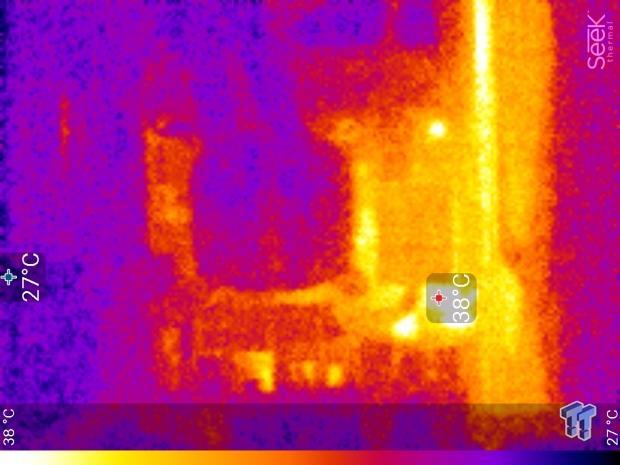
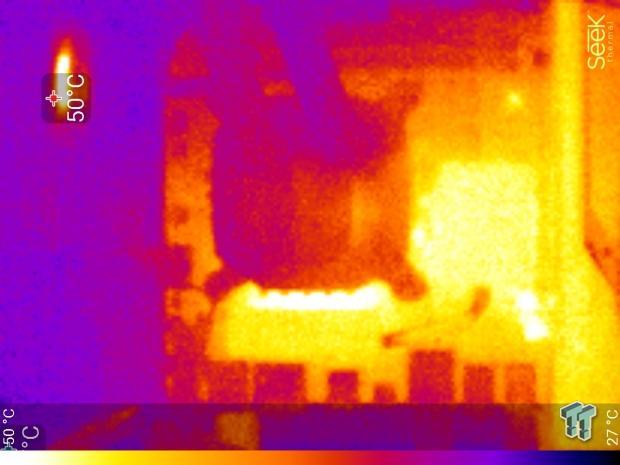
Full frontal.
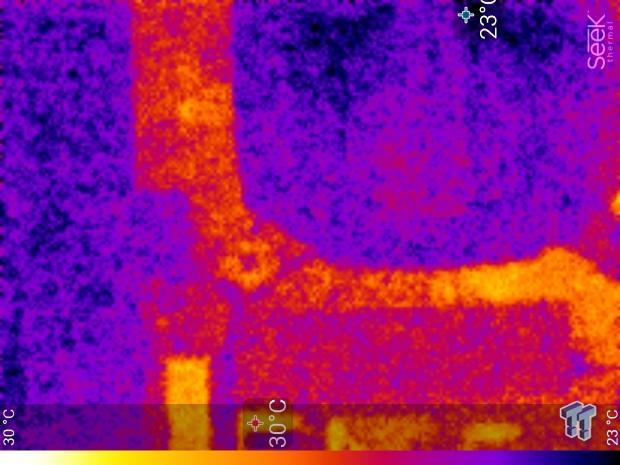

Up-close of the front of the VRM.
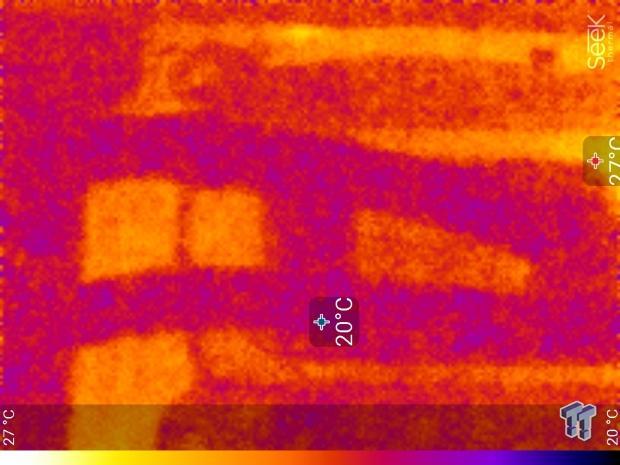
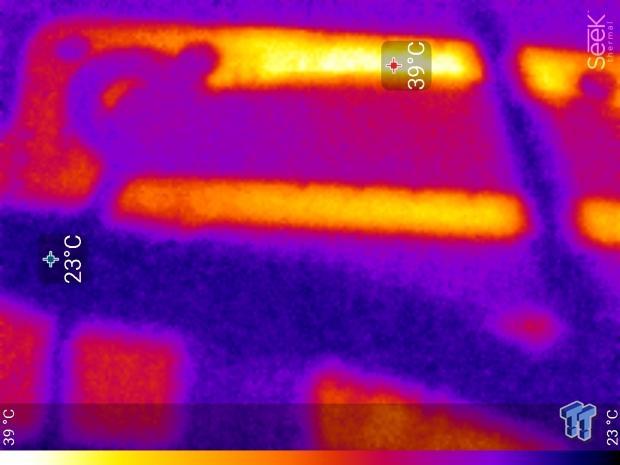
Up-close of the back of the VRM.
Thermal Testing at 4.9GHz/1.3v Overclocked Speeds:
The image on the left is always at idle, and the image on the right is at load. During ALL TESTS, fans to the right of the motherboard from the (Corsair H110i) radiator are left on automatic mode (ramps with internal block temperature). Additionally, a 120mm fan is situated right above the VRM, and it blows down at a medium rate (very quiet). We standardize this test with a 4.9GHz on all cores with 1.3V real under load and take pictures at the 80% mark of HandBrake rendering a 4K video.
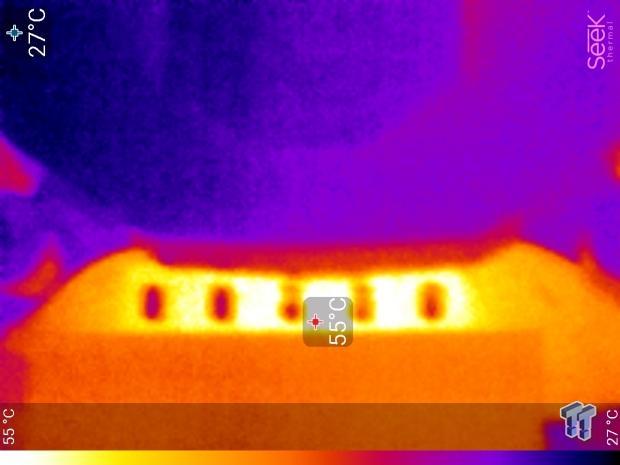
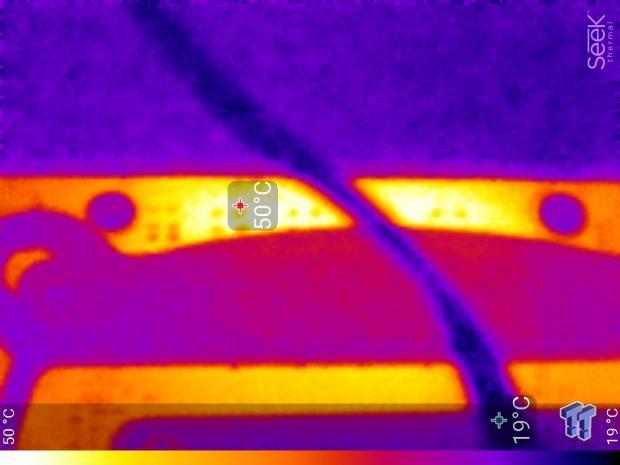
Up-close of the front and back of the VRM.
The Fatal1ty Z370 Gaming-ITX/ac's thermal performance is surprisingly good. The VRM topside temperature is always higher than the temperature on the back of the motherboard, which means the heat sink is doing its job and removing the heat from the VRM. If we look closely at the thermal image of the whole board at stock, we can see the PCH section warm up a lot. Overall, this is a solid overclocking motherboard, but you will want VRM airflow.
Anything under 60C is great, 60-80C is acceptable, and anything above 80C is a bit worrisome (if at stock).
What's Hot, What's Not & Final Thoughts
Here are key points about the ASRock Fatal1ty Z370 Gaming-ITX/ac.
What's Hot
VRM Quality and Overclocking: To our surprise, ASRock implemented Intersil's brand new 60A Smart Power Stages, 76A inductors, and the new digital PWM. It's one of the strongest VRMs found on a mini-ITX Z370 motherboard, and it will overclock any 8th generation CPU to its maximum with ease. Memory overclocking was also very simple and easy.
Thunderbolt 3: I didn't expect to see ASRock provide Thunderbolt 3 in their Z370 mini-ITX motherboard, but alas I found it implemented. It's the low power type of Thunderbolt 3 controller, but it's still faster than USB 3.1.
Strong Wireless AC and Audio: ASRock finally switched back to Intel's 2x2 Wireless AC adapter that supports 867 Mbps, and that's great news because it's much faster than Intel's 1x1 422 Mbps controller. Many probably didn't expect ASRock to implement decent audio, but they did both IC-wise and in regards to output connectors. Many Mini-ITX motherboards don't include S/PDIF out, but this motherboard offers that and six audio jacks.
Three Fan Headers: I am used to seeing only a couple fan headers on mini-ITX motherboards, but I was happy to find three hybrid headers on the Z370-Gaming ITX/ac.
What's Not
Could have had more M.2: It's not really a negative, but I would have like to see at least one more M.2 slot. I am unsure as to why ASRock decided not to add a few extra M.2 slots on the motherboard as there are many methods of adding more M.2 slots on mini-ITX boards.
Final Thoughts
The ASRock Fatal1ty Z370 Gaming-ITX/ac is part of a long line of ASRock mini-ITX LGA1151 motherboards, and it fulfills its destiny in every conceivable manner. It's got all the latest features, it offers excellent overclocking capabilities, and it's relatively affordable. The nice part with this new mini-ITX motherboard is that ASRock decided to leave the red/black theme and go with a dark gray/black theme that many people have been asking for.
ASRock did try to add some RGB LEDs to the bottom of the backside of the PCB, and that illuminates the underside of the GPU a little bit, but it would have been cooler to see many more RGB LEDs all around the bottom of the PCB. I really enjoyed working with this Z370 motherboard, and if you are in the market for a very capable Z370 mini-ITX motherboard, give the Z370 Gaming-ITX/ac a look!

ASRock Z370 Gaming-ITX/ac offers a very strong feature set and excellent component quality at a very affordable price.