
The Bottom Line
Pros
- + Excellent sensor and accuracy
- + High-quality build with optical switches and a great 'click feel'
- + Low-latency wireless and Bluetooth
- + The ambidextrous shape offers side buttons for left and right-handed grips
- + Subtle but impressive RGB
Cons
- - 89 grams isn't that lightweight
- - No USB dongle for easy plug and charge
- - The DPI switch on the underside always feels off
Should you buy it?
AvoidConsiderShortlistBuyIntroduction & Specification Details and Close-up
The new Corsair M75 WIRELESS Lightweight RGB Mouse is a new ambidextrous offering a low latency response and precision for PC gamers into competitive titles. The 89-gram weight puts it into the lightweight class for wireless mice; however, it's far from the lightest offering. As we've seen companies race to see who could create the lightest gaming mouse in recent years, the Corsair M75 WIRELESS's 89 grams makes it sit on the heavier side if you factor in all the ultra-lightweight and featherweight releases we've seen in recent years.

But Corsair wasn't going for the lightweight crown here. Instead, the focus is purely on comfort and performance, with an eye toward customization. On the performance side, you've got the company's excellent Corsair MARKSMAN sensor with its 26,000 DPI accuracy and 650 IPS tracking. This sensor pairs nicely with the SLIPSTREAM low-latency wireless interface, offering up to a 2,000 Hz polling rate for sub-1ms tracking and the standard 1,000 Hz.
Add replaceable side buttons that accommodate left- and right-handed mouse users and Bluetooth for connecting to non-gaming PC devices, and there's a lot to like about the sleek and minimal Corsair M75 WIRELESS Lightweight RGB Mouse.
Like all input peripherals, the gaming mouse market is highly competitive - and several excellent options exist. What tends to set apart the great from the good is when everything comes together - hardware, build quality, features, ergonomics, and software support. Does the Corsair M75 WIRELESS Lightweight RGB Mouse tick all the right boxes? Let's dig in to find out.
Specifications & Close Up

- Product Type: Gaming Mouse
- Product Name: Corsair M75 WIRELESS Lightweight RGB Mouse
- Interface: Hyper-fast, sub-1ms 2.4GHz SLIPSTREAM CORSAIR WIRELESS TECHNOLOGY, Bluetooth 4.2 + LE, Wired
- Sensor: Corsair MARKSMAN 26K (Optical)
- Switches: Optical Mouse Switches
- DPI/CPI: 26000
- Polling Rate: Up to 2,000Hz hyper-polling
- Tracking/Acceleration: 650 IPS/50G
- Buttons: 7 (5 programmable)
- Lighting: 2 zone RGB
- Weight: 89 grams
- Battery Life: 2.4GHz SLIPSTREAM: Up to 105hrs with RGB off. Bluetooth: Up to 210hrs with RGB off
- In the Box: Corsair M75 WIRELESS, SLIPSTREAM USB Dongle, USB 2.0 Type-A (Type-C to Type-A cable), Replaceable side buttons, Product and Warranty Guide




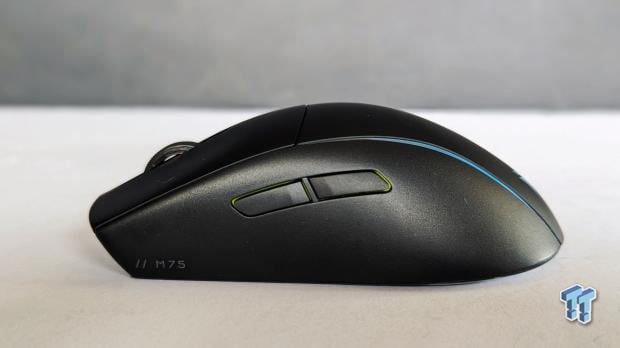

Kosta's Test System Specifications
- Motherboard: ASUS ROG CROSSHAIR X670E HERO
- CPU: AMD Ryzen 9 7950X
- GPU: NVIDIA GeForce RTX 4080 SUPER Founders Edition
- Cooler: ASUS ROG RYUO III 360 ARGB
- RAM: 64GB (4x16GB) Corsair DOMINATOR TITANIUM RGB DDR5 DRAM 6000MT/s
- SSD: Sabrent Rocket 4 Plus-G M.2 PCIe Gen 4 SSD 4TB, Sabrent Rocket 4 Plus Plus M.2 PCIe Gen 4 SSD 8TB
- Power Supply: ASUS TUF Gaming 1000W Gold
- Case: Corsair 5000D AIRFLOW Tempered Glass Mid-Tower ATX PC Case
- OS: Microsoft Windows 11 Pro 64-bit

Design, Sensor, & Software
Design
The symmetrical ambidextrous design is typical in the gaming mouse space. With its matte black finish (also available in white) and RGB-lit logo, the Corsair M75 WIRELESS design is somewhat typical of an FPS gaming mouse released in 2024: minimal, ergonomic, and an extension of your hand.
However, the overall size is "fuller" than some wireless options, making it comfortable whether you have small or large hands. As mentioned in the introduction, the 89-gram weight isn't the lightest, but it's still technically lightweight and comfortable for extended gaming sessions. Just know that you will feel this mouse move compared to featherweight options.
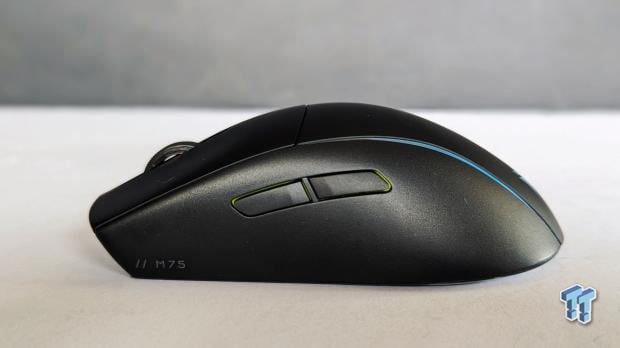
With generous 100% PFTE mouse feet on the underside, the immediate glide and movement on a range of surfaces are excellent (naturally, as a gaming mouse, I tested with a dedicated mousepad). The left and right-click feel is equally smooth and instantaneous thanks to optical switches, and the scroll wheel has that great soft-rubber ribbed finish that's excellent for precise step-based scrolling and movement.
With support for Corsair's low latency SLIPSTREAM wireless, Bluetooth, and wired, it's slightly disappointing that the Corsair M75 WIRELESS doesn't ship with a dedicated dongle so you can easily switch between wireless and play-and-charge modes - as you either need to unplug the dongle to plug in the USB cable or have the mouse take up two USB slots to save you plugging and unplugging. It's a minor gripe but worth pointing out when you factor in the premium $129.99 USD price point, where you expect to find a dongle and other nice-to-haves like rubberized grips (another luxury missing here).

Also, if you're a fan of wired mouse gaming, the cable quality is a tad disappointing compared to more flexible options of dedicated wired mice. The Corsair M75 WIRELESS Lightweight RGB Mouse excels as a wireless mouse with Bluetooth for versatility and excellent battery life with or without RGB lighting. Turn off the lighting, and you can get a few weeks of heavy use (100+ hours) without charging - even when connected via the low-latency SLIPSTREAM wireless. Overall, the build quality is excellent and on par with Corsair's range of peripherals.
Sensor
The question of whether a wireless mouse is something you can seriously game with, that is, play a competitive shooter, has been answered for a while. It depends on the wireless interface technology, sensor tech, switches, and latency. So it depends on the gaming mouse - and what you've got here with the Corsair M75 WIRELESS Lightweight RGB Mouse lives up to its premium price tag and goal of being a wireless mouse for gamers. It's good enough that you'll probably say goodbye to wired for good.

Having experienced the Corsair MARKSMAN 26K sensor in other mice, it's still as impressive as ever, with a 26,000 DPI sensitivity and 650 IPS tracking accuracy. It's impressive on paper and in use. Throw in 50G of acceleration and the 2,000 Hz hyper-lolling of Corsair's SLIPSTREAM wireless tech, and overall latency is kept below 1 ms. This extends from general mouse movement to button presses, where the optical switches deliver an instantaneous response. Whether or not you can tell the difference between 1,000 Hz polling and 2,000 Hz depends on the game and use, but there is an increased level of accuracy.
Battery life depends on how many sensor features you use (alongside the intensity of the RGB lighting profile). The good news is that you can customize everything from the polling rate to the lighting with Corsair's robust iCue software.
Software
The new Corsair M75 WIRELESS Lightweight RGB Mouse uses iCue for customization, including updating the mouse and SLIPSTREAM dongle firmware if needed. iCue is in a great place, with the wide-ranging app only downloading modules for what Corsair peripherals are currently connected; the Corsair M75 WIRELESS gets its own section that is cleanly laid out and intuitive to use.
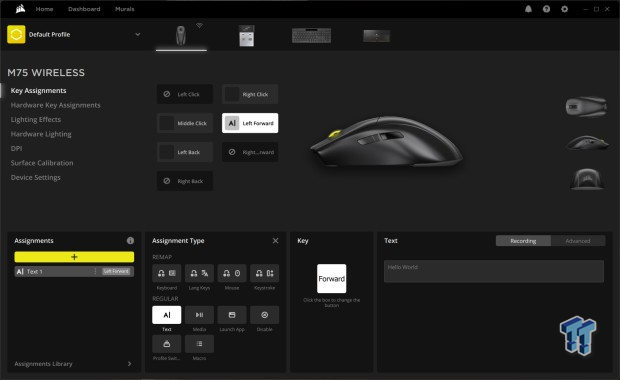
With a single onboard profile, you can save customization to iCue or onto the mouse directly across key assignments and lighting using the 'Hardware' sections. The replaceable and configurable side buttons allow you to change from left-handed to right-handed mode within iCue, too, and with five programmable buttons (with deep macro-like options available), including the DPI switch underneath, there's more customization than you'd typically find with a lightweight FPS mouse.
Corsair offers in-built tutorials for adjusting the lighting, programming macros, and custom functions, one feature that sets it apart from other software packages.
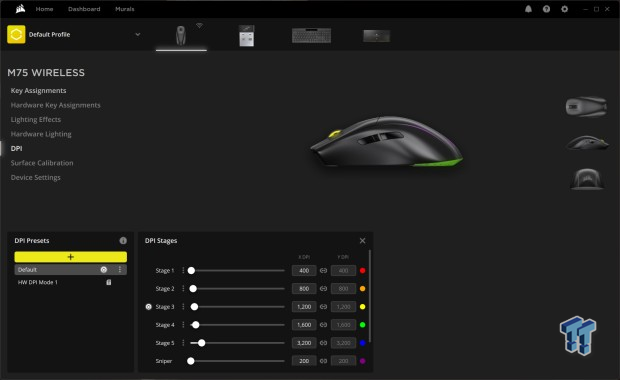
The Corsair M75 WIRELESS has a decent amount of RGB lighting. In addition to the logo, you've got two LED strips and an underglow. The logo and strips are counted as a single zone, with the underglow as the second - paving the way for some cool two-tone patterns if you customize the lighting on your peripherals. You can also sync this up with your other peripherals or use Corsair and iCue's more advanced lighting tools, some of the best in the business.
Gaming Performance and Productivity
Gaming Performance
As a mouse primarily aimed at the FPS crowd, testing was carried out by playing a range of titles: Call of Duty: Modern Warfare III, Apex Legends, DOOM Eternal, plus some Diablo 4, and the new hotness that is Helldivers 2. In fast-paced shooters like DOOM Eternal, quick movements feel smooth and responsive, and in Diablo 4, clicking on the floor like a madman to move around Sanctuary never skips a beat.

You can customize the side buttons, but the layout here is mostly plug-and-play for titles like Apex Legends or Call of Duty. As an experiment, I tried one round with the full up to 2,000 Hz polling and another with the standard 1,000 Hz. There's a chance it was the placebo effect, but using the more accurate setting resulted in a smoother overall experience. Either way, after a few weeks of steady use, the Corsair M75 WIRELESS Lightweight RGB Mouse performed flawlessly.
Productivity
With Bluetooth functionality in addition to wireless and wired, the Corsair M75 WIRELESS is versatile. Its full size and ambidextrous grip make it comfortable for a wide range of hand sizes and grip types. It is, however, a gaming mouse first and foremost, so you won't find features designed primarily for productivity - like adding a left and right click/button on the scroll wheel, different scroll modes, or rubberized grips for greater comfort. However, you've got a great wireless mouse with excellent battery life that can be as unassuming and workhorse-like as you want it to be. For example, turn off the RGB lighting and switch to Bluetooth; the battery will last you weeks.
Final Thoughts
The Corsair M75 WIRELESS Lightweight RGB Mouse is a great wireless option for gaming, backed up by excellent software support, a powerful sensor, and a long-lasting battery. However, it's not the perfect mouse' as there are some odd design choices. If it has a dongle and a more premium cable, plugging into charge would be hassle-free. Likewise, the 89-gram weight feels a tad heavy for a lightweight mouse in 2024. This isn't an issue, as 89 grams is a nice weight if you want something "light" that still gives you that feeling of moving a mouse.

But it's still an impressive mouse with a high-quality build and excellent components underneath the hood. It nails the ambidextrous shape, and the ability to go full left-hand or right-hand by swapping out the side button is a nice touch. This is wireless done right, and if you're in the market for a low-latency wireless gaming mouse that will deliver day in and day out - look no further.


