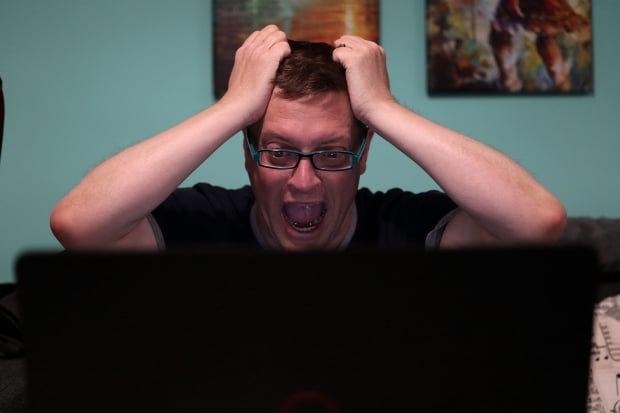A startling new bug in Microsoft Word can mean that saving a (certain format) file actually deletes that document.
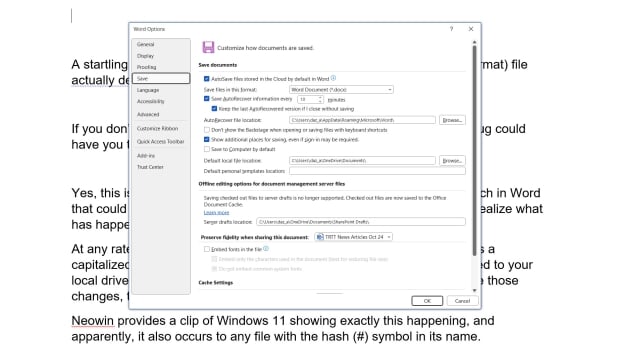
One workaround is to turn on the option to 'Don't show the Backstage...' (Image Credit: Microsoft / TweakTown)
Yes, this is a strange one indeed, and Neowin flagged up the serious glitch in Word that could potentially cause you quite a bit of grief - at least if you don't realize what has happened (it's not difficult to retrieve the deleted file if you do catch on, thankfully).
At any rate, the way Word is misfiring goes like this: if your document has a capitalized extension - such as .RTF rather than .rtf - and it's being saved to your local drive, if you quit Word with unsaved changes, and then click to save those changes on exit, the file ends up being deleted.
Neowin, which spotted the glitch, provides a clip from Word in Windows 11 showing exactly this happening, and apparently, it also occurs to any file with the hash (#) symbol in its name.
You have been warned, then, but if you do find a file has vanished, the good news is that it has only been deleted to the Recycle Bin. So, as ever when an errant file deletion takes place, you can just head into the bin and restore the relevant file.
Microsoft has acknowledged the problem, and the obvious workaround is to manually save your Word files before you quit the app (in this case, even with a capitalized extension, the document remains untroubled, still on your drive).
Another solution, as detailed by Microsoft, is to enable the option to 'Don't show the Backstage when opening or saving files with keyboard shortcuts' which you'll find in Word under File > Options > Save.
The bug is happening to those running Office apps which are version 2409, and presumably a fix shouldn't be that difficult, so is hopefully being prepared now.
Read more: AMD's RX 7900 XT has dropped to $659 - just be careful where you grab your bargain GPU