
The Bottom Line
Pros
- Versatile wireless and Bluetooth connectivity
- Lightweight and comfortable
- Good sound with exceptional mid-range detail
- Vibrant RGB lighting
Cons
- Low-end bass lacks punch and presence
- Limited audio presets and customization
- No noise cancellation
- Razer Audio App lacks spatial audio or surround options
Should you buy it?
AvoidConsiderShortlistBuyIntroduction & Specification Details and Close-up
Gaming hardware with RGB lighting is expected; in some cases, it almost feels like a requirement. However, it's generally not a thing for wireless devices where battery life and longevity are essential, like wireless gaming headsets. There are wireless gaming headsets out there with minimal lighting. Still, very few offer the dazzling earcup light show you get with the new Razer Barracuda X Chroma Wireless Gaming Headset.

The non-RGB Barracuda is Razer's mid-tier or mid-range offering and an affordable wireless headset priced at $99. It's also a versatile headset not explicitly designed for one device but multiple - with support for consoles and handhelds and low-latency wireless and on-the-go Bluetooth support. It's a plug-and-play headset with on-ear controls for switching between audio presets and a quick double-tap to go from wireless to Bluetooth modes.
A quick look at the Razer Barracuda X Chroma Wireless Gaming Headset
The new Razer Barracuda X Chroma is more or less the same headset, but with six-zone Chroma lighting on each earcup, it has better battery life to support the light show. Naturally, you can turn off the RGB - which doubles the battery life from 35 hours up to an impressive 70 hours - but having a stylish minimal on-the-go headset with lighting makes the Razer Barracuda X Chroma stand out from the pack. It'll turn a few heads if you're sitting on a train with your phone or Steam Deck out and a neon glow surrounding your head.
Of course, RGB is not at the top of the list when evaluating a wireless gaming headset - sound quality, comfort, customization options, and versatility are more important than being able to make your ears glow. And when it comes to sound quality, the Razer Barracuda X Chroma doesn't disappoint. However, it's not exceptional either. The same goes for the comfort and fit. Let's dig in.
Specifications & Close Up

| Item | Details |
|---|---|
| Product Name | Razer Barracuda X Chroma |
| Product Type | Wireless Gaming Headset |
| Interface | 2.4 GHz Wireless, Bluetooth |
| Compatibility | PC, Mac, PlayStation, Nintendo Switch, Steam Deck, Mobile Devices (Android, iOS) |
| Drivers | Razer TriForce 40mm |
| Headphones Frequency Response | 20 - 20,000 Hz |
| Impedance | 32 Ohm |
| Noise Cancelling | None |
| Microphone Type | Detachable Razer HyperClear Cardioid Mic, Unidirectional |
| Microphone Frequency Response | 100 - 10000 Hz |
| Surround | 7.1 Surround (PC Only) |
| Weight | 285 grams |
| Lighting | 6-Zone Earcup Lighting |
| Battery Life | Up to 70 hours (Lighting OFF, 2.4 GHz connection), Up to 35 hours (Lighting ON, 2.4 GHz connection) |
| What's In The Box | Razer Barracuda X Chroma, USB Type-C Razer HyperSpeed Wireless Dongle, Detachable Razer HyperClear Cardioid Mic, USB Type-C charging cable, USB C to USB A adapter, Product Guide |






Kosta's Test System Specifications
| Item | Details |
|---|---|
| Motherboard | ASUS ROG CROSSHAIR X670E HERO (Buy at Amazon) |
| CPU | AMD Ryzen 9 7950X (Buy at Amazon) |
| GPU | NVIDIA GeForce RTX 4090 Founders Edition (Buy at Amazon) |
| Display | MSI MAG 321UPX QD-OLED 4K 240 Hz (Buy at Amazon) |
| Cooler | ASUS ROG RYUO III 360 ARGB (Buy at Amazon) |
| RAM | 32GB DDR5-6000 Corsair DOMINATOR TITANIUM RGB (Buy at Amazon) |
| SSD | Sabrent Rocket 4 Plus-G M.2 PCIe Gen 4 SSD 4TB (Buy at Amazon) |
| Power Supply | ASUS TUF Gaming 1000W Gold (Buy at Amazon) |
| Case | Corsair 5000D AIRFLOW Tempered Glass Mid-Tower ATX PC Case (Buy at Amazon) |
| OS | Microsoft Windows 11 Pro 64-bit (Buy at Amazon) |

| Today | 7 days ago | 30 days ago | ||
|---|---|---|---|---|
| Loading... | Loading... | |||
|
* Prices last scanned on 12/10/2024 at 9:22 am CST - prices may not be accurate, click links above for the latest price. We may earn an affiliate commission from any sales.
|
||||
Design & Software Support
Design
Outside of the RGB lighting, which includes a multi-zone ring circling the middle of the outer earcup and the Razer logo on each ear, the Razer Barracuda X Chroma's physical design is sleek and modern. The oval cups and the matte black plastic blend seamlessly into the breathable fabric covering the memory foam cushioning. Both earcups tilt and swivel, and with the adjustable headband and even weight distribution, the Razer Barracuda X Chroma headset is instantly comfortable from the first moment you put it on.

Weighing in at 285 grams, it's also lightweight, and with Razer including a little carry bag in the packaging, it's portable enough to pack up and take with you on the go. This versatility and plug-and-play design born from the inclusion of both low-latency wireless over a USB-C dongle and Bluetooth 5.3 makes the Razer Barracuda X Chroma a headset you'd pair with more than one device, whether that's your PC, laptop, or PlayStation, iPhone, Steam Deck, or Nintendo Switch.
This simplicity carries over to the on-ear controls, where you have a volume dial, mute toggle, power button, and preset/mode switcher on the left ear cup. Well, it becomes simple as the power and preset/mode buttons are both small, and it takes a little while to figure out which one is on which side of the USB-C charging port. The preset button lets you switch between four audio modes: Game, Movie, Music, and Custom, with the latter being the only one you can make your own. A more intuitive design would be to move this button to the right ear cup to remove any confusion. And include physical controls to turn off the lights.

As a gaming headset, the Razer Barracuda X Chroma has chat functionality, which involves connecting the detachable microphone, which looks and feels like many of the previous detachable mics employed by Razer headsets. And with all customization handled via the Razer Audio app for iOS and Android devices over Bluetooth, you can double-tap the preset button to switch between low-latency wireless and Bluetooth to take a call without skipping a beat (or shot).
Last but certainly not least, you've got the 40mm Razer TriForce drivers, which are given that name because they feature separate components and tuning for the low, mid, and high frequencies. The default out-of-the-box sound is generally well-balanced. However, the focus is primarily on the three modes - Game, Movie, and Music- which all offer distinct audio experiences and are interchangeable depending on what you're playing, watching, or listening to. More on that is in the Performance section below.
Software Support
As a plug-and-play wireless headset compatible with PCs, it's weird that there's no official support via Razer's updated and improved Synapse software. The only customization you can do on your desktop PC is fire up the Chroma app, with everything else left to Razer's mobile Audio app for iOS and Android. Now, this isn't a bad thing, as having a dedicated phone app for a Bluetooth-capable and versatile headset means you can go from device to device while handling all customization from the comfort of your smartphone.
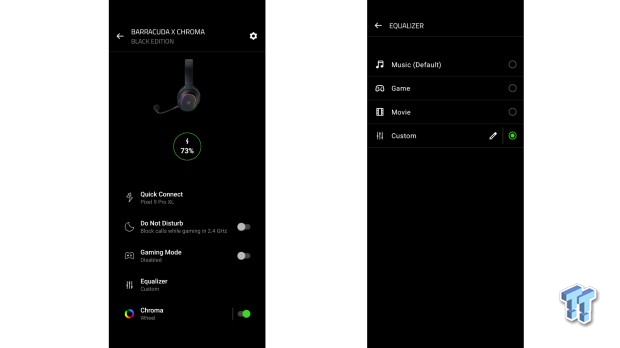
That said, the options are pretty limited - however, they do cover the main stuff. First up is the ability to go into 'Do Not Disturb' mode and block calls while gaming over low-latency 2.4 GHz, a nice-to-have feature. Next is a dedicated Gaming Mode for Bluetooth, reducing latency for mobile games like Fortnite, Diablo Immortal, or Call of Duty: Warzone Mobile.
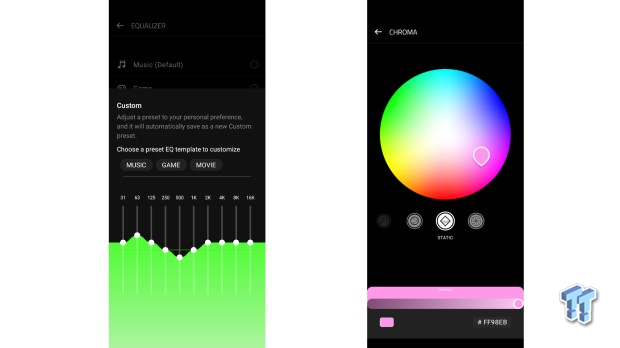
Next up is the audio customization, which gives you access to three presets and a single custom preset that lets you create your profile. Three presets and a single custom preset isn't precisely in-depth, but you can use one of the three existing presets as a template for your custom preset, so you don't have to go in blind. It speaks to the straightforward, plug-and-play design of the Razer Barracuda X Chroma wireless gaming headset. Still, it would have been nice to have more features, including a dedicated spatial or surround option.
Other than that, you've got a dedicated Chroma section, but even this is limited in that you don't have control over the six zones of RGB lighting on each earcup. Instead, you can switch between a handful of different effects, with the option to customize the static color or 'breathing' effect.
Performance & Microphone Quality
Performance
Okay, so the Razer Barracuda X Chroma's tuning doesn't emphasize the bass or sub-bass frequencies. Instead, you get a clean, detailed mid-range with a surprisingly soft high-end. As a portable headset with an impressively small and compact USB-C receiver/dongle, the first real-world test for me was pairing it with the Steam Deck OLED (it's finally available in Australia) and firing up Batman: Arkham Knight, Hades II, and Red Dead Redemption. However, selecting the 'Game' audio preset was a mistake as this is your typical shooter preset that removes most of the bass to highlight mid and high-range frequencies.

So yeah, if you're playing a single-player or action-heavy co-op game, your best option is to play using the Music or Movie preset. Okay, so with that confusion out of the way, the overall sound - even when using the Music preset - isn't as punchy or impactful as it could be. It's detailed, with decent channel separation, but overly impressive. It's good enough and even great at times for the mid-tier price range, but it would have been nice to have a little more oomph in the low end and crispness in the high end.
The mid-range detail is exceptional so that you will hear the nuance in video game soundtracks and dialogue. Having too many audio presets can be overwhelming. Still, when it comes to the Razer Barracuda X Chroma, it would have been nice to split the Game audio into a few different genres to give gamers a few more options to try. After using the Razer Barracuda X Chroma for a week or so, jumping from PC to Steam Deck to Nintendo Switch, ultimately, I landed on a custom preset based on the Music one - and the result was impressive.
Microphone Quality
Above, you can hear the Razer Barracuda X Chroma's default out-of-the-box sound. The microphone pickup is a little soft compared to some headsets, but the microphone sound quality is typical of a wireless gaming headset in the $100 USD or so price range. It's fine for chatting with co-op buddies or jumping into a call, but it's a far cry from broadcast quality, and it doesn't capture any low-end detail, so you end up sounding tinny.
Final Thoughts
In addition to adding some lights, the Razer Barracuda X Chroma also features more battery life than its non-Chroma predecessor. With up to 35 hours of full RGB and 2.4 GHz wireless, or 70 hours with RGB turned off, and up to 6 hours of playtime from a quick 15-minute charge - even with the light show in full swing, the Razer Barracuda X Chroma offers more battery life than several non-RGB headsets. Although you do pay a premium for RGB, $129 versus $99, the RGB quality is impressive and not something that was slapped on at the last minute. However, if you're not into an RGB headset, you should probably skip the Razer Barracuda X Chroma and look elsewhere.

There's more to the new Razer Barracuda X Chroma than shiny lights and a long-lasting battery; you've also got a versatile plug-and-play headset compatible with every gaming device other than an Xbox. It has decent sound quality, is lightweight, and is comfortable to wear for hours. It also has a simple iOS and Android app for all customization and doubles as a capable Bluetooth option.


