
The Bottom Line
Pros
- Sleek appeal and price
- Overclockability
- Wide compatibility
- XMP and EXPO supported
- No ARGB
Cons
- Wide open timings
- Does not react to voltage
Should you buy it?
AvoidConsiderShortlistBuyIntroduction, Specifications, and Pricing
It doesn't seem like March, but it was that long ago that we last saw a set of Crucial RAM. With that set, delivering a slower speed and timings not that far from what we have on hand now, we had little hope for the Micron IC-based kit. To be blunt, we were not that far off the mark as Crucial returned to "overclocking" memory again after the sale of the Ballistix nameplate.
As AMD improved and the sweet spot for DDR5 got a touch faster, Crucial took it as an opportunity to give their Crucial Pro Overclocking Edition RAM another look and expand the lineup. In our second look, we are blessed with more speed, a color change from the matte black kit we saw last time, but sadly, timings have increased to promote better plug-and-play compatibility across all DDR5 systems. While we understand that higher-end kits may not be their bread and butter anymore, we still long for the days when we could slap in a set of Crucial RAM and clock for the stars like we used to.
For those of you looking for dependable kits with timings that may not be the best in the game but will not fail over time due to IC wear and stress, please stick with us. Crucial may not be the fastest thing on the planet, but it still has a special place in our memories, and we hope that this latest set of Crucial DDR5 Pro Overclocking Edition brings back some of what we urn for and can deliver performance close to others in their class. If Crucial is capable of that, they might have something good on their hands.
| Item | Details |
|---|---|
| Model | CP2K16G64C38U5W.M8D3 |
| MSRP | $118.99 |
| Memory Type | DDR5 |
| Form Factor | U-DIMM |
| Color | White |
| Heat Spreader | Aluminum |
| Capacity | 16GB per DIMM |
| JEDEC | 5600 MT/s 45-45-45-90 2T @ 1.10V |
| XMP 1 | 6400 MT/s 38-40-40-84 2T @ 1.35V |
| XMP 2 | 6000 MT/s 36-38-38-80 2T |
| Dimensions | 136.8 x 34.95 x 8mm |
| Weight | 34.2 grams |
| Warranty | Limited Lifetime |
There is much to see in that part number. CP for Crucial Pro, 2K for a kit of two, and 16G is the density of each stick in the kit. We then see the 634C38, which is the 6400 MT/s speed and CAS 38 timing, while the U5W stands for unbuffered DDR5 in white, and what follows the period in the M8D3 portion calls out the IC used. What we haven't mentioned this far is that our kit is white rather than black, but the design of the heat spreaders has remained the same.
The JEDEC setting of the Crucial DDR5 Pro OC Edition has the kit running at 5600 MT/s using 45-45-45-90 2T timings at 1.10VDIMM. Beyond that, Crucial includes a pair of XMP/EXPO profiles. The first of them is a 6400 MT/s setting with 38-40-40-84 2T at 1.35VDIMM, whereas the second is a bit slower at 6000 MT/s with the same 36-38-38-84 2T timings our original set shipped with.
While many could care less about how long or wide their RAM is, at 34.95mm tall, you may as well consider these sticks naked, as the heat spreader is slightly taller than the PCB. The amount of aluminum used is minimal, as shown by the 34.2-gram weight of each stick.
There are two things left to cover. Like many other RAM makers, Crucial backs its products with a limited lifetime warranty, which is the industry standard. Pricing appears more flexible. Crucial listed this kit on their product page for the MSRP of $118.99, but we have been able to locate it cheaper. Amazon and Newegg offer this kit at $105.99, but if you want the best price now, it is from Crucial because they are listed on sale at $96.99. Even closer to $120 a kit, compared to others with similar specs, Crucial is the most affordable option.

| Today | 7 days ago | 30 days ago | ||
|---|---|---|---|---|
| Loading... | Loading... | |||
| $94.99 USD | - | |||
|
* Prices last scanned on 12/11/2024 at 5:38 am CST - prices may not be accurate, click links above for the latest price. We may earn an affiliate commission from any sales.
|
||||
Packaging and Crucial DDR5 Pro Overclocking Edition

The white Crucial DDR5 Pro Overclocking Edition RAM is packed in the same pink and gray packaging. The top gives us Crucial and Pro Series, the left gives us DDR5 and overclocking, while the right shows us the higher speed and loss timings. We also see supported CPUs and notations of XMP and EXPO support.
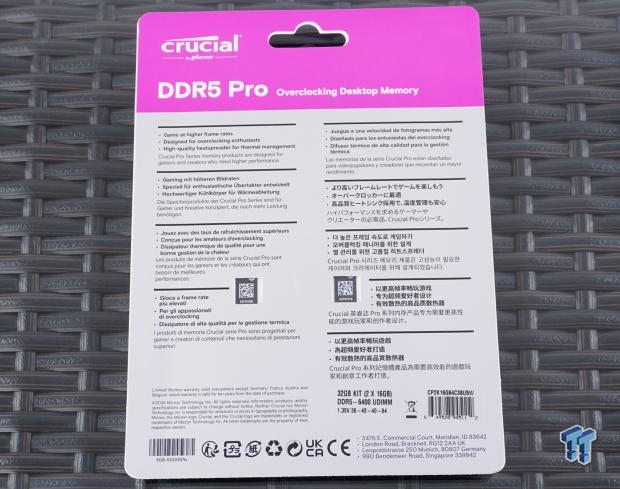
The back tells us that this RAM can deliver more frames, it is designed for overclocking enthusiasts, and it comes with a high-quality heat spreader for thermal management. Below is a bit about the warranty, Micron's legal info, and an area to the right showing the kit's specifications.

Out of the clamshell plastic with its cardboard ring around it, the Crucial DDR5 Pro Overclocking Edition looks so much better in white. With minimal gray paint applied, we see Crucial by Micron on the head spreader, but we do lose some of the detail to the lighting as far as shape goes.

Using the same shade of gray is Crucial DDR5 Pro, painted on the reverse. Below that name is a sticker containing the individual part number, density, speed, type, voltage, and CAS latency, and it tells us that these are assembled in Malaysia.

From this angle, we can see more of the shaping that goes into the Crucial DDR5 Pro Overclocking heat spreader design. If we recall, this is origami-inspired, with crisp body lines and slight bends at the sides, top, and compound angled corners.

The top of each stick is thin-in fact, too thin for branding. A piece of plastic in the center offers a place for the top of the heat spreader to be taped, and combined, they almost make a solid white strip across this edge.

Even pre-heated, sometimes thermal tape cannot be your friend, as seen here. However, we also found a thermal pad covering the Richtek OH=9J unlocked PMIC, while the destroyed tape covers a set of eight 4SD45 D8GVH Micron ICs.

Installed in the APEX Encore slots, even against the grays and lighter blacks, the Crucial DDR5 Pro Overclocking sticks pop in high contrast to their surroundings. They may also be perfect for a white theme or any minimalist build.
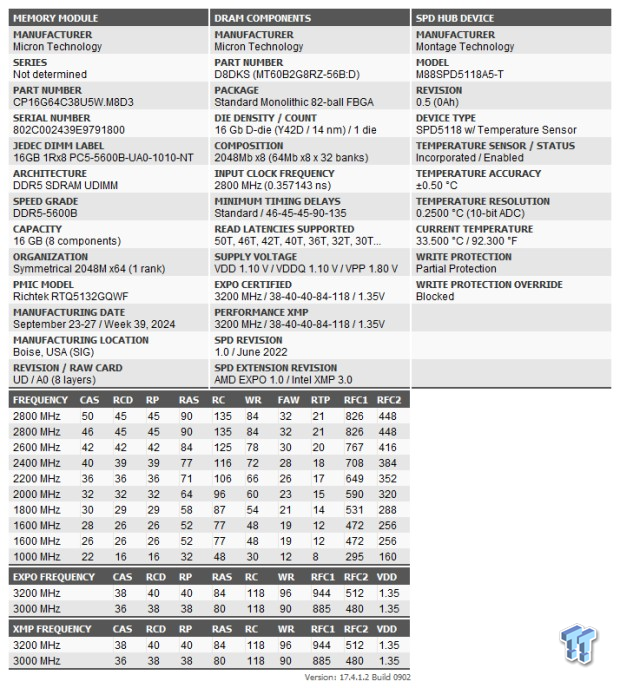
If programmed well, Thaiphoon Burner will tell you all you need to know about your kit. The left column shows Micron making the 5600B speed-grade ICs and mated them to the Richtek PMIC sometime in September. The central part covers the D8DKS ICs, voltage range, and XMP profile. The right column shows us the SPD hub and thermal sensor information.
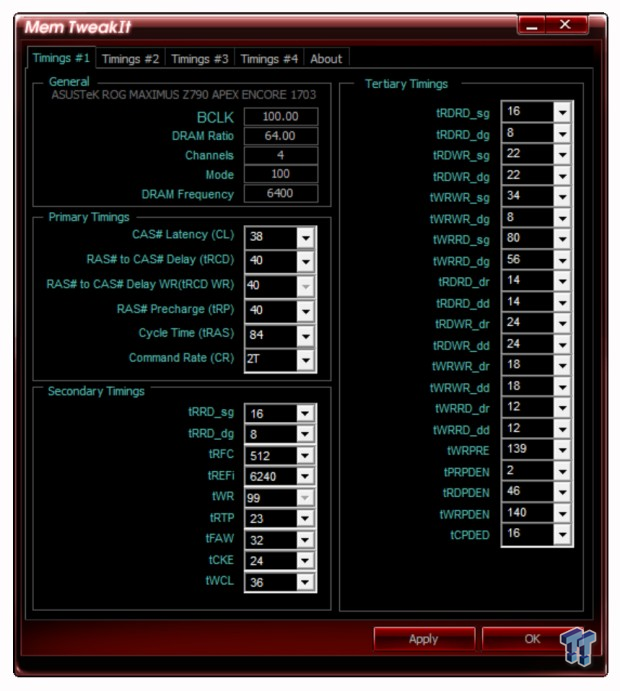
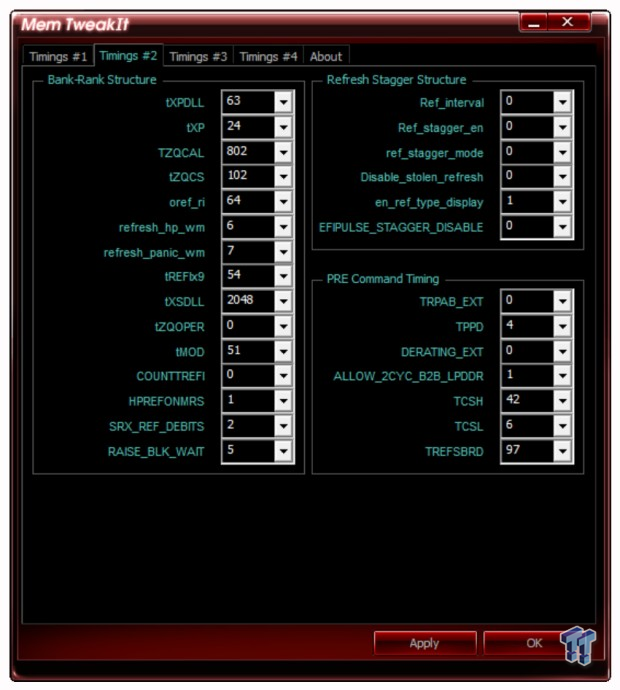
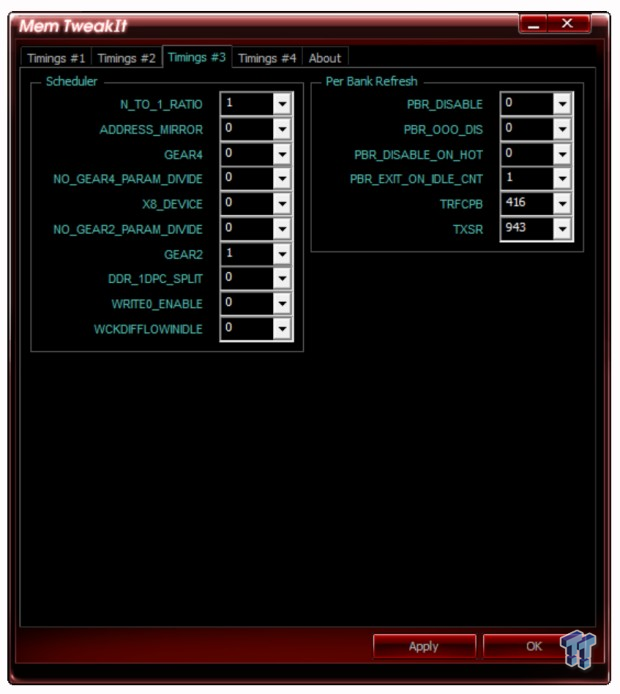
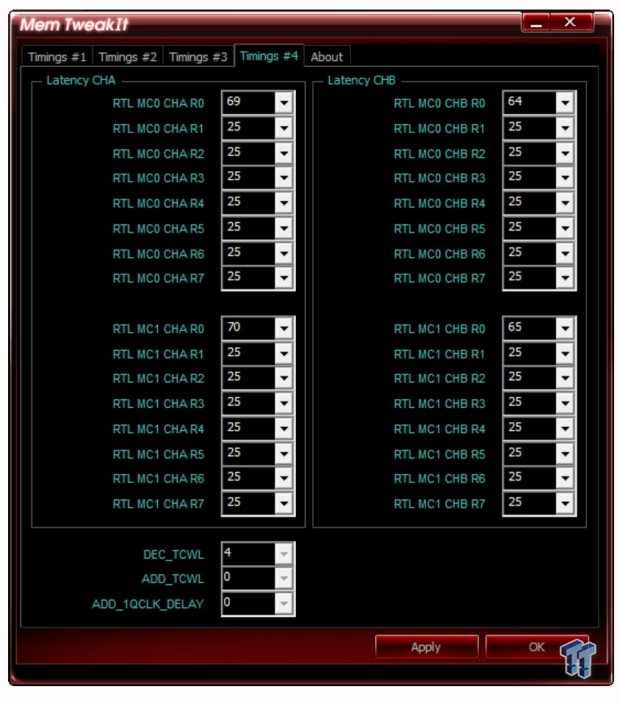
Using Mem TweakIt is an easy way to look at all your timings in one location while not in the BIOS. As you see, on the left are the loose primary timings. While we feel the 512 tRFC is fine, tREFi could be tighter, and tertiaries are fine as they sit. Some of the bank and rank could be tighter as well, but again, Crucial is going for wide-open compatibility here.
Test System Details

To obtain the Intel CPU-Z screenshots, you will see directly following this image; this is the system we used to do it, as well as to get the results seen in the following pages. Thanks to ASUS, Intel, be quiet!, MSI, EKWB, and Sabrent for supporting us with this venture. Detailed specifications of the system can be found below.
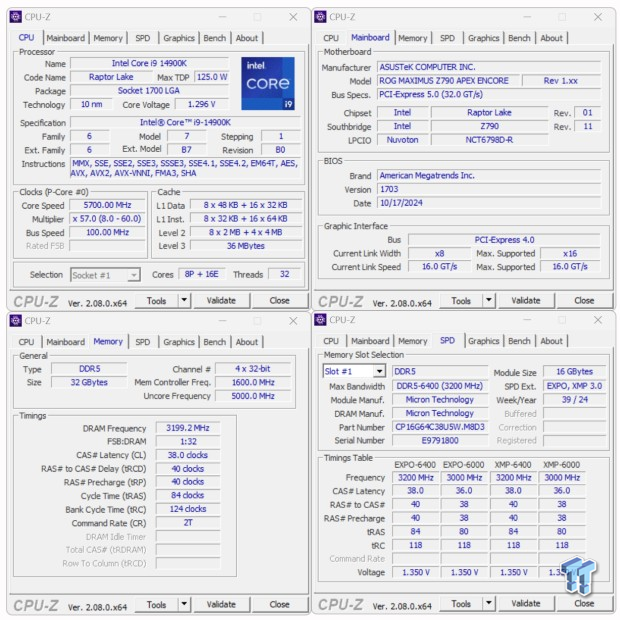
After applying the first of two XMP options, we got the 6400 MT/s. We were told the kit would run at the advertised 38-40-40-84 2T timings. Voltages are at 1.35V for the VDIMM, VDDq, and Tx, while the SA needed 1.233V, and the MC was set to 1.296V.
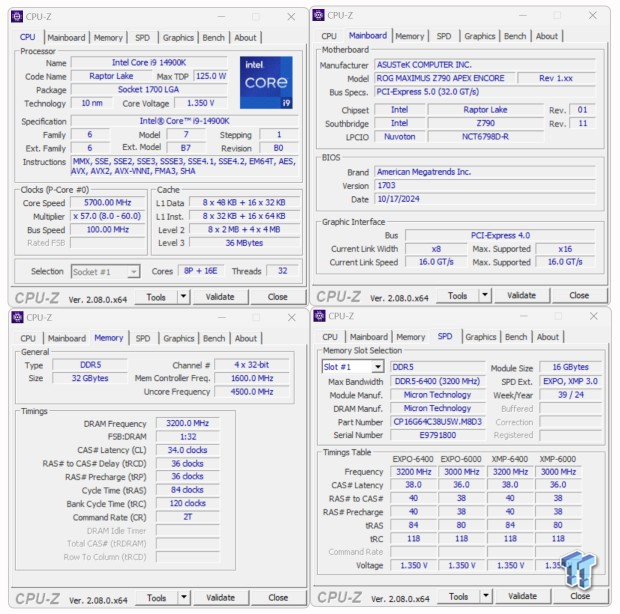
We also made impressive moves with the timings. Oddly enough, at least with ambient testing, voltage is not a friend here. We were able to get the timings tighter to 34-36-36-84 2T, all while using the same settings as we did for XMP use.
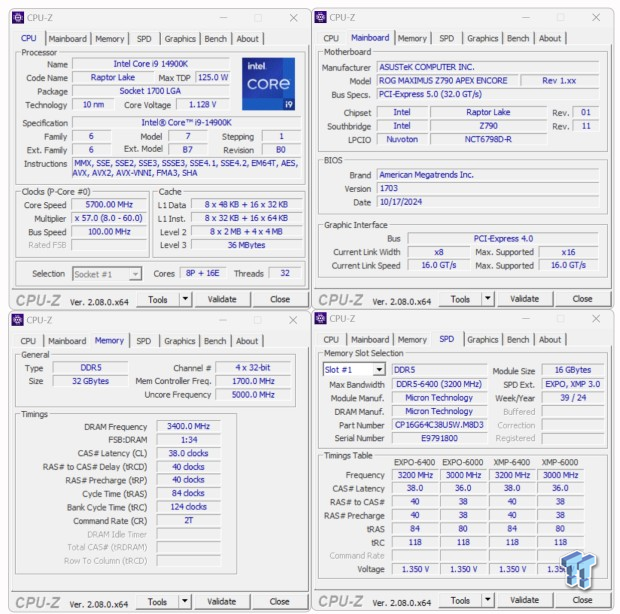
On the flip side, and again, with no voltage changes, we increased the 6400 MT/s kit to 6800 MT/s. Any time we added or subtracted voltage, it caused instability, but oddly, not from thermals, as they never reached 40°C.
Chad's Intel DDR5 Dual-Channel Test System Specifications
| Item | Details |
|---|---|
| Motherboard | ASUS ROG Maximus Z790 APEX Encore (Buy at Amazon) |
| CPU | Intel Core i9 14900K (Buy at Amazon) |
| GPU | MSI GeForce RTX 3090 Gaming Trio 24G (Buy at Amazon) |
| SSD | Sabrent Rocket 4 PLUS-G 4TB (Buy at Amazon) |
| Cooler | EK Nucleus AIO CR360 Lux D-RGB (Buy at Amazon) |
| Power Supply | be quiet! Dark Power Pro 12 1500W (Buy at Amazon) |
| OS | Microsoft Windows 11 Home 64-bit (Buy at Amazon) |
Intel Performance
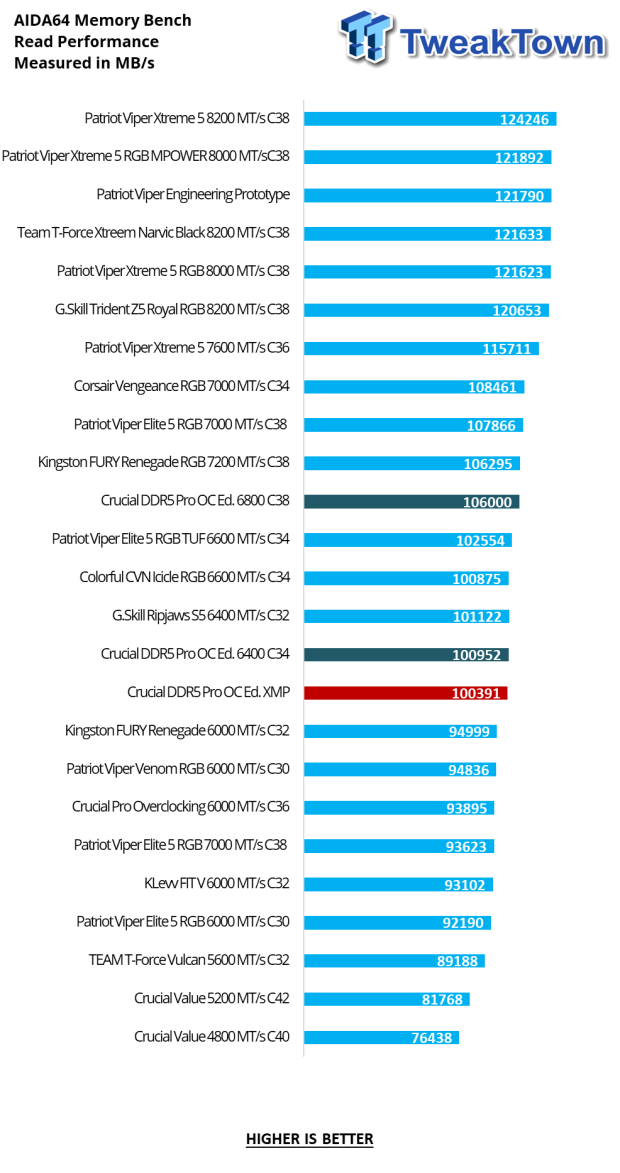
The Crucial Pro comes in well ahead of many 6000 MT/s kits, as it should, but is edged out by G.Skill with its timing advantage. Kicking off over 100,000 Mb/s is a huge deal, and even though the move from 100,391 Mb/s to 100,952 MB/s isn't a big jump from the vast reduction of timings, we got 5609 MB/s more than XMP offers at 6800 MT/s.
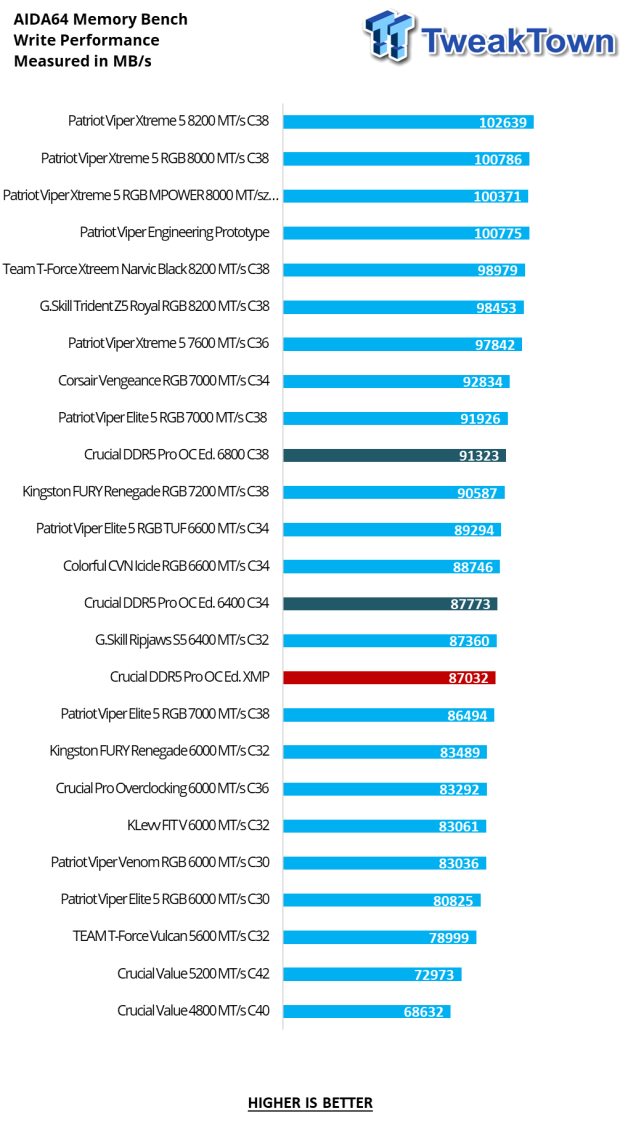
Ever closer to G.Skill this time, Crucial delivered 87032 Mb/s from its XMP setting. 741 Mb/s is all we gained with tighter timings, but with added speed, the boost is more substantial at 4291 MB/s over XMP.
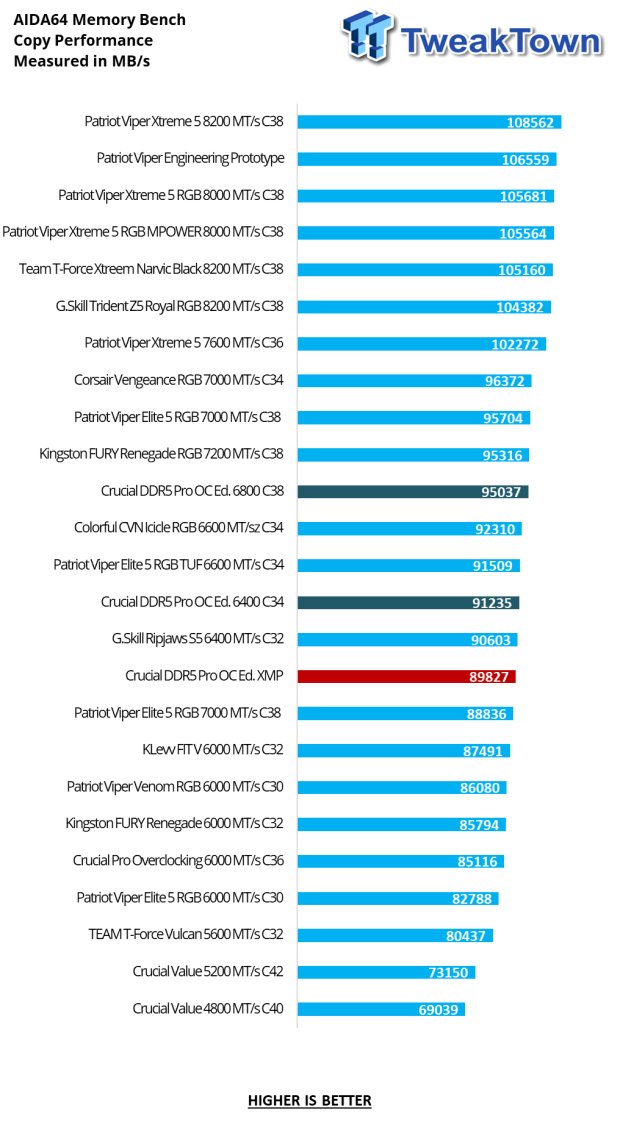
Sticking in the same location, slightly slower than the Ripjaws S5, the Crucial Pro Overclocking Edition starts at 89827 MB/s. Tighter timings finally pay off, giving it a 1408 Mb/s advantage over what XMP delivered. Of course, at 6800 MT/s, the Crucial ups that performance another 5210 Mb/s.
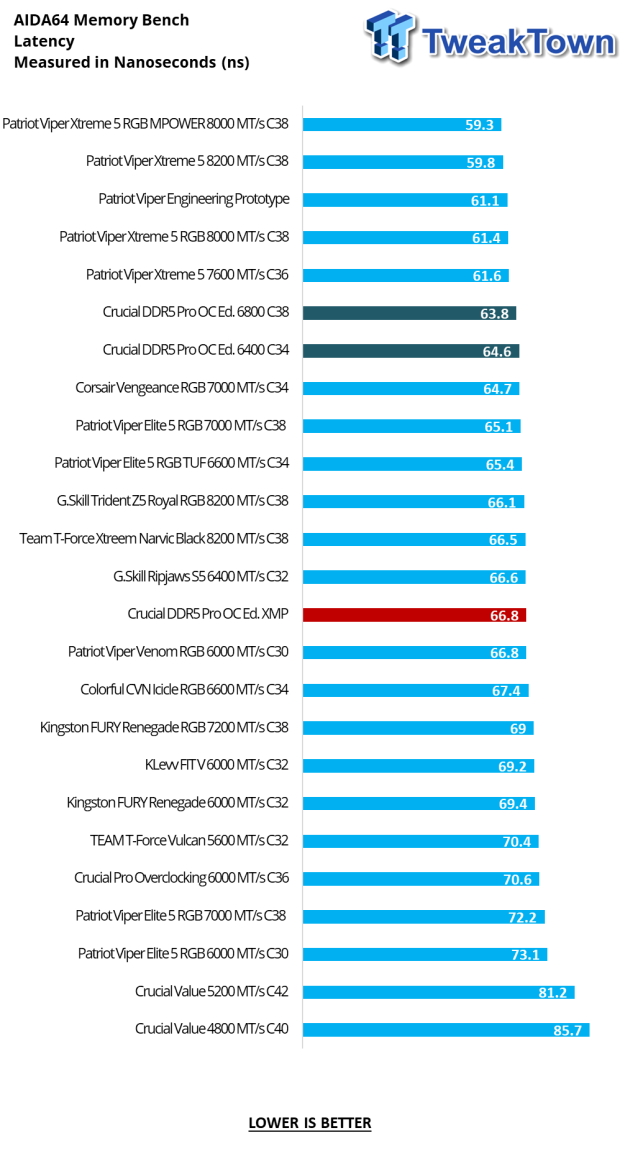
Latency is where we expected it to be. As close as Crucial has been following that G.Skill kit, having very similar latency makes sense. Latency while overclocked is a bit different, as both are better than default and come out much faster than they should be.
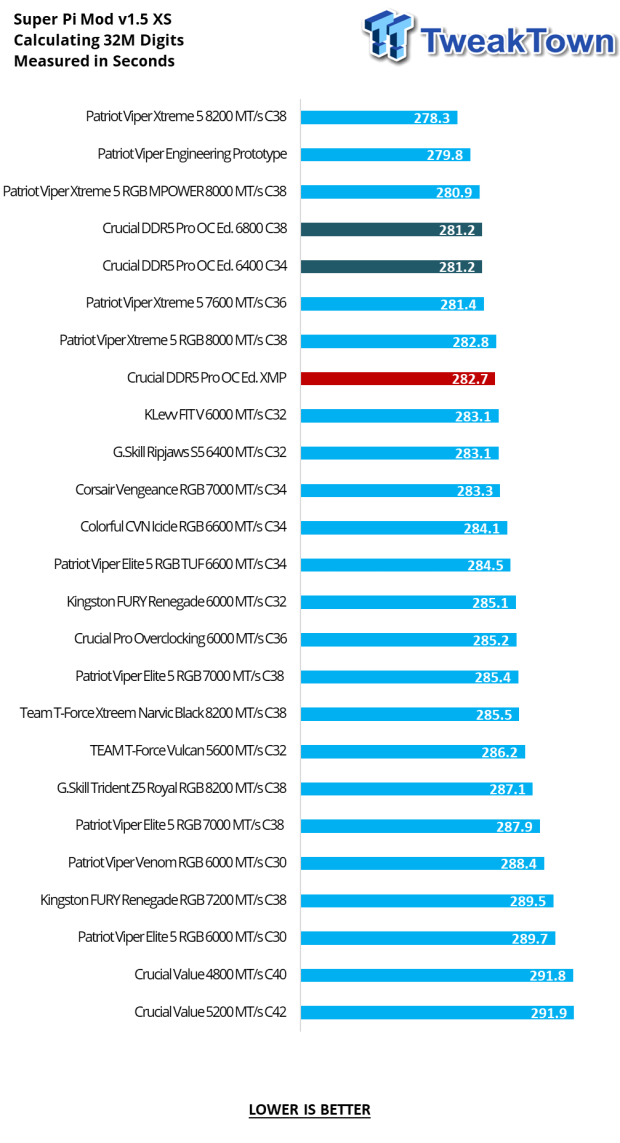
Even though the AIDA testing put Crucial in the middle of the pack, Super Pi tells us a different story. Faster than any other kit that starts with a six for its speed rating, Crucial hits the chart at four minutes and forty-two point seven seconds. Both overclocking attempts landed with similar times, only going to the tenth spot at 281.2 seconds, but there was variance to the thousandths.
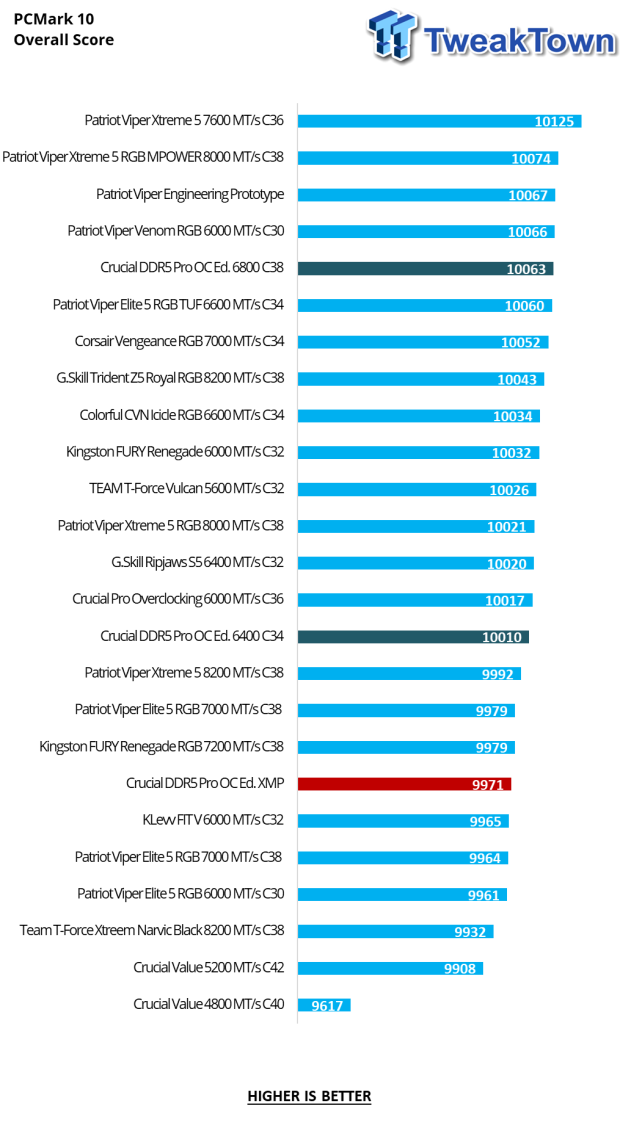
If PCMark is a measure of efficiency, as we think it is, the XMP score shows it is not the best plan for this test. However, with a slight adjustment to the timings, Crucial gets a decent boost, but setting them to 6800 MT/s takes the Crucial DDR5 Pro Overclocking Edition to a level we did not think possible after seeing the XMP figures.
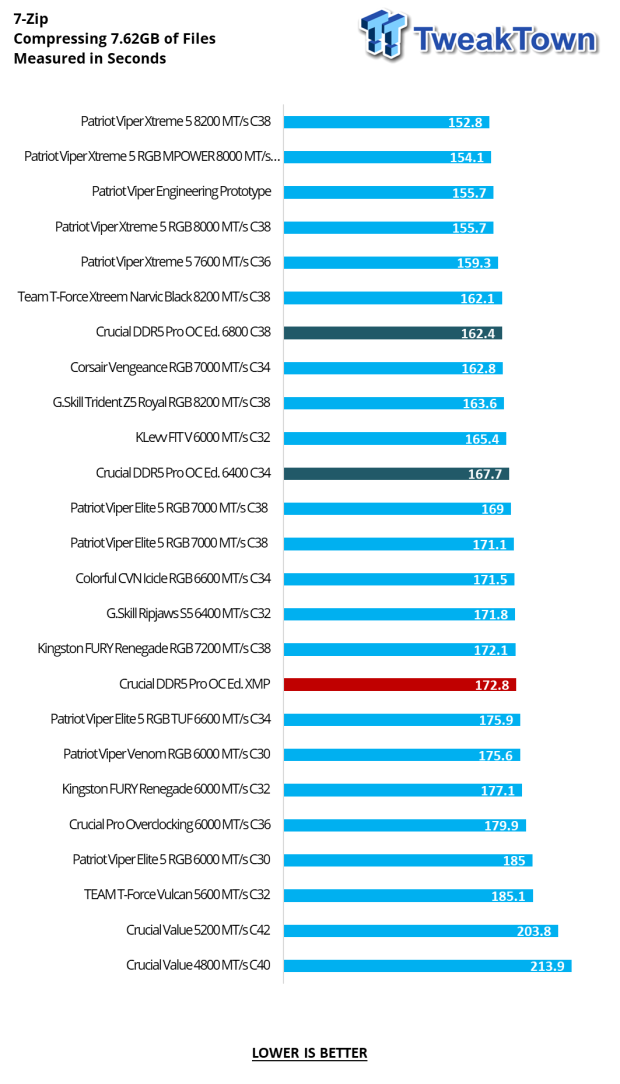
Based on prior scores, file compression is slower than we assumed, but the XMP result is better than that of some faster kits. With reduced timings, we gained another 5.1 seconds back, and with 6800 MT/s set, we get over ten seconds back for every seven to eight GB compressed.
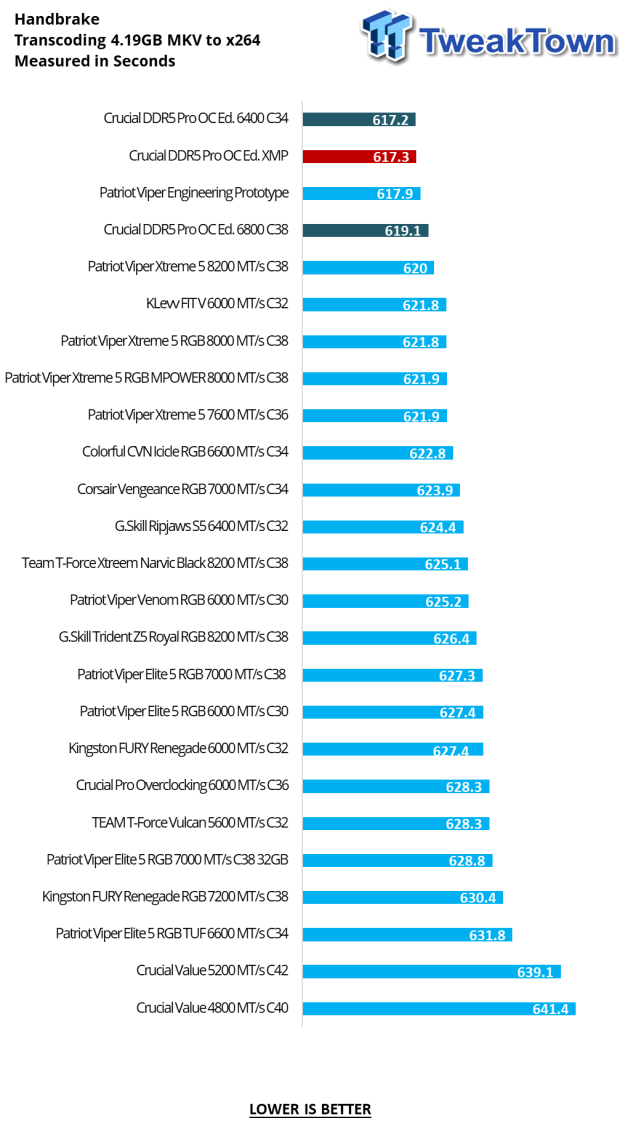
While some of the results so far have surprised us, nothing like the Handbrake results shocked us. All testing was done on BIOS 1704, but we also reverted to test for consistency. Doing so verifies that the Crucial DDR5 Pro OC Edition is ready to take top honors in transcoding. We did slightly better with them at CAS 34 and marginally worse with added speed.
Final Thoughts
The Crucial DDR5 Pro Overclocking Edition are some of the most minimalist-looking sticks we have seen, in black or white. That is not a horrible thing, though. Many benefits come from this. They easily fit a theme, are shorter, and have no ARGB. You won't mind if a huge air cooler covers them, yet they have enough style and body lines to give that little something not to be boring. Having both, we prefer white to black, but we will take either of them in this faster offering.
At first glance, with 6400 MT/s slated as the speed, then seeing the timings made us sigh a little. However, even so, they were able to trade blows with the CAS 32 Ripjaws S5 and, in a few metrics, have thoroughly impressed us, especially in Super Pi, PCMark, and Handbrake. The XMP profile delivers about what is expected, and if for some reason your system does not like the 6400 MT/s option, change over to the 6000 MT/s CAS 34 selection and try again.
The oddity to us was the overclocking with this set of Crucial DDR5. We know they are not other ICs, but typically, when you add voltage, you add headroom. However, with these Crucial sticks, it is quite the opposite. We were able to get all we could from the kit using the same voltages that were set when applying the XMP profile. Voltage adjustments may be a different story for those using extreme cooling methods. Still, whether it was SA, MC, VDD, or whatever we touched, it only caused instability, where both of our overclocks were rock solid.
If what you have seen interests you, we suggest you act quickly to get some. While we fully expect the $105.99 to hold out for a bit at Amazon and Newegg, there is no telling how long Crucial will sell them at just $96.99. There are not many 6400 MT/s CAS 38 kits on the market, but against those in this segment, Crucial is nearly $30 cheaper in retail outlets and almost $40 less if you buy from Crucial instead. For a kit we almost passed on before we ever saw it do anything, Crucial has impressed us and shows that they are not just a JEDEC RAM provider.


