
The Bottom Line
Pros
- Four pre-installed 120mm ARGB fans
- ARGB/Fan speed control hub
- Front-mounted radiator/AIO support up to 420mm
- Hinged side tempered glass side panel
Cons
- Steel construction is a bit flimsy in some areas
- Fan/ARGB controller only sticks to the surface behind 2.5" HDD/SSD mounts
Should you buy it?
AvoidConsiderShortlistBuyIntroduction, Specifications, and Pricing
Once a company almost forgotten for a long time, Chieftec is still alive and kicking. Chieftec has reached out and sent their new APEX ATX case for review. Priced at an attractive $100, the APEX is a budget banger for a PC builder to build in. Sporting four 120mm ARGB fans along with the supporting ARGB/fan controller, Chieftec has thought about everything.
| Item | Details |
|---|---|
| Model | Chieftec APEX |
| Form Factor | ATX Mid-Tower |
| Dimensions | 465mm x 230mm x 495mm |
| Weight (without/with package) | 8.0 kg / 9.50 kg | 17.637 lb / 20.9439 lb |
| Materials | Material 0.6mm SPCC and tempered glass at left side panel |
| Color | Black |
| Motherboard support | Mini-ITX, M-ATX, ATX, E-ATX |
| Cooling Compatibility | Front: 3x 120mm or 3x 140mm or 240mm radiator or 280mm radiator or 360mm radiator or 420mm radiator | Top: 3x 120mm or 2x 140mm or 240mm radiator or 280mm radiator or 360mm radiator | Rear: 1x 120mm or 1x 140mm | PSU Cover : 2 x 120mm fan | Side: 2 x 120mm fan |
| CPU cooler height (max.) | 175mm |
| VGA card length (max.) | 400mm |
| Warranty | 24 Months |
| MSRP | $100 |
Why don't we take the APEX out for a stroll and see what it's all about?
A demo showcasing the Chieftec APEX case

| Today | 7 days ago | 30 days ago | ||
|---|---|---|---|---|
| Loading... | Loading... | |||
|
* Prices last scanned on 12/10/2024 at 10:35 am CST - prices may not be accurate, click links above for the latest price. We may earn an affiliate commission from any sales.
|
||||
Packaging

Chieftec's packaging for the APEX is minimal and understated, showing just a simple picture of the APEX.

The inside packaging that Chieftech has chosen here is pretty industry standard: two closed-cell foam pieces on the top and bottom, along with a clear plastic bag to keep debris away.
Outside the Chieftec APEX ATX Case

Once all the shipping materials are removed from the APEX, we can now get a clearer view of the side tempered glass panel and the front air intake. The side tempered glass is also on a hinge, along with a pop-out handle that we will look closer at later. The exterior dimensions of the Chieftec APEX are 465mm x 230mm x 495mm.
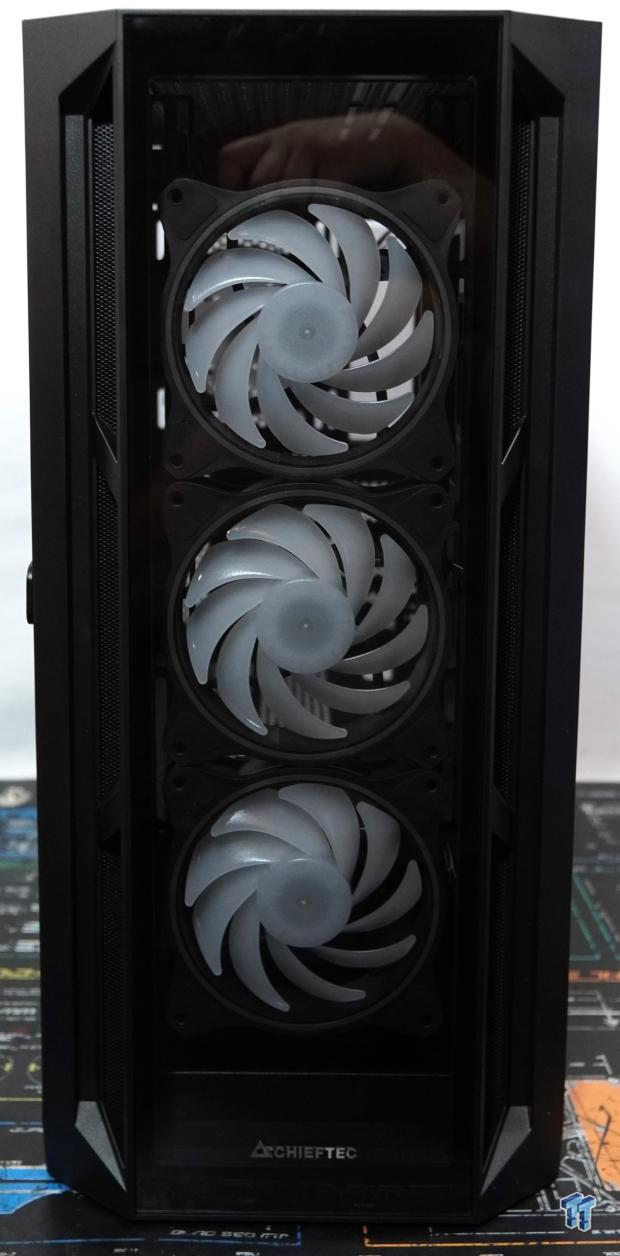
The front of the APEX features a clear tempered glass panel aiding the visibility of the three included 120mm ARGB fans. On each side of the tempered glass are mesh slits allowing for the front intake fans to pull fresh outside air into the APEX. Chieftec has also placed its name and logo in the bottom center.


The back side panel is basic, with the exception of the side mesh section on the left-hand side, which allows for two 120mm fans to be installed as additional air intake.

The rear of the APEX follows the standard ATX layout with seven PCIe slots and support for either a 120mm or 140mm fan (120mm ARGB fan pre-installed). Additional mesh venting and the standard PSU mount are also located to the right of the PCIe slots. See those two screws in the center? Remove those, and the PCIe slots will be ready for a vertical GPU. That's a feature I wish that every ATX case had.

Now, taking a look at the bottom of the Chieftec APEX, there are four feet with rubber dampeners. A slide-out dust filter for the PSU is accessible from the rear, while the HDD cage has some slider adjustments available by removing the two thumbscrews.

Here is a closer look at the door hinge mounted on the side of the tempered glass panel. It's quite a clever design. I think I may have seen a few mobile phone cases with that very same design.
Inside the Chieftec APEX ATX Case

When we remove the front panel, which pops off by yanking from the bottom, three of the four included 120mm ARGB fans are exposed. The fan's 9-blade design, model ZF-1225ARGB, has good static pressure, so these fans should be well suited for either case or radiator use.

After removing the tempered glass side panel, we can see what the APEX is all about. It supports a maximum height of 175mm for the CPU cooler and 400 mm for the GPU. Up to a 420/360mm radiator is supported in the front, along with a 360/280mm radiator in the roof.

Going to the rear of the APEX, removing the steel side panel via two captive thumbscrews, we can now see the rear cable management area. HDD/SSD support on the back of the motherboard tray features two 2.5" mounts held into place with captive thumbscrews. In the basement, up to a 220mm PSU with a single 3.5" or two 2.5" drives are supported.

Chieftec was also thinking ahead and included a fan/ARGB controller, model DF-200, that can control up to 6 fans with ARGB lighting. The only issue I have is the magnet strength, which is quite weak. One nudge and it falls.

Lastly, we came to what was in that box in the basement, the product manual as well as a baggie with zip ties and various screws.
Test System, Installation, and Finished Product
| Item | Details |
|---|---|
| Motherboard | GIGABYTE Z690 AORUS Pro (Buy at Amazon) |
| CPU | Intel Core i5-12600K (Buy at Amazon) |
| RAM | Corsair Dominator Platinum 32GB DDR5-7200 (Buy at Amazon) |
| GPU | ZOTAC GeForce RTX 3090 Trinity (Buy at Amazon) |
| Display | Samsung Odyssey G9 Dual QHD 240Hz (Buy at Amazon) |
| SSD | Kingston Fury Renegade 1TB (Buy at Amazon) |
| PSU | Enermax PlatiGemini 1200w 80 PLUS Platinum |
| Cooler | Cooler Master PL360 Flux (Buy at Amazon) |
| OS | Microsoft Windows 11 Pro 64-bit (Buy at Amazon) |

Final Thoughts

Building in Chieftec's APEX case was not much of an issue other than trying to find a good location for the included six fan/ARGB controller, which found its home beside the test PSU. This allowed me to route cables more cleanly than what I originally found them in. Overall, it has a clean design with clear cable management points. As you can see, I used a few more zip ties than what was included. My bad. :D
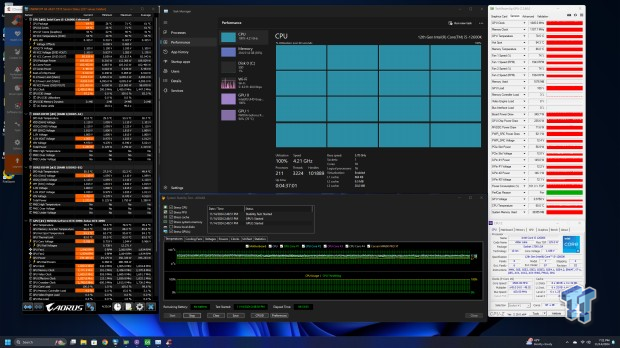
Testing Chieftec's APEX ATX case, I used the Intel Core i5 12600K on a Z690 AORUS Pro motherboard. For the memory, two DDR5 sticks of Corsair Dominator Platinum RGB ran at DDR5-7200M/T. The test GPU was the Zotac NVIDIA RTX 3090 Trinity, which was run at stock power limits and clocks via MSI's Afterburner GPU Overclocking and Monitoring utility. The four ARGB 120mm intake fans Chief have pre-installed to allow airflow via the front of the chassis. In contrast, triple 120mm Mobius fans mounted on the Cooler Master PL360 Flux, which was mounted to the roof, leveled the air pressure off to almost an equal pressure environment.
The Intel Core i5 12600K CPU, which has 10 cores with 16 threads, had temps only rise to an average temperature of 61C while maintaining average boost clocks of 4.5GHz with 1.188v for vcore. In contrast, the Zotac NVIDIA RTX 3090 Trinity's GPU core only averaged 78.2C while keeping an average frequency of over 1.8 GHz for its boost clocks.
All testing was completed using Aida64 Engineer's System Stability Test version v7.35.7000 for over 3 hours; the ambient temperature was 24.6C. Other monitoring software used was HWiNFO64 v8.07-5515, TechPowerUp GPU-Z v2.60.0, and CPU-Z 2.10.0.x64.
Overall, Chieftec did an excellent job with the APEX regarding system cooling and all-around aesthetics. However, the only fault I could find was the use of thinner steel, causing the top of the PSU basement to bend slightly. Now mentioning pricing, the APEX includes four 120mm ARGB fans that don't suck with a price point of around $100, which is quite a feat in itself. Extras like the handle on the tempered glass panel, a rotatable PCIe mounting bracket, and a six-fan/RGB controller make it a win in any budget builder's book looking for those specific features.
So, does the APEX have a lot of competition in this price category? Well, most definitely, yes; however, most competing cases do not include the number of fans that the APEX contains, not to mention some of the features. Is the Chieftec APEX the end of all budget cases? It certainly could be; we will have to wait and see what else Chieftec is up to and how aggressive they want to be.


